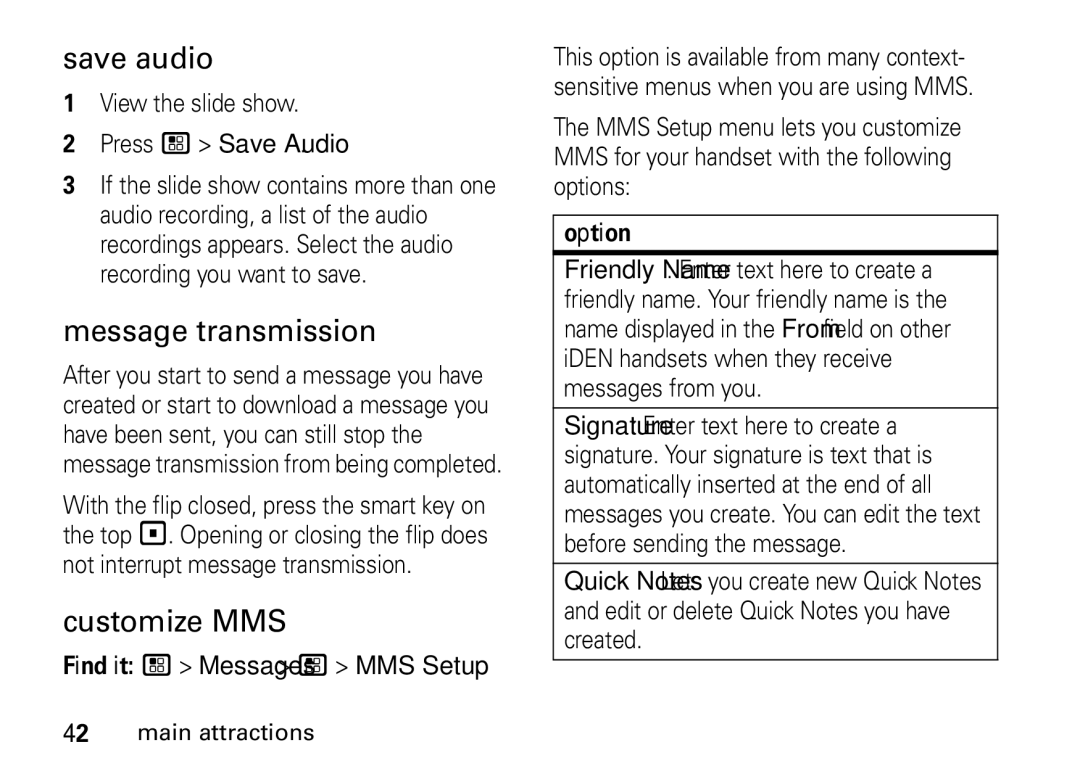save audio
1View the slide show.
2Press / > Save Audio.
3If the slide show contains more than one audio recording, a list of the audio recordings appears. Select the audio recording you want to save.
message transmission
After you start to send a message you have created or start to download a message you have been sent, you can still stop the message transmission from being completed.
With the flip closed, press the smart key on the top (. Opening or closing the flip does not interrupt message transmission.
customize MMS
Find it: /> Messages > / > MMS Setup
This option is available from many context- sensitive menus when you are using MMS.
The MMS Setup menu lets you customize MMS for your handset with the following options:
option
Friendly Name: Enter text here to create a friendly name. Your friendly name is the name displayed in the From field on other iDEN handsets when they receive messages from you.
Signature: Enter text here to create a signature. Your signature is text that is automatically inserted at the end of all messages you create. You can edit the text before sending the message.
Quick Notes: Lets you create new Quick Notes and edit or delete Quick Notes you have created.
42 main attractions