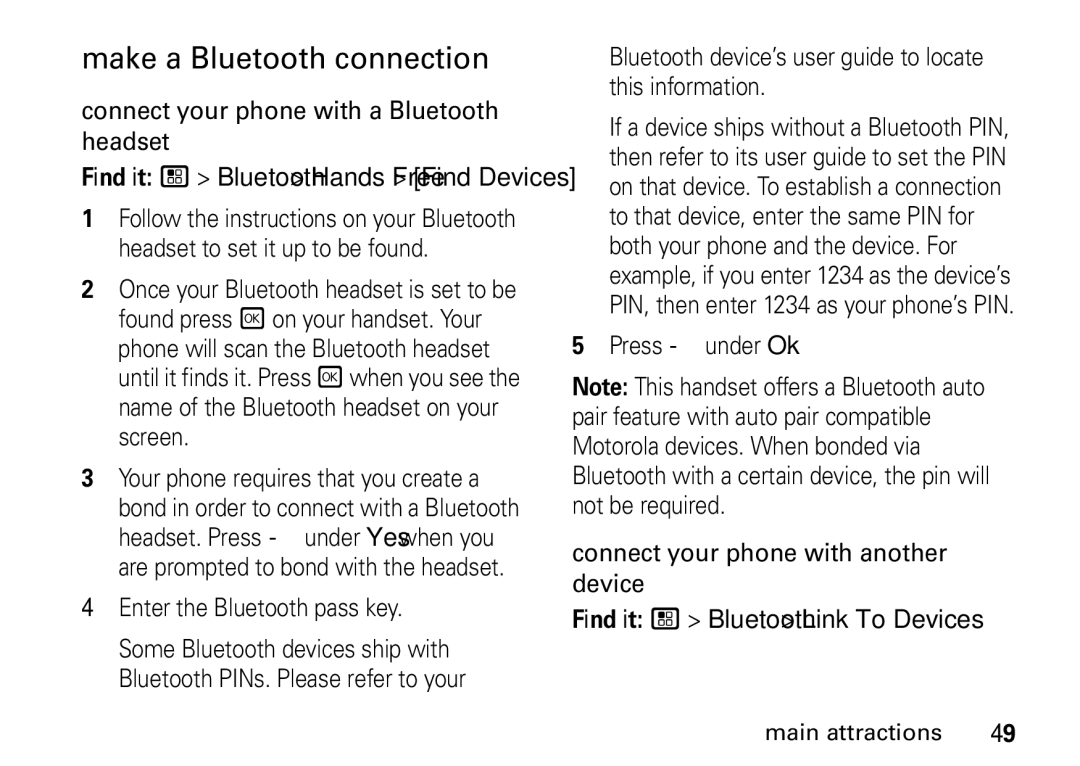make a Bluetooth connection
connect your phone with a Bluetooth headset
Find it: / > Bluetooth > Hands Free > [Find Devices]
1Follow the instructions on your Bluetooth headset to set it up to be found.
2Once your Bluetooth headset is set to be found press ron your handset. Your phone will scan the Bluetooth headset until it finds it. Press rwhen you see the name of the Bluetooth headset on your screen.
3Your phone requires that you create a bond in order to connect with a Bluetooth headset. Press - under Yes when you are prompted to bond with the headset.
4Enter the Bluetooth pass key.
Some Bluetooth devices ship with Bluetooth PINs. Please refer to your
Bluetooth device’s user guide to locate this information.
If a device ships without a Bluetooth PIN, then refer to its user guide to set the PIN on that device. To establish a connection to that device, enter the same PIN for both your phone and the device. For example, if you enter 1234 as the device’s PIN, then enter 1234 as your phone’s PIN.
5Press - under Ok.
Note: This handset offers a Bluetooth auto pair feature with auto pair compatible Motorola devices. When bonded via Bluetooth with a certain device, the pin will not be required.
connect your phone with another device
Find it: / > Bluetooth > Link To Devices
main attractions | 49 |