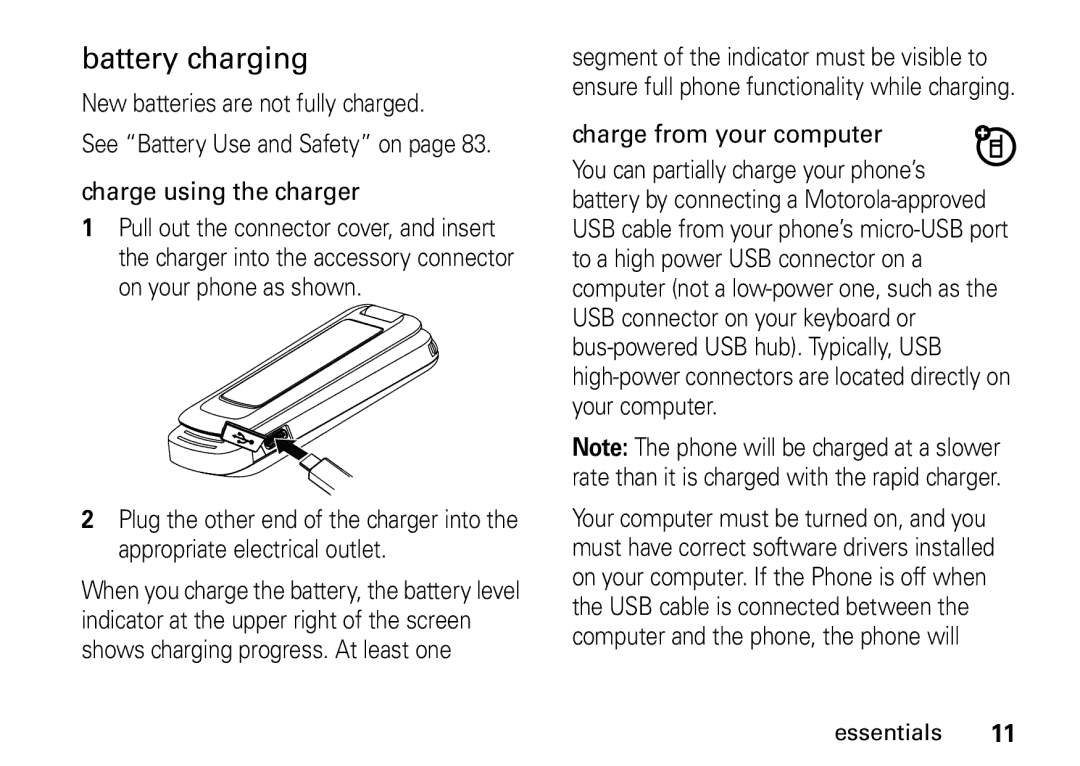battery charging
New batteries are not fully charged.
See “Battery Use and Safety” on page 83.
charge using the charger
1Pull out the connector cover, and insert the charger into the accessory connector on your phone as shown.
2Plug the other end of the charger into the appropriate electrical outlet.
When you charge the battery, the battery level indicator at the upper right of the screen shows charging progress. At least one
segment of the indicator must be visible to ensure full phone functionality while charging.
charge from your computer
You can partially charge your phone’s battery by connecting a
Note: The phone will be charged at a slower rate than it is charged with the rapid charger.
Your computer must be turned on, and you must have correct software drivers installed on your computer. If the Phone is off when the USB cable is connected between the computer and the phone, the phone will
essentials 11