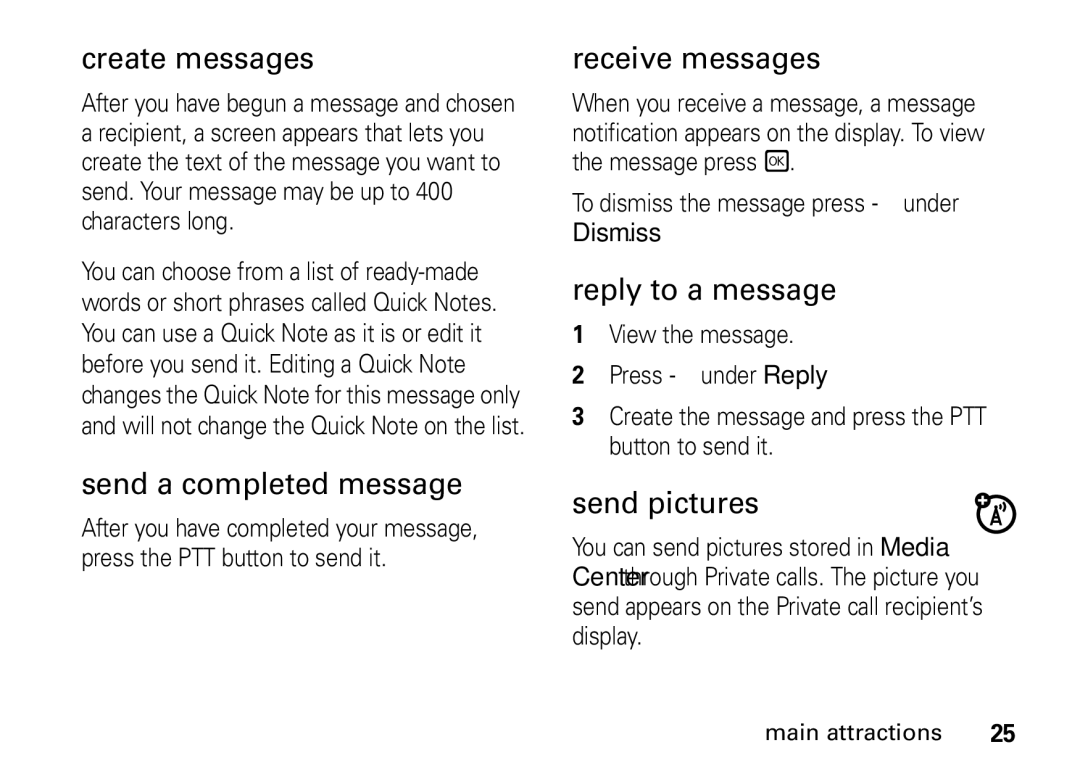create messages
After you have begun a message and chosen a recipient, a screen appears that lets you create the text of the message you want to send. Your message may be up to 400 characters long.
You can choose from a list of
send a completed message
After you have completed your message, press the PTT button to send it.
receive messages
When you receive a message, a message notification appears on the display. To view the message press r.
To dismiss the message press - under Dismiss.
reply to a message
1View the message.
2Press - under Reply.
3Create the message and press the PTT button to send it.
send pictures
You can send pictures stored in Media
Center through Private calls. The picture you send appears on the Private call recipient’s display.
main attractions | 25 |