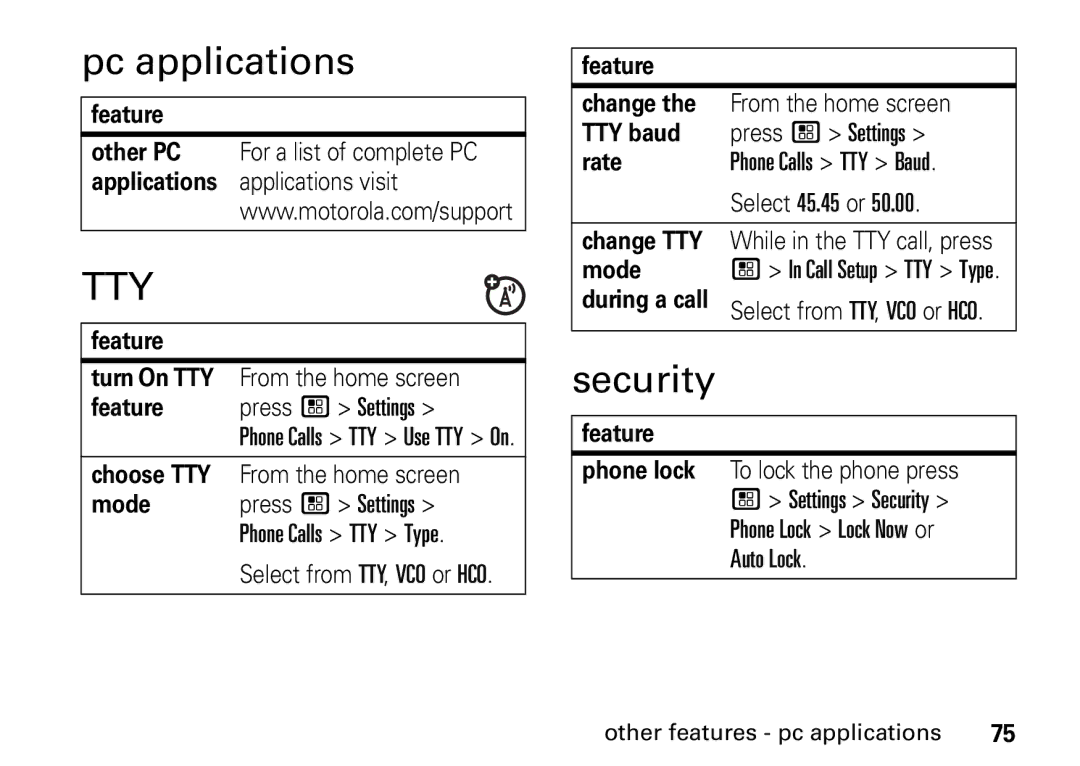pc applications
feature
other PC For a list of complete PC applications applications visit
www.motorola.com/support
TTY
feature
turn On TTY From the home screen
feature press /> Settings >
Phone Calls > TTY > Use TTY > On.
choose TTY From the home screen
mode press /> Settings > Phone Calls > TTY > Type.
Select from TTY, VCO or HCO.
feature |
|
|
|
change the | From the home screen |
TTY baud | press /> Settings > |
rate | Phone Calls > TTY > Baud. |
| Select 45.45 or 50.00. |
|
|
change TTY | While in the TTY call, press |
mode | / > In Call Setup > TTY > Type. |
during a call | Select from TTY, VCO or HCO. |
|
|
security
feature
phone lock To lock the phone press
/> Settings > Security > Phone Lock > Lock Now or Auto Lock.
other features - pc applications | 75 |