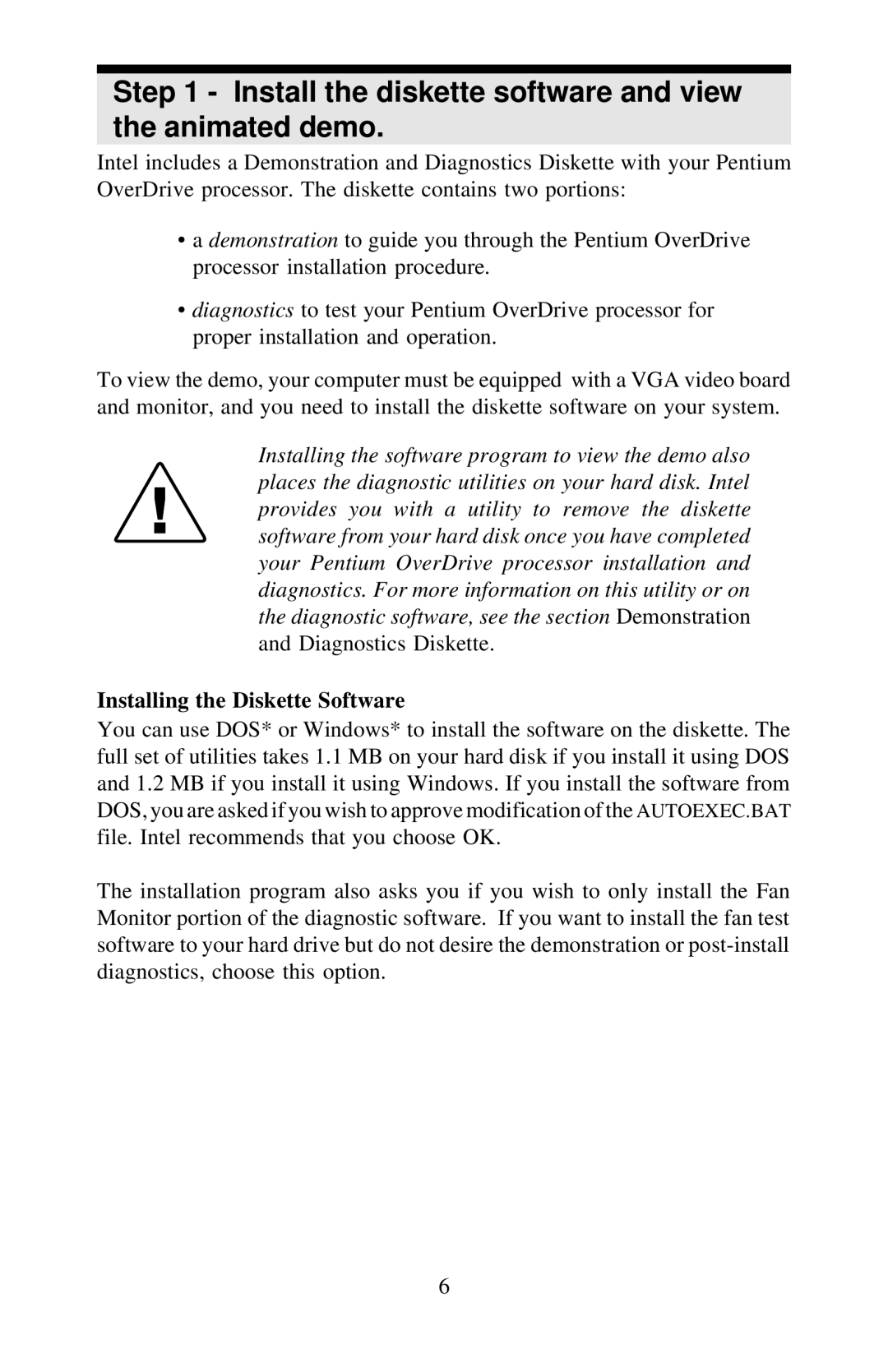351599-005 specifications
The Intel 351599-005 is a highly specialized component designed for advanced computing applications. It serves as a critical part of various Intel architectures, providing a balance of performance and efficiency crucial for both consumer and enterprise-level systems. This processor is particularly noteworthy for its robust feature set and technological enhancements that align with modern computing demands.One of the key features of the Intel 351599-005 is its multi-core architecture, which allows it to handle multiple tasks simultaneously with remarkable efficiency. This is achieved through Intel's Hyper-Threading technology, granting each core the ability to manage two threads concurrently. The result is significantly improved multitasking capabilities, making it ideal for environments that require running several applications at once.
The processor also incorporates Intel Turbo Boost technology, which dynamically increases the clock speed of the device when additional power is needed. This feature ensures that users receive a performance boost during demanding workloads, contributing to a seamless user experience in both gaming and resource-intensive applications.
Another distinctive characteristic of the Intel 351599-005 is its support for Intel's built-in graphics capabilities. This eliminates the need for a separate graphics card in many scenarios, reducing costs and power consumption while still delivering adequate graphical performance for everyday tasks and casual gaming.
From a security standpoint, the Intel 351599-005 integrates advanced security features, such as Intel Software Guard Extensions (SGX). This technology creates a protected environment for sensitive data and applications, ensuring that even if the system is compromised, the most critical information remains secure.
In terms of power efficiency, the Intel 351599-005 adheres to Intel's commitment to green technology. It operates within a reduced thermal design power (TDP) envelope, which not only minimizes energy consumption but also supports quieter operation by reducing the need for aggressive cooling solutions.
Overall, the Intel 351599-005 stands out as a versatile and capable processor that combines cutting-edge technologies with reliable performance. Its attributes make it suitable for a wide range of applications, from everyday computing to more demanding tasks in professional settings. As technology continues to evolve, the Intel 351599-005 remains a valuable component in navigating the complexities of modern computing environments.