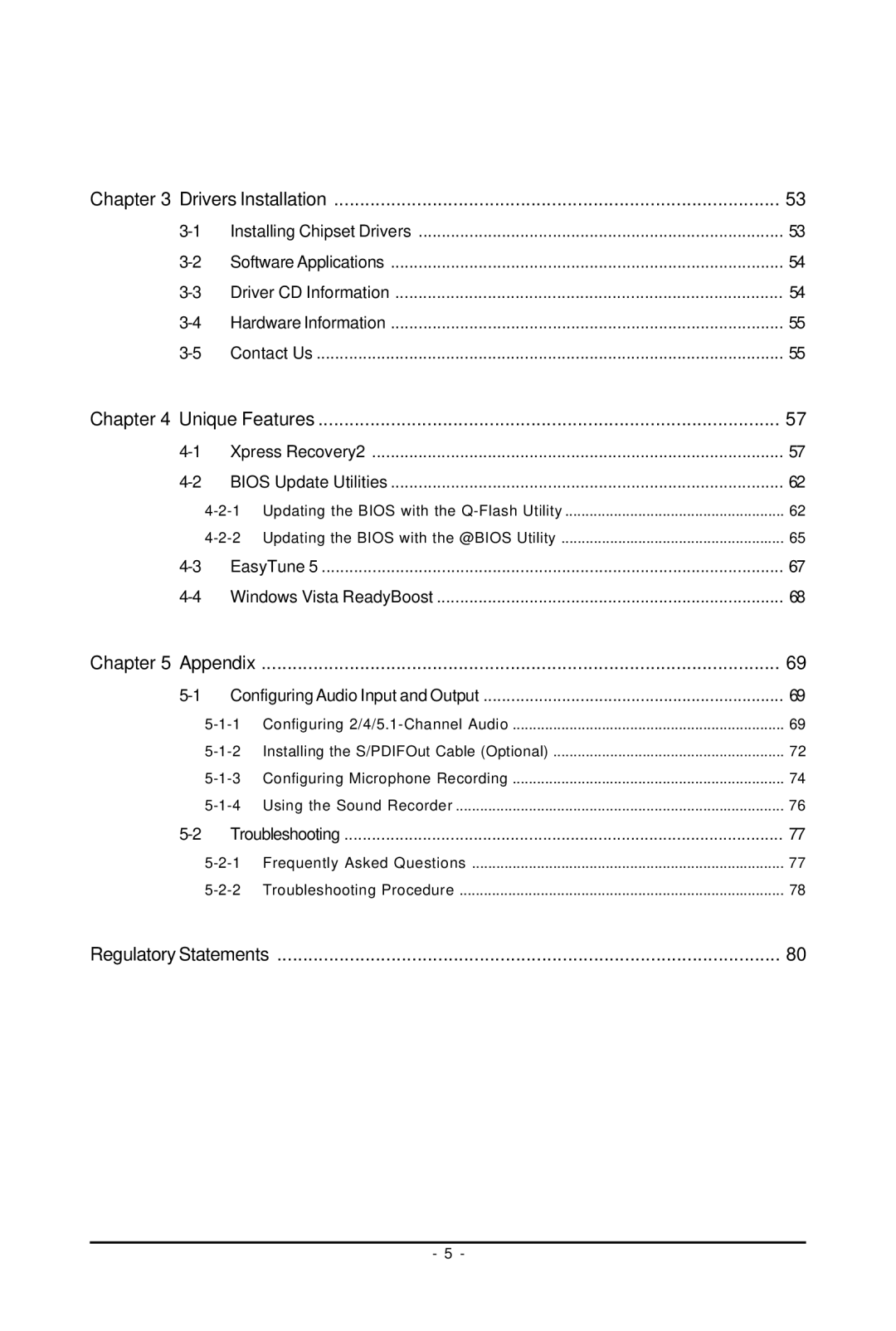Chapter 3 Drivers Installation | 53 | |
Installing Chipset Drivers | 53 | |
Software Applications | 54 | |
Driver CD Information | 54 | |
Hardware Information | 55 | |
Contact Us | 55 | |
Chapter 4 Unique Features | 57 | ||
Xpress Recovery2 | 57 | ||
BIOS Update Utilities | 62 | ||
| Updating the BIOS with the | 62 | |
| Updating the BIOS with the @BIOS Utility | 65 | |
EasyTune 5 | 67 | ||
Windows Vista ReadyBoost | 68 | ||
Chapter 5 Appendix | .................................................................................................... | 69 | |
Configuring Audio Input and Output | 69 | ||
| Configuring | 69 | |
| 72 | ||
| Configuring Microphone Recording | 74 | |
| 76 | ||
Troubleshooting | 77 | ||
| Frequently Asked Questions | 77 | |
| Troubleshooting Procedure | 78 | |
Regulatory Statements | 80 | ||
- 5 -