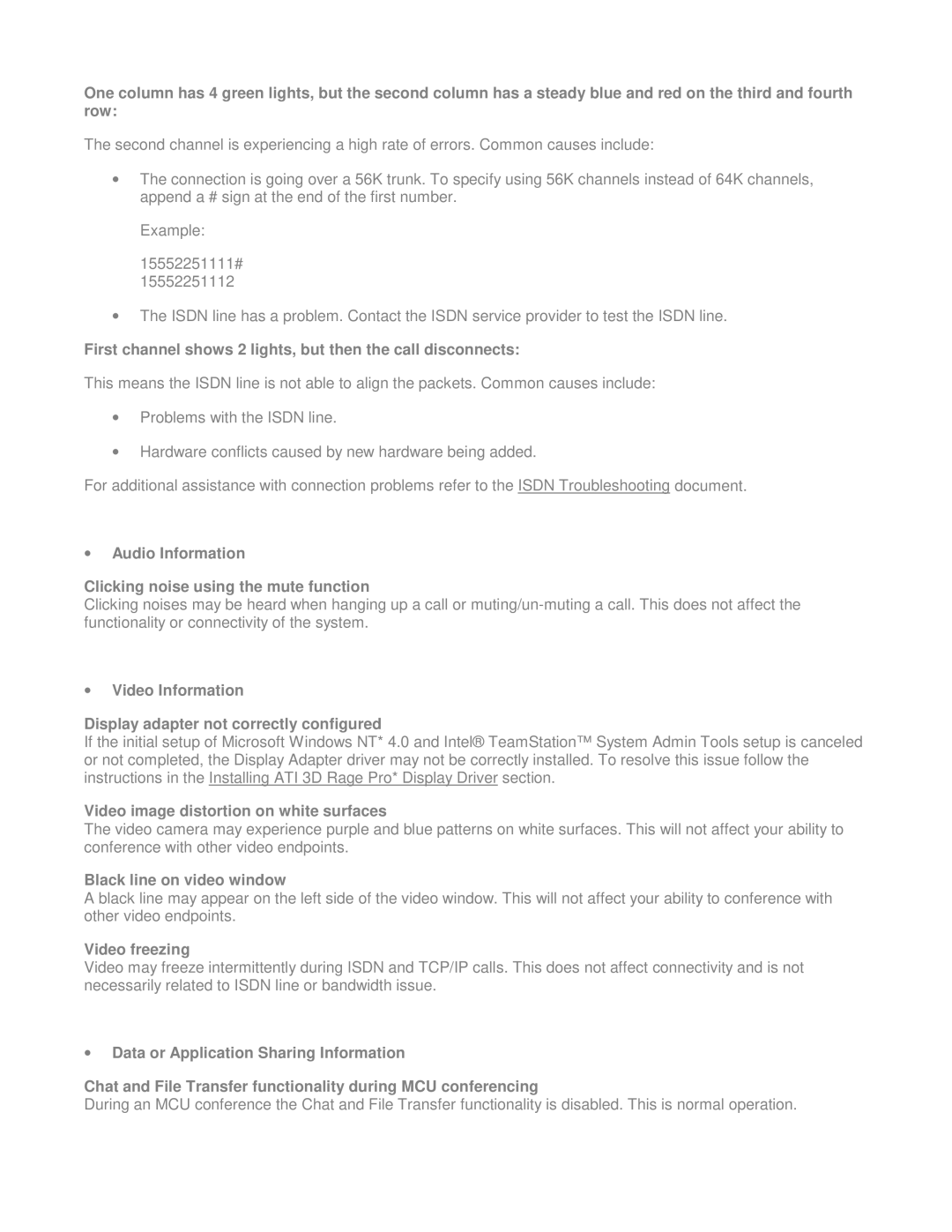One column has 4 green lights, but the second column has a steady blue and red on the third and fourth row:
The second channel is experiencing a high rate of errors. Common causes include:
•The connection is going over a 56K trunk. To specify using 56K channels instead of 64K channels, append a # sign at the end of the first number.
Example:
15552251111#
15552251112
•The ISDN line has a problem. Contact the ISDN service provider to test the ISDN line.
First channel shows 2 lights, but then the call disconnects:
This means the ISDN line is not able to align the packets. Common causes include:
•Problems with the ISDN line.
•Hardware conflicts caused by new hardware being added.
For additional assistance with connection problems refer to the ISDN Troubleshooting document.
•Audio Information
Clicking noise using the mute function
Clicking noises may be heard when hanging up a call or
•Video Information
Display adapter not correctly configured
If the initial setup of Microsoft Windows NT* 4.0 and Intel® TeamStation™ System Admin Tools setup is canceled or not completed, the Display Adapter driver may not be correctly installed. To resolve this issue follow the instructions in the Installing ATI 3D Rage Pro* Display Driver section.
Video image distortion on white surfaces
The video camera may experience purple and blue patterns on white surfaces. This will not affect your ability to conference with other video endpoints.
Black line on video window
A black line may appear on the left side of the video window. This will not affect your ability to conference with other video endpoints.
Video freezing
Video may freeze intermittently during ISDN and TCP/IP calls. This does not affect connectivity and is not necessarily related to ISDN line or bandwidth issue.
•Data or Application Sharing Information
Chat and File Transfer functionality during MCU conferencing
During an MCU conference the Chat and File Transfer functionality is disabled. This is normal operation.