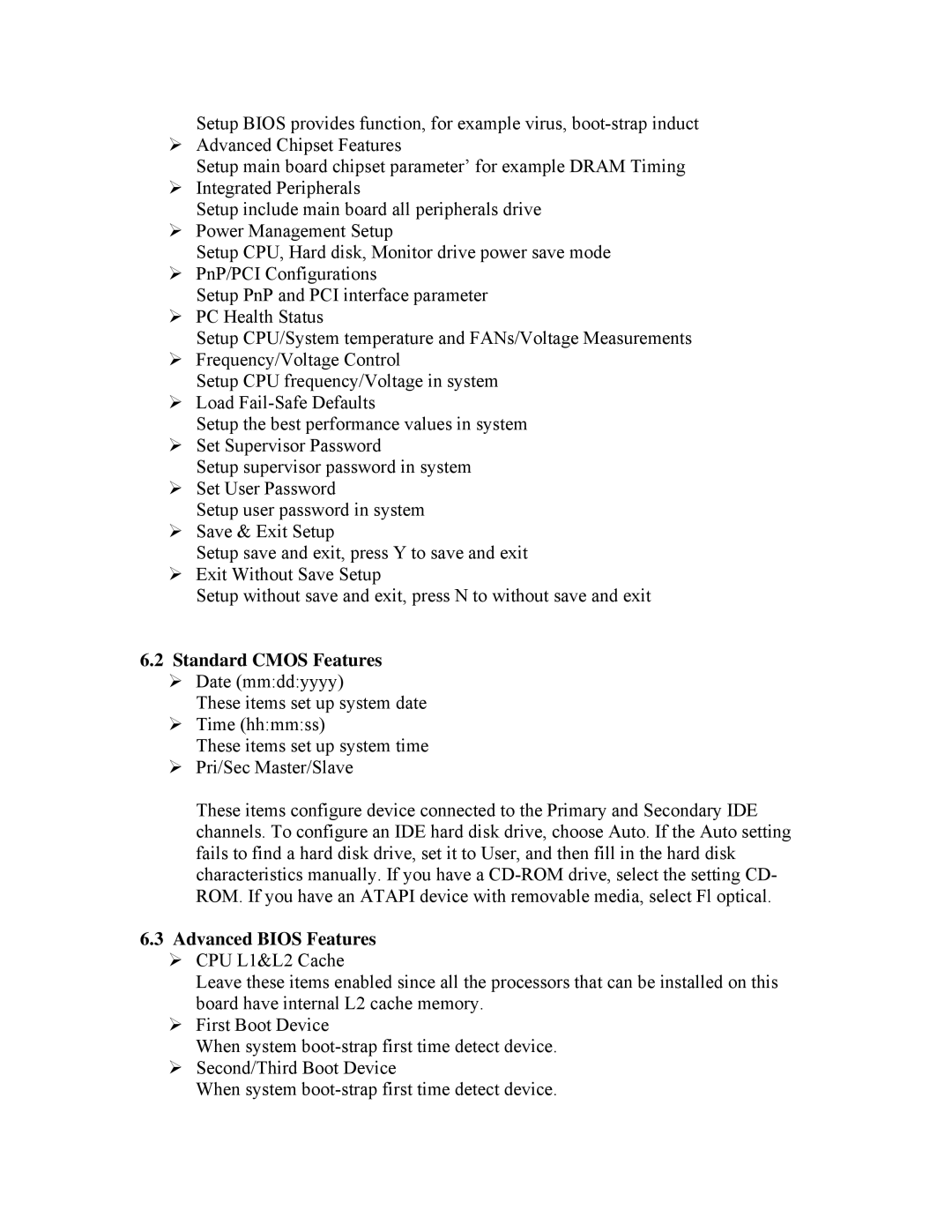Setup BIOS provides function, for example virus,
¾Advanced Chipset Features
Setup main board chipset parameter’ for example DRAM Timing
¾Integrated Peripherals
Setup include main board all peripherals drive
¾Power Management Setup
Setup CPU, Hard disk, Monitor drive power save mode
¾PnP/PCI Configurations
Setup PnP and PCI interface parameter
¾PC Health Status
Setup CPU/System temperature and FANs/Voltage Measurements
¾Frequency/Voltage Control
Setup CPU frequency/Voltage in system
¾Load
Setup the best performance values in system
¾Set Supervisor Password
Setup supervisor password in system
¾Set User Password
Setup user password in system
¾Save & Exit Setup
Setup save and exit, press Y to save and exit
¾Exit Without Save Setup
Setup without save and exit, press N to without save and exit
6.2Standard CMOS Features
¾Date (mm:dd:yyyy)
These items set up system date
¾Time (hh:mm:ss)
These items set up system time
¾Pri/Sec Master/Slave
These items configure device connected to the Primary and Secondary IDE channels. To configure an IDE hard disk drive, choose Auto. If the Auto setting fails to find a hard disk drive, set it to User, and then fill in the hard disk characteristics manually. If you have a
6.3Advanced BIOS Features
¾CPU L1&L2 Cache
Leave these items enabled since all the processors that can be installed on this board have internal L2 cache memory.
¾First Boot Device
When system
¾Second/Third Boot Device
When system