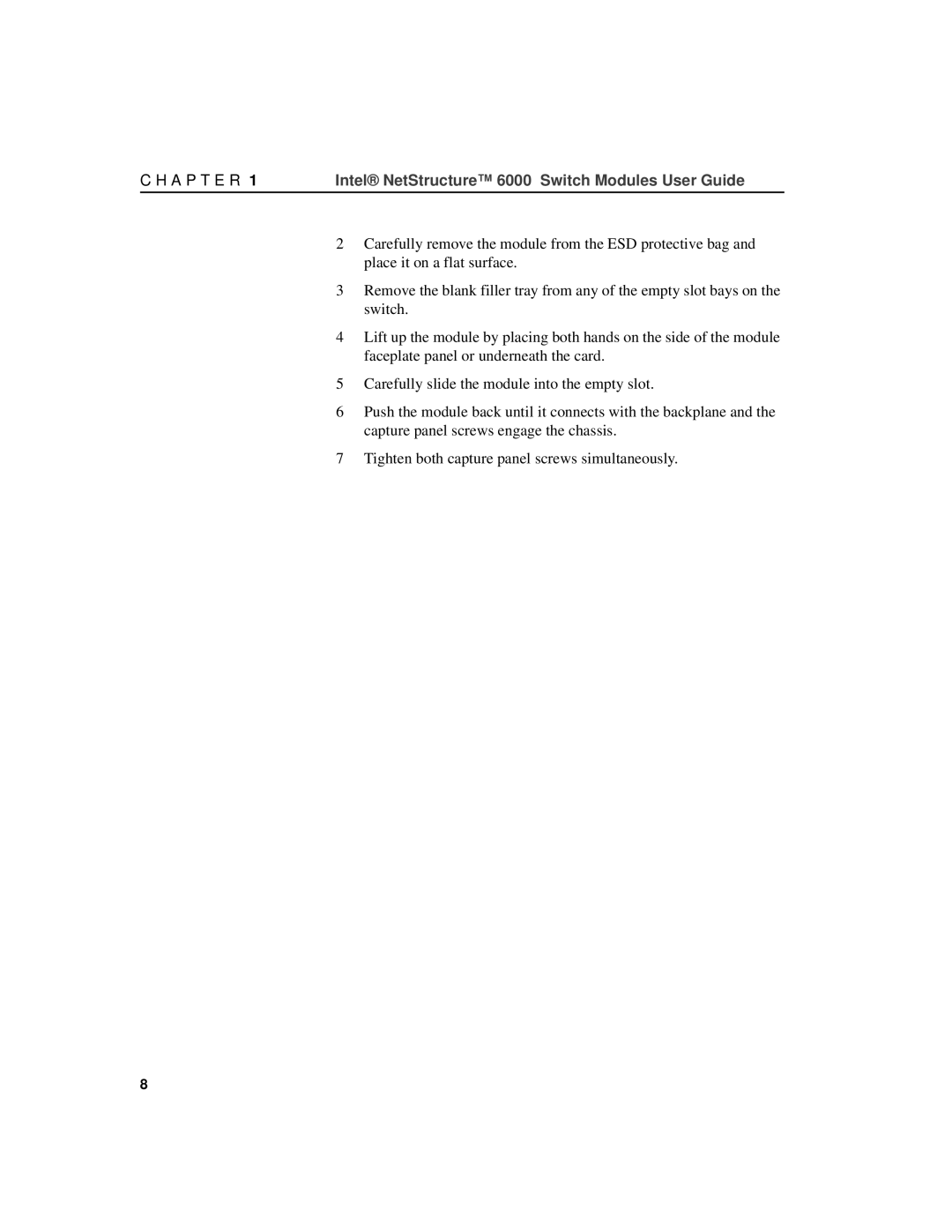A21721-001 specifications
The Intel A21721-001 is a highly regarded microprocessor that exemplifies Intel's commitment to innovation and performance in the computing landscape. As part of the family of Intel processors, the A21721-001 offers several features geared towards both consumer and enterprise markets, ensuring versatility across various applications.One of the main highlights of the A21721-001 is its advanced architecture, which is designed to deliver superior performance. Utilizing Intel's cutting-edge manufacturing process, this microprocessor boasts a high clock speed, enabling efficient execution of multiple tasks and applications. This makes it particularly suitable for environments demanding heaving processing capabilities, such as gaming, content creation, and data-intensive computing tasks.
The A21721-001 supports Intel Hyper-Threading technology, allowing each core to handle multiple threads simultaneously. This leads to improved multitasking performance, as users can run several applications without noticeable slowdowns. Additionally, the processor is equipped with Intel Turbo Boost technology, which dynamically increases the clock speed when needed, providing a performance boost for demanding applications while maintaining thermal efficiency.
In terms of memory compatibility, the A21721-001 supports a wide range of memory types and configurations, facilitating fast and stable data handling. It is equipped with support for DDR4 memory, allowing for higher bandwidth and better performance in applications, further enhancing the user experience.
The microprocessor also features Intel Graphics Technology, providing integrated graphics capabilities that alleviate the need for a dedicated graphics card in many scenarios. This is particularly beneficial for users who require basic graphic performance without the additional cost and power consumption of discrete GPUs.
Security is another critical aspect of the A21721-001, as it includes hardware-based security features such as Intel Software Guard Extensions (SGX) and Intel Trusted Execution Technology (TXT). These technologies help safeguard sensitive data and improve overall system security against potential threats.
The A21721-001 is specifically designed with power efficiency in mind, enabling it to perform effectively while minimizing energy consumption. Its thermal design power (TDP) ensures that it can operate efficiently in a variety of systems, from desktops to laptops.
In conclusion, the Intel A21721-001 stands out for its robust performance, advanced technologies, and versatility, making it an excellent choice for users looking for a powerful and efficient microprocessor in today's fast-evolving computing environment.