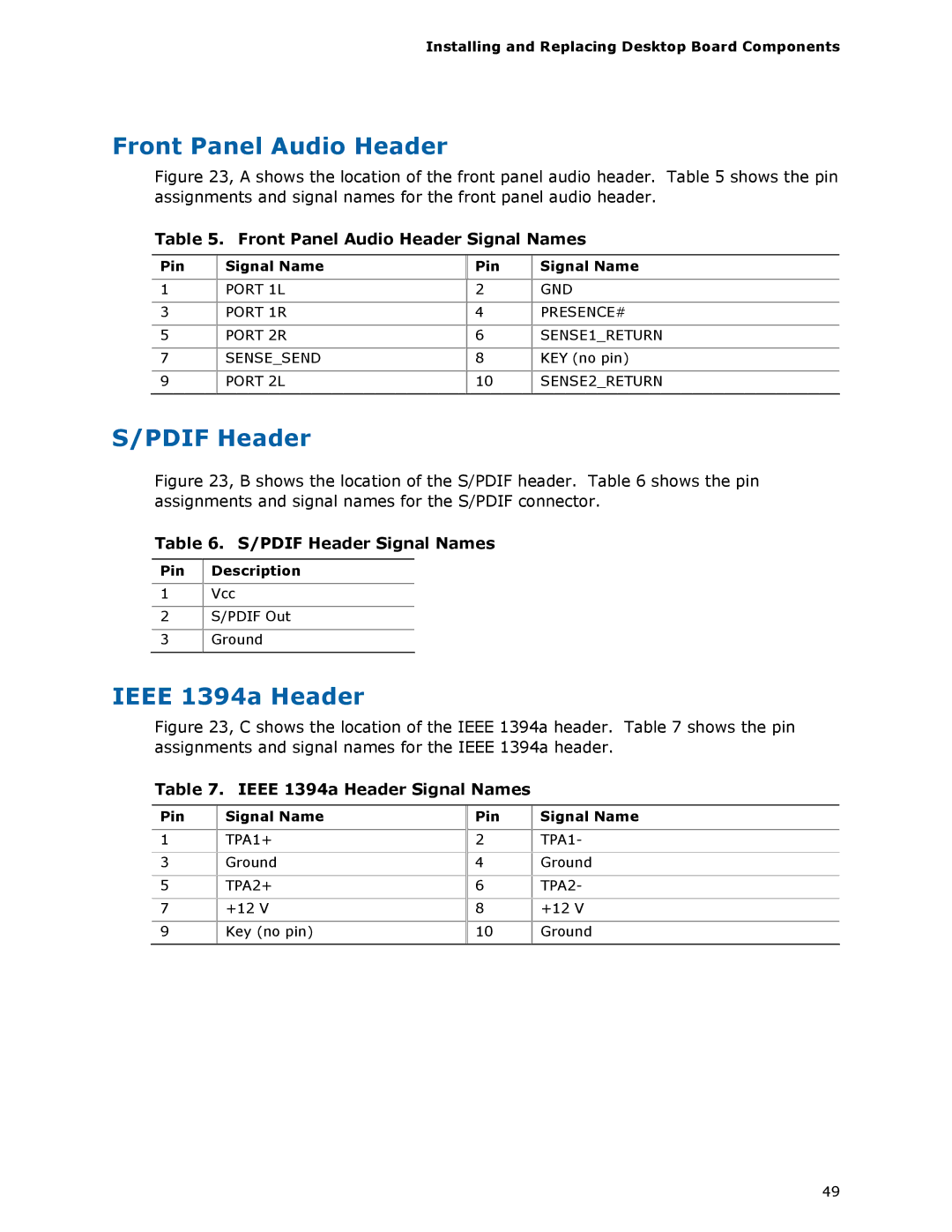Installing and Replacing Desktop Board Components
Front Panel Audio Header
Figure 23, A shows the location of the front panel audio header. Table 5 shows the pin assignments and signal names for the front panel audio header.
Table 5. Front Panel Audio Header Signal Names
Pin | Signal Name | Pin | Signal Name |
|
|
|
|
1 | PORT 1L | 2 | GND |
|
|
|
|
3 | PORT 1R | 4 | PRESENCE# |
|
|
|
|
5 | PORT 2R | 6 | SENSE1_RETURN |
|
|
|
|
7 | SENSE_SEND | 8 | KEY (no pin) |
|
|
|
|
9 | PORT 2L | 10 | SENSE2_RETURN |
|
|
|
|
S/PDIF Header
Figure 23, B shows the location of the S/PDIF header. Table 6 shows the pin assignments and signal names for the S/PDIF connector.
Table 6. S/PDIF Header Signal Names
Pin Description
1Vcc
2S/PDIF Out
3Ground
IEEE 1394a Header
Figure 23, C shows the location of the IEEE 1394a header. Table 7 shows the pin assignments and signal names for the IEEE 1394a header.
Table 7. IEEE 1394a Header Signal Names
Pin | Signal Name |
|
|
1 | TPA1+ |
|
|
3 | Ground |
|
|
5 | TPA2+ |
|
|
7 | +12 V |
|
|
9 | Key (no pin) |
|
|
Pin | Signal Name |
|
|
2 | TPA1- |
|
|
4 | Ground |
|
|
6 | TPA2- |
|
|
8+12 V
10Ground
49