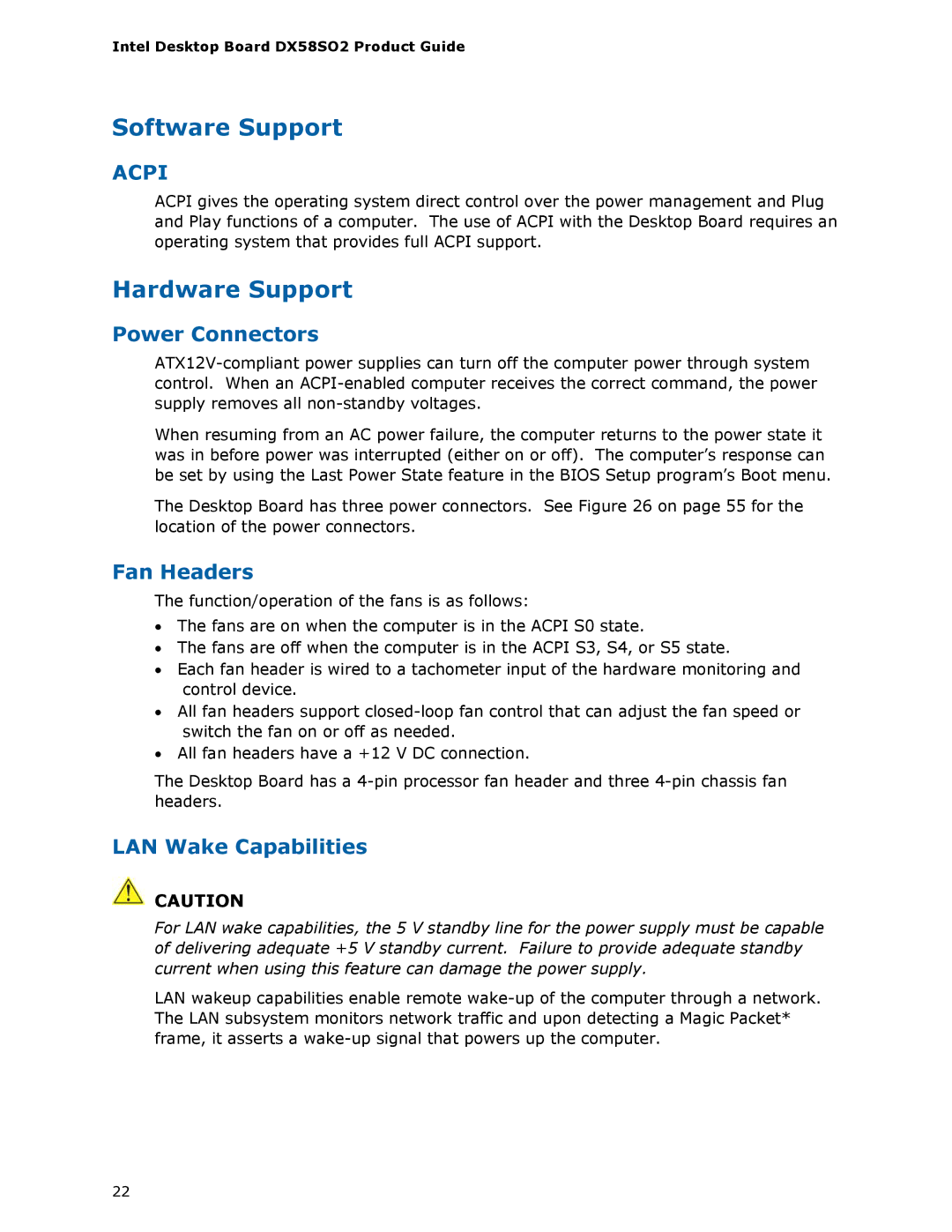Intel Desktop Board DX58SO2 Product Guide
Software Support
ACPI
ACPI gives the operating system direct control over the power management and Plug and Play functions of a computer. The use of ACPI with the Desktop Board requires an operating system that provides full ACPI support.
Hardware Support
Power Connectors
When resuming from an AC power failure, the computer returns to the power state it was in before power was interrupted (either on or off). The computer’s response can be set by using the Last Power State feature in the BIOS Setup program’s Boot menu.
The Desktop Board has three power connectors. See Figure 26 on page 55 for the location of the power connectors.
Fan Headers
The function/operation of the fans is as follows:
•The fans are on when the computer is in the ACPI S0 state.
•The fans are off when the computer is in the ACPI S3, S4, or S5 state.
•Each fan header is wired to a tachometer input of the hardware monitoring and control device.
•All fan headers support
•All fan headers have a +12 V DC connection.
The Desktop Board has a
LAN Wake Capabilities
![]() CAUTION
CAUTION
For LAN wake capabilities, the 5 V standby line for the power supply must be capable of delivering adequate +5 V standby current. Failure to provide adequate standby current when using this feature can damage the power supply.
LAN wakeup capabilities enable remote
22