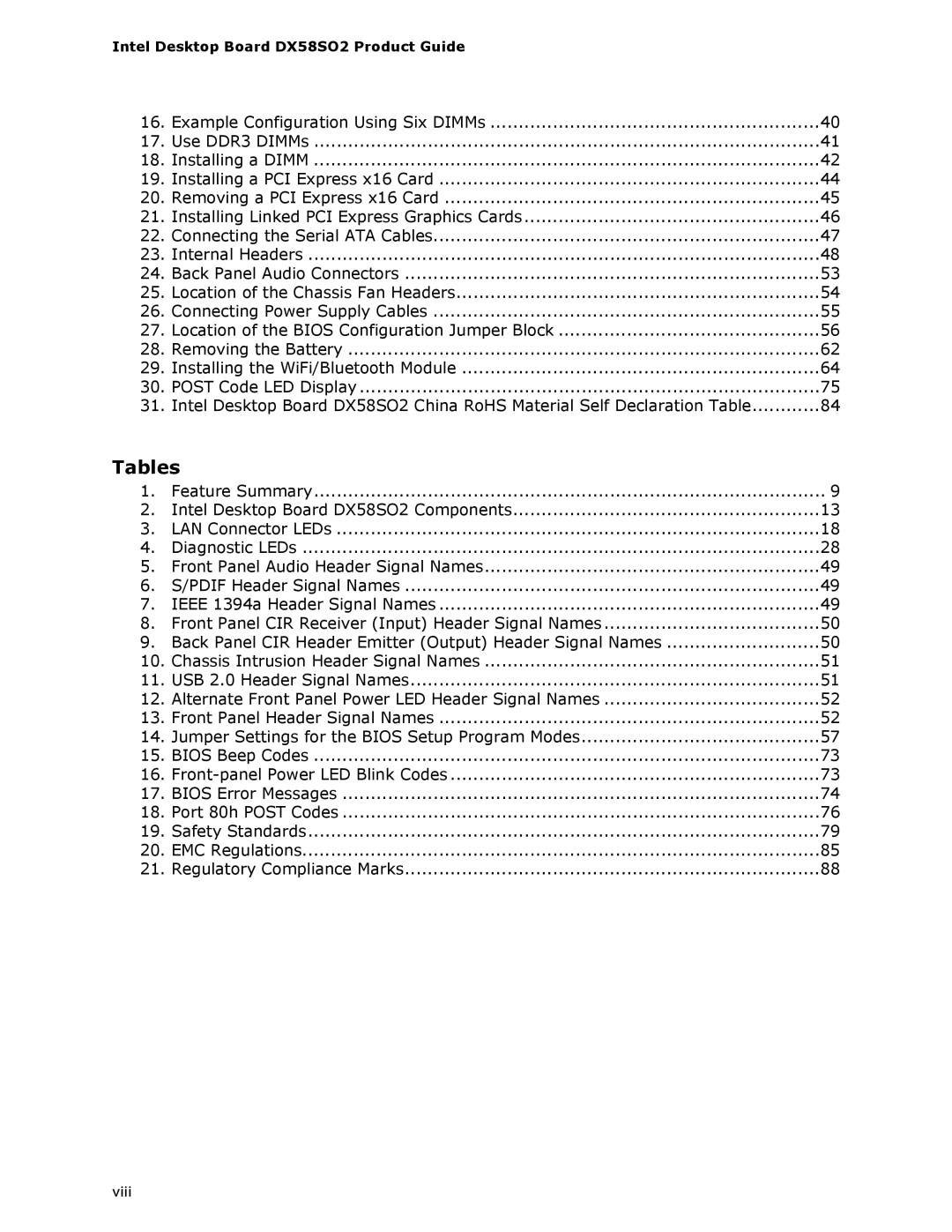Intel Desktop Board DX58SO2 Product Guide |
| |
16. | Example Configuration Using Six DIMMs | 40 |
17. | Use DDR3 DIMMs | 41 |
18. | Installing a DIMM | 42 |
19. | Installing a PCI Express x16 Card | 44 |
20. | Removing a PCI Express x16 Card | 45 |
21. | Installing Linked PCI Express Graphics Cards | 46 |
22. | Connecting the Serial ATA Cables | 47 |
23. | Internal Headers | 48 |
24. | Back Panel Audio Connectors | 53 |
25. | Location of the Chassis Fan Headers | 54 |
26. | Connecting Power Supply Cables | 55 |
27. | Location of the BIOS Configuration Jumper Block | 56 |
28. | Removing the Battery | 62 |
29. | Installing the WiFi/Bluetooth Module | 64 |
30. | POST Code LED Display | 75 |
31. | Intel Desktop Board DX58SO2 China RoHS Material Self Declaration Table | 84 |
Tables |
| |
1. | Feature Summary | 9 |
2. | Intel Desktop Board DX58SO2 Components | 13 |
3. | LAN Connector LEDs | 18 |
4. | Diagnostic LEDs | 28 |
5. | Front Panel Audio Header Signal Names | 49 |
6. | S/PDIF Header Signal Names | 49 |
7. | IEEE 1394a Header Signal Names | 49 |
8. | Front Panel CIR Receiver (Input) Header Signal Names | 50 |
9. | Back Panel CIR Header Emitter (Output) Header Signal Names | 50 |
10. | Chassis Intrusion Header Signal Names | 51 |
11. | USB 2.0 Header Signal Names | 51 |
12. | Alternate Front Panel Power LED Header Signal Names | 52 |
13. | Front Panel Header Signal Names | 52 |
14. | Jumper Settings for the BIOS Setup Program Modes | 57 |
15. | BIOS Beep Codes | 73 |
16. | 73 | |
17. | BIOS Error Messages | 74 |
18. | Port 80h POST Codes | 76 |
19. | Safety Standards | 79 |
20. | EMC Regulations | 85 |
21. | Regulatory Compliance Marks | 88 |
viii