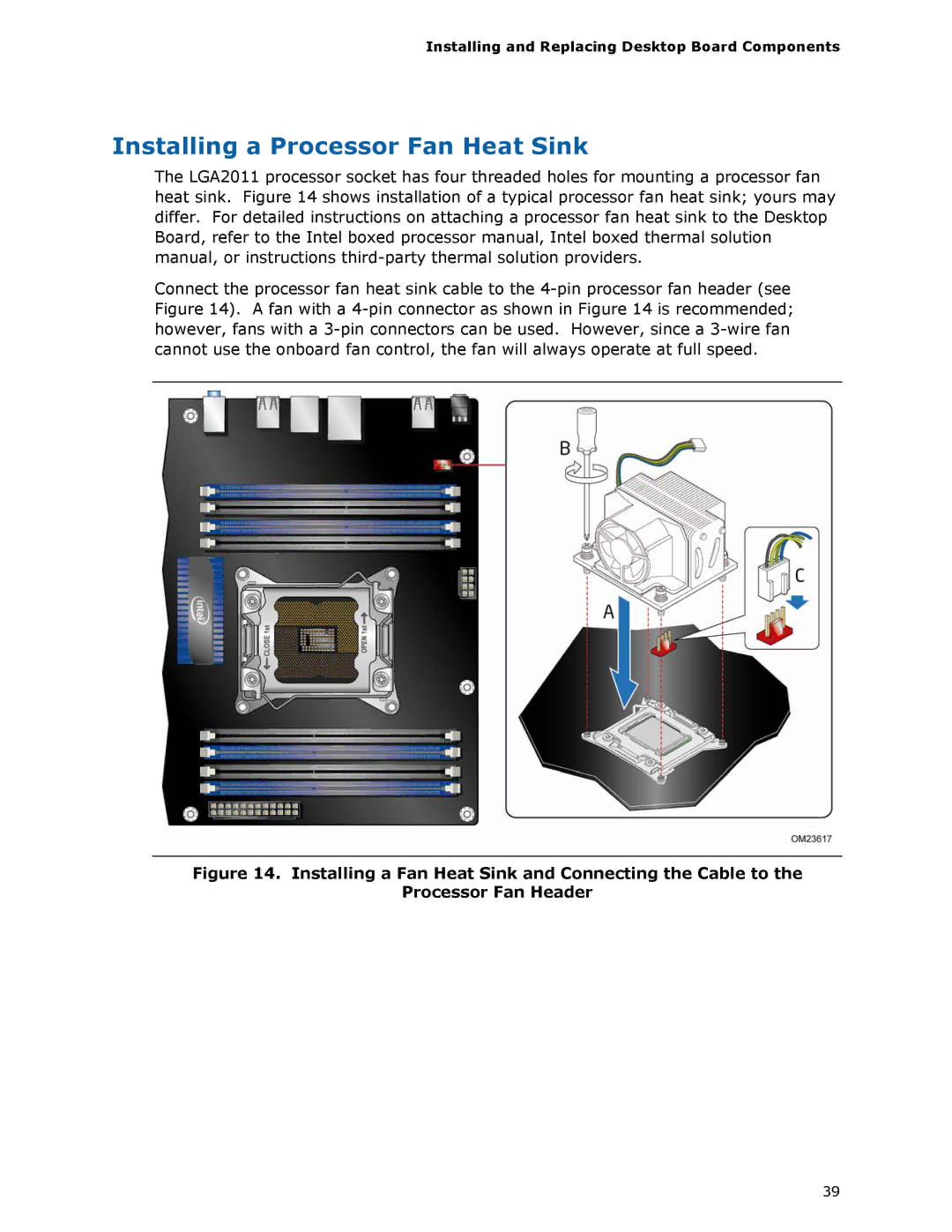Installing and Replacing Desktop Board Components
Installing a Processor Fan Heat Sink
The LGA2011 processor socket has four threaded holes for mounting a processor fan heat sink. Figure 14 shows installation of a typical processor fan heat sink; yours may differ. For detailed instructions on attaching a processor fan heat sink to the Desktop Board, refer to the Intel boxed processor manual, Intel boxed thermal solution manual, or instructions
Connect the processor fan heat sink cable to the
Figure 14. Installing a Fan Heat Sink and Connecting the Cable to the
Processor Fan Header
39