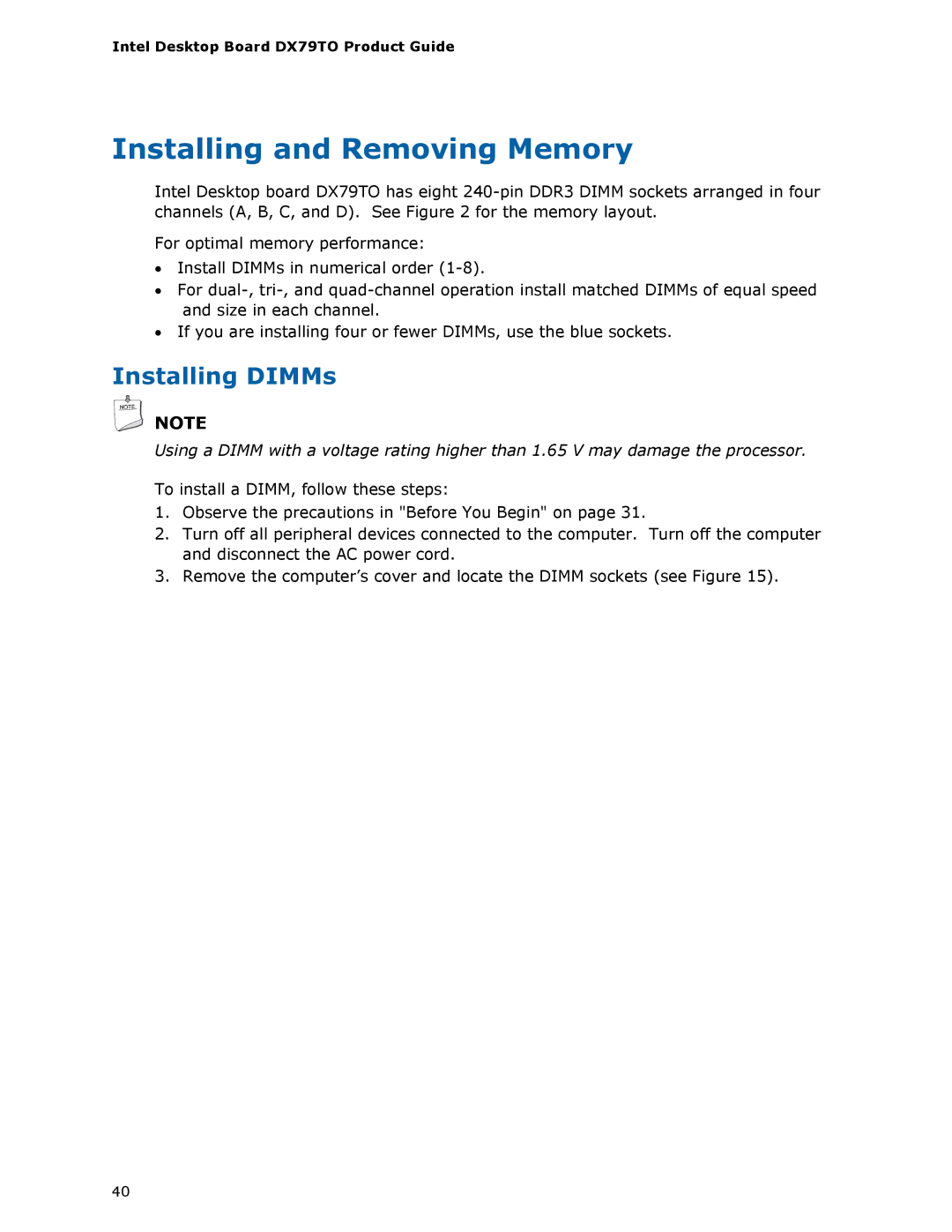Intel Desktop Board DX79TO Product Guide
Installing and Removing Memory
Intel Desktop board DX79TO has eight
For optimal memory performance:
•Install DIMMs in numerical order
•For
•If you are installing four or fewer DIMMs, use the blue sockets.
Installing DIMMs
![]() NOTE
NOTE
Using a DIMM with a voltage rating higher than 1.65 V may damage the processor.
To install a DIMM, follow these steps:
1.Observe the precautions in "Before You Begin" on page 31.
2.Turn off all peripheral devices connected to the computer. Turn off the computer and disconnect the AC power cord.
3.Remove the computer’s cover and locate the DIMM sockets (see Figure 15).
40