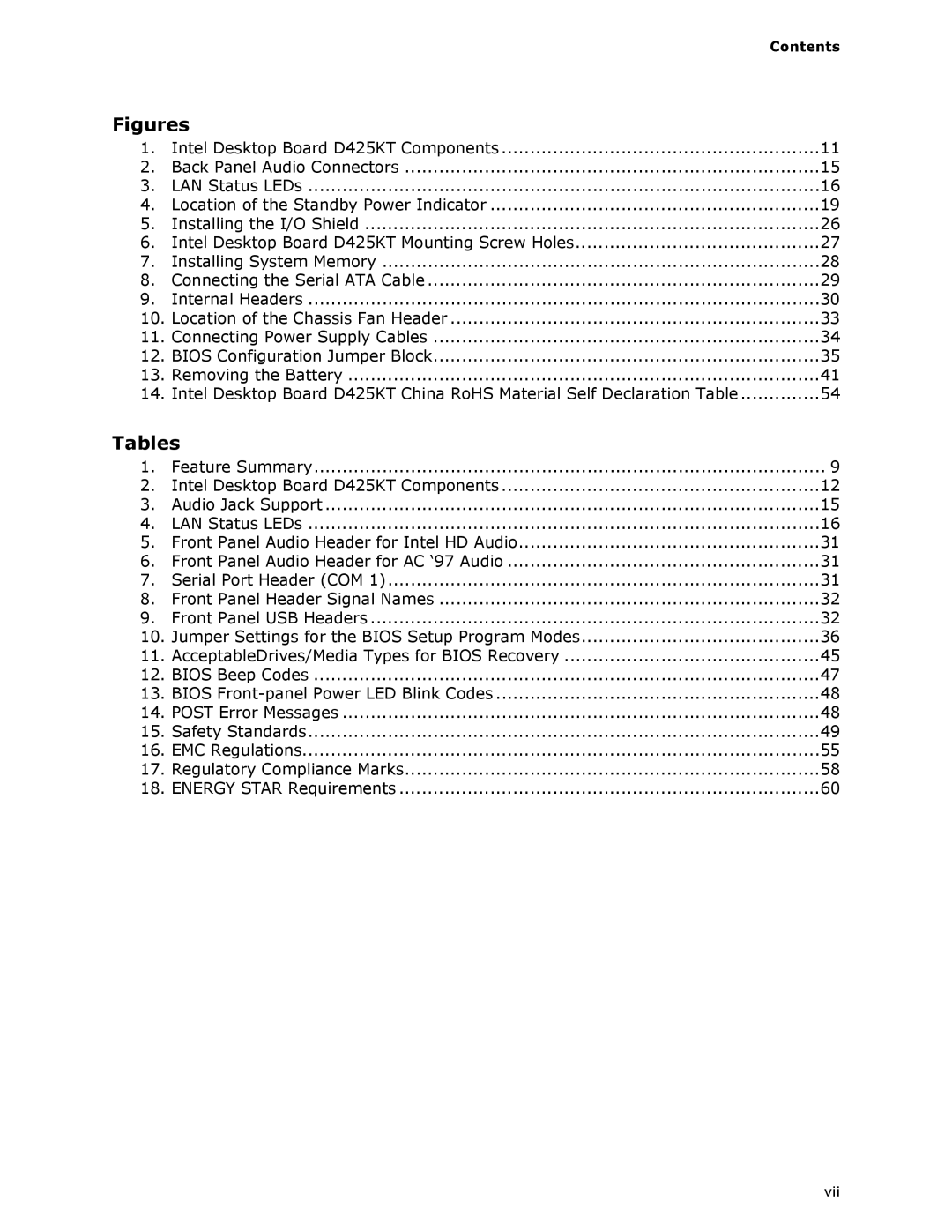|
| Contents |
Figures |
| |
1. | Intel Desktop Board D425KT Components | 11 |
2. | Back Panel Audio Connectors | 15 |
3. | LAN Status LEDs | 16 |
4. | Location of the Standby Power Indicator | 19 |
5. | Installing the I/O Shield | 26 |
6. | Intel Desktop Board D425KT Mounting Screw Holes | 27 |
7. | Installing System Memory | 28 |
8. | Connecting the Serial ATA Cable | 29 |
9. | Internal Headers | 30 |
10. | Location of the Chassis Fan Header | 33 |
11. | Connecting Power Supply Cables | 34 |
12. | BIOS Configuration Jumper Block | 35 |
13. | Removing the Battery | 41 |
14. | Intel Desktop Board D425KT China RoHS Material Self Declaration Table | 54 |
Tables |
| |
1. | Feature Summary | 9 |
2. | Intel Desktop Board D425KT Components | 12 |
3. | Audio Jack Support | 15 |
4. | LAN Status LEDs | 16 |
5. | Front Panel Audio Header for Intel HD Audio | 31 |
6. | Front Panel Audio Header for AC ‘97 Audio | 31 |
7. | Serial Port Header (COM 1) | 31 |
8. | Front Panel Header Signal Names | 32 |
9. | Front Panel USB Headers | 32 |
10. | Jumper Settings for the BIOS Setup Program Modes | 36 |
11. | AcceptableDrives/Media Types for BIOS Recovery | 45 |
12. | BIOS Beep Codes | 47 |
13. | BIOS | 48 |
14. | POST Error Messages | 48 |
15. | Safety Standards | 49 |
16. | EMC Regulations | 55 |
17. | Regulatory Compliance Marks | 58 |
18. | ENERGY STAR Requirements | 60 |
vii