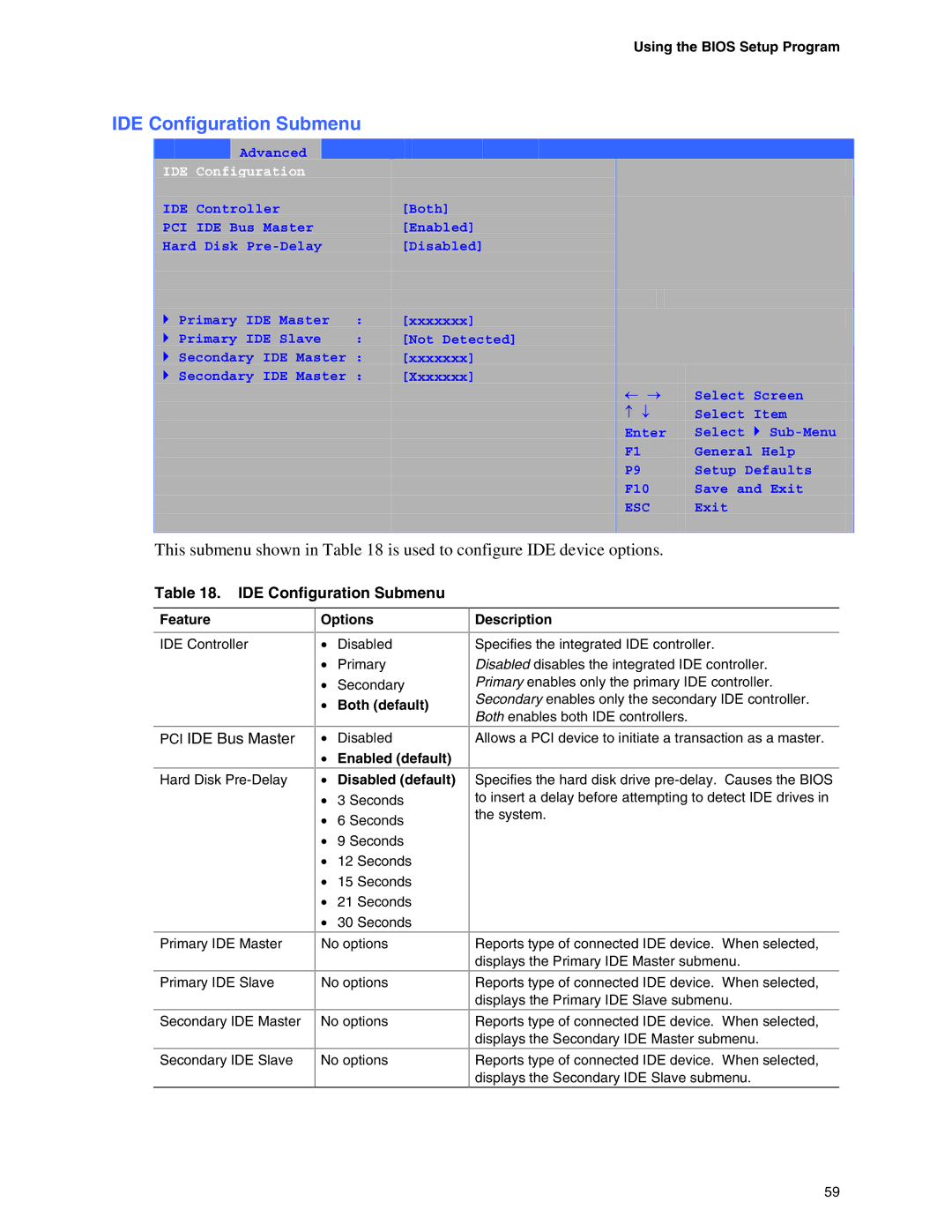Using the BIOS Setup Program
IDE Configuration Submenu
| Main | Advanced |
| Security |
| Power | Boot | Exit |
| |
IDE Configuration |
|
|
|
|
|
|
| |||
|
|
|
|
|
|
| ||||
IDE Controller |
| [Both] |
|
|
|
| ||||
PCI IDE Bus Master |
| [Enabled] |
|
|
|
| ||||
Hard Disk |
| [Disabled] |
|
|
|
| ||||
|
|
|
|
|
|
| ||||
|
|
|
|
|
|
| ||||
|
|
|
|
|
|
| ||||
‾ Primary IDE Master | : | [xxxxxxx] |
|
|
|
| ||||
‾ Primary IDE Slave | : | [Not Detected] |
|
| ||||||
‾ Secondary IDE Master : | [xxxxxxx] |
|
|
|
| |||||
‾ Secondary IDE Master : | [Xxxxxxx] |
|
|
|
| |||||
|
|
|
|
|
|
|
|
| m o | Select Screen |
|
|
|
|
|
|
|
|
| n p | Select Item |
|
|
|
|
|
|
|
|
| Enter | Select ‾ |
|
|
|
|
|
|
|
|
| F1 | General Help |
|
|
|
|
|
|
|
|
| P9 | Setup Defaults |
|
|
|
|
|
|
|
|
| F10 | Save and Exit |
|
|
|
|
|
|
|
|
| ESC | Exit |
|
|
|
|
|
|
|
|
|
|
|
This submenu shown in Table 18 is used to configure IDE device options.
Table 18. IDE Configuration Submenu
Feature
IDE Controller
PCI IDE Bus Master
Hard Disk
Primary IDE Master
Primary IDE Slave
Secondary IDE Master
Secondary IDE Slave
Options
•Disabled
•Primary
•Secondary
•Both (default)
•Disabled
•Enabled (default)
•Disabled (default)
•3 Seconds
•6 Seconds
•9 Seconds
•12 Seconds
•15 Seconds
•21 Seconds
•30 Seconds
No options
No options
No options
No options
Description
Specifies the integrated IDE controller.
Disabled disables the integrated IDE controller. Primary enables only the primary IDE controller. Secondary enables only the secondary IDE controller. Both enables both IDE controllers.
Allows a PCI device to initiate a transaction as a master.
Specifies the hard disk drive
Reports type of connected IDE device. When selected, displays the Primary IDE Master submenu.
Reports type of connected IDE device. When selected, displays the Primary IDE Slave submenu.
Reports type of connected IDE device. When selected, displays the Secondary IDE Master submenu.
Reports type of connected IDE device. When selected, displays the Secondary IDE Slave submenu.
59