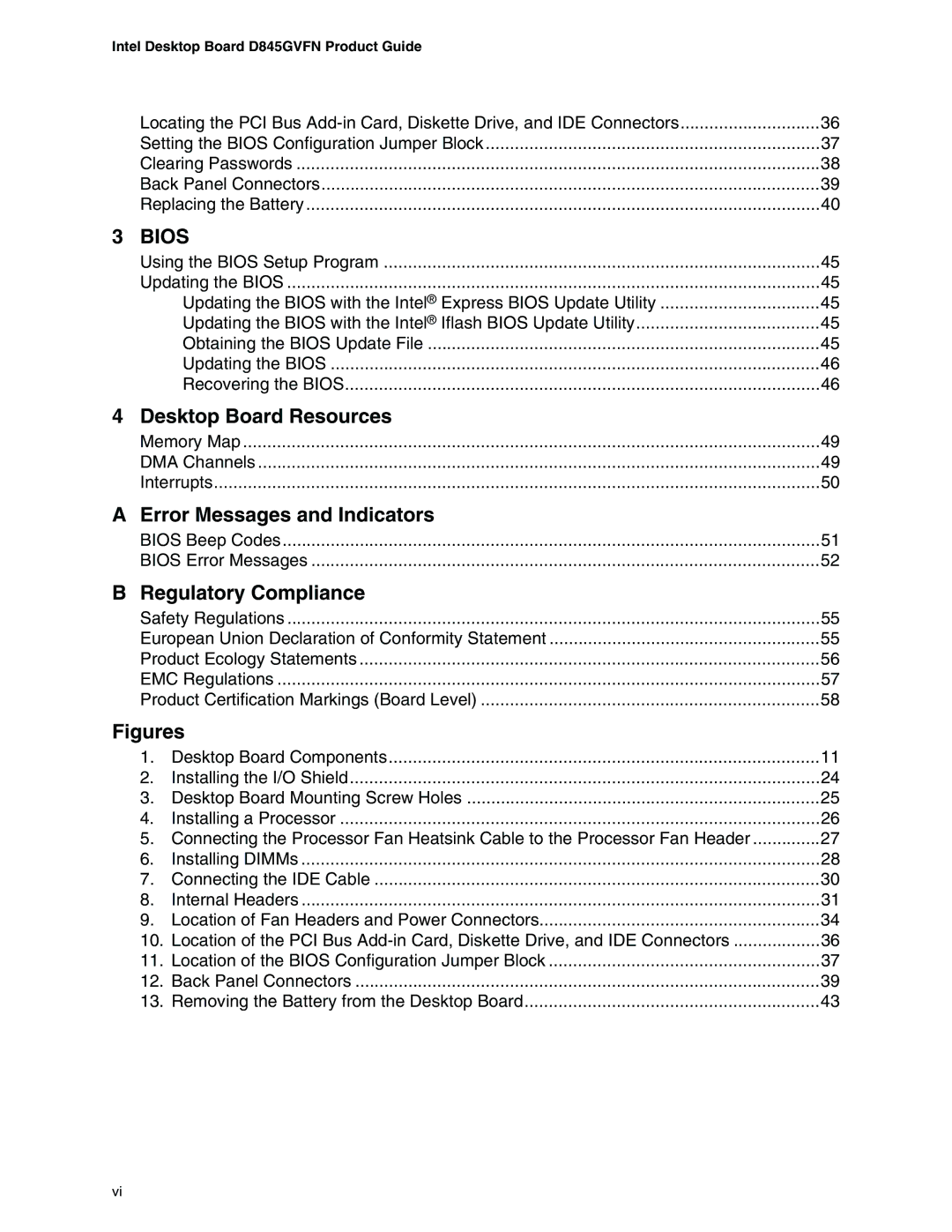Intel Desktop Board D845GVFN Product Guide
| Locating the PCI Bus | 36 | |
| Setting the BIOS Configuration Jumper Block | 37 | |
| Clearing Passwords | 38 | |
| Back Panel Connectors | 39 | |
| Replacing the Battery | 40 | |
3 | BIOS |
| |
| Using the BIOS Setup Program | 45 | |
| Updating the BIOS | 45 | |
|
| Updating the BIOS with the Intel® Express BIOS Update Utility | 45 |
|
| Updating the BIOS with the Intel® Iflash BIOS Update Utility | 45 |
|
| Obtaining the BIOS Update File | 45 |
|
| Updating the BIOS | 46 |
|
| Recovering the BIOS | 46 |
4 | Desktop Board Resources |
| |
| Memory Map | 49 | |
| DMA Channels | 49 | |
| Interrupts | 50 | |
A | Error Messages and Indicators |
| |
| BIOS Beep Codes | 51 | |
| BIOS Error Messages | 52 | |
B | Regulatory Compliance |
| |
| Safety Regulations | 55 | |
| European Union Declaration of Conformity Statement | 55 | |
| Product Ecology Statements | 56 | |
| EMC Regulations | 57 | |
| Product Certification Markings (Board Level) | 58 | |
Figures |
| ||
| 1. | Desktop Board Components | 11 |
| 2. | Installing the I/O Shield | 24 |
| 3. | Desktop Board Mounting Screw Holes | 25 |
| 4. | Installing a Processor | 26 |
| 5. | Connecting the Processor Fan Heatsink Cable to the Processor Fan Header | 27 |
| 6. | Installing DIMMs | 28 |
| 7. | Connecting the IDE Cable | 30 |
| 8. | Internal Headers | 31 |
| 9. | Location of Fan Headers and Power Connectors | 34 |
| 10. Location of the PCI Bus | 36 | |
| 11. Location of the BIOS Configuration Jumper Block | 37 | |
| 12. Back Panel Connectors | 39 | |
| 13. Removing the Battery from the Desktop Board | 43 | |
vi