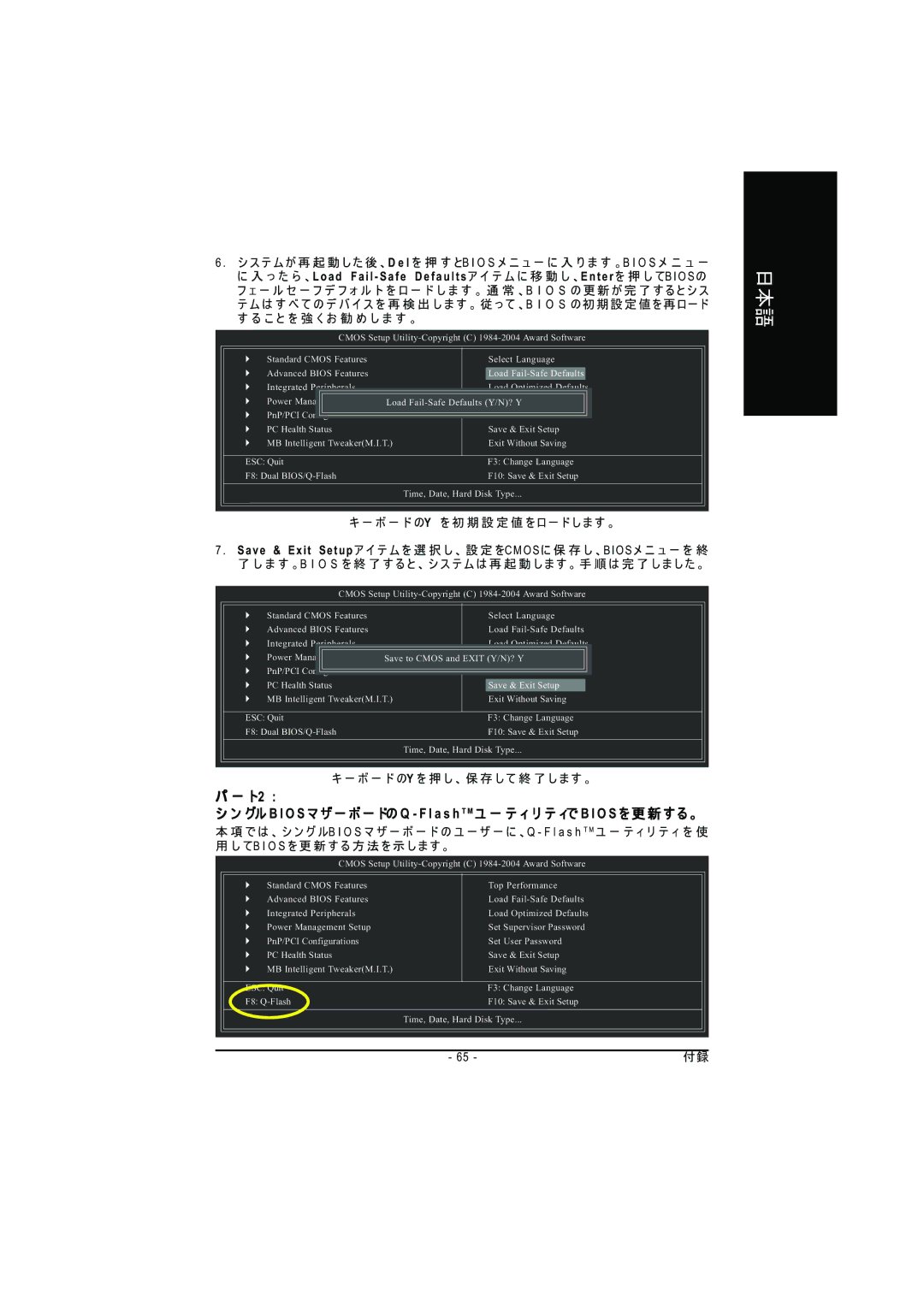GA-8GPNXP DUO specifications
The Intel GA-8GPNXP DUO motherboard is a remarkable piece of hardware designed to cater to the needs of both enthusiasts and professionals in the computing realm. Launched as part of Intel's advanced series of motherboards, the GA-8GPNXP DUO brings together an array of features, technologies, and characteristics that make it a compelling choice for users seeking reliability and performance.At its core, the GA-8GPNXP DUO is based on the Intel 945P chipset, which supports Intel Core 2 Duo processors, providing significant enhancements in computing power and energy efficiency. This motherboard is designed to accommodate dual-core processing, allowing for better multitasking capabilities, higher performance in demanding applications, and improved responsiveness overall.
One of the standout features of the GA-8GPNXP DUO is its support for dual-channel DDR2 memory, enabling data transfers to occur at faster rates, which is essential for gaming and intensive applications. With support for up to 8GB of RAM, users can expect seamless performance even with the most resource-heavy software.
In terms of connectivity, the Intel GA-8GPNXP DUO is equipped with multiple SATA and IDE ports, providing flexibility for integrating various storage solutions. Users can take advantage of RAID configurations for enhanced data protection and performance, a valuable feature for professionals working with large datasets.
The board's expansion capabilities are noteworthy as well, featuring PCI Express slots that allow for the addition of high-performance graphics cards and other expansion cards. This capability ensures that users can upgrade their systems over time to keep up with the latest technological advancements.
Additionally, the GA-8GPNXP DUO includes several integrated features such as audio support and LAN connectivity, eliminating the need for separate cards and simplifying the assembly process. The on-board sound system provides decent audio quality, while Ethernet support ensures fast and reliable network access.
The design of the GA-8GPNXP DUO emphasizes stability and durability, with high-quality capacitors and a robust power delivery system, which is crucial for sustaining high-performance computing scenarios. The layout of the board is optimized for efficient airflow, helping to maintain lower temperatures during extended use.
In summary, the Intel GA-8GPNXP DUO motherboard offers a balanced blend of performance, connectivity, and expandability. Its support for advanced Intel processors, dual-channel memory, and versatile storage options makes it an excellent choice for users looking to build a powerful and future-proof computing system. Whether for gaming, content creation, or professional applications, the GA-8GPNXP DUO stands out as a reliable and efficient choice in the realm of motherboards.