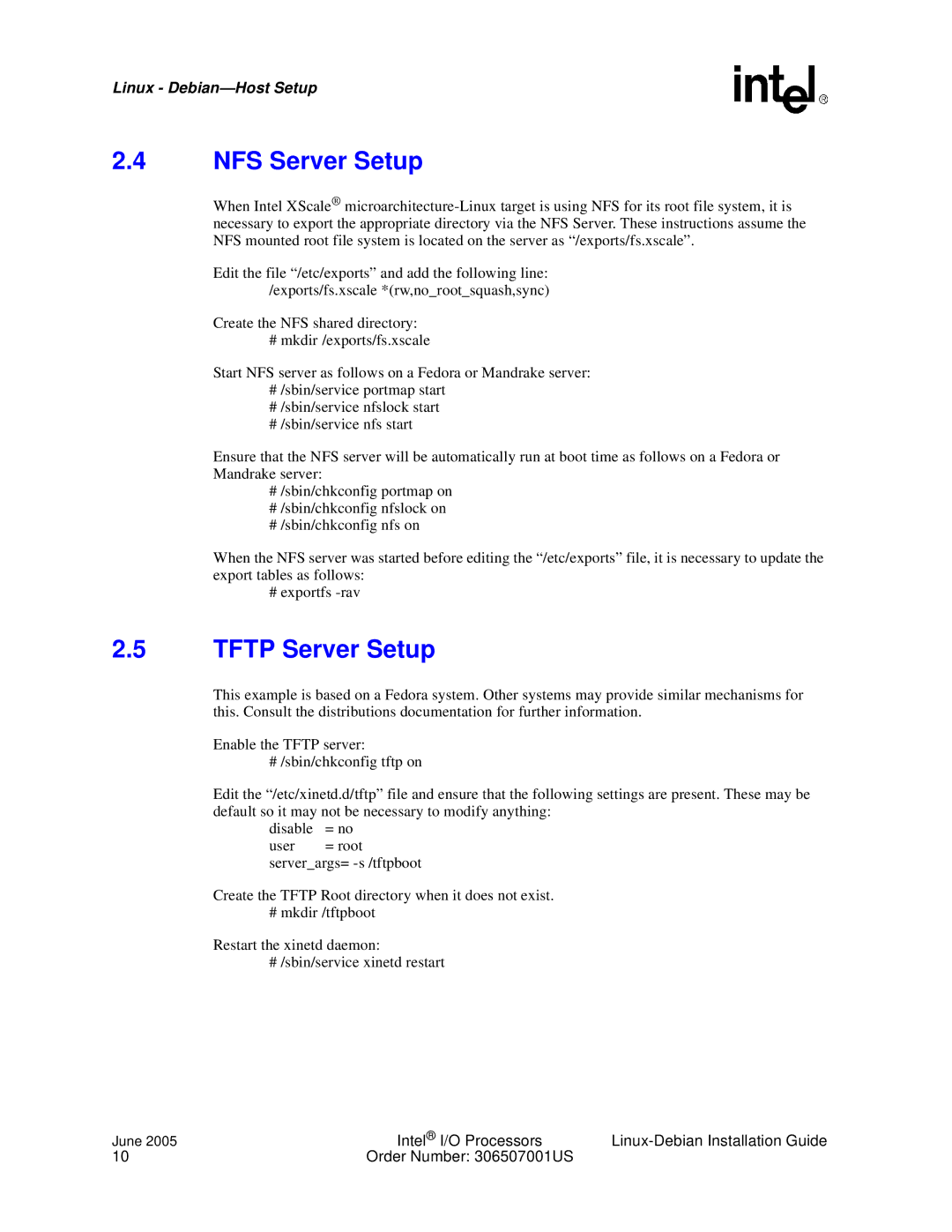Linux -
2.4NFS Server Setup
When Intel XScale®
Edit the file “/etc/exports” and add the following line: /exports/fs.xscale *(rw,no_root_squash,sync)
Create the NFS shared directory:
# mkdir /exports/fs.xscale
Start NFS server as follows on a Fedora or Mandrake server:
#/sbin/service portmap start
#/sbin/service nfslock start
#/sbin/service nfs start
Ensure that the NFS server will be automatically run at boot time as follows on a Fedora or Mandrake server:
#/sbin/chkconfig portmap on
#/sbin/chkconfig nfslock on
#/sbin/chkconfig nfs on
When the NFS server was started before editing the “/etc/exports” file, it is necessary to update the export tables as follows:
#exportfs
2.5TFTP Server Setup
This example is based on a Fedora system. Other systems may provide similar mechanisms for this. Consult the distributions documentation for further information.
Enable the TFTP server:
# /sbin/chkconfig tftp on
Edit the “/etc/xinetd.d/tftp” file and ensure that the following settings are present. These may be default so it may not be necessary to modify anything:
disable | = no |
user | = root |
server_args=
Create the TFTP Root directory when it does not exist.
# mkdir /tftpboot
Restart the xinetd daemon:
# /sbin/service xinetd restart
June 2005 | Intel® I/O Processors | |
10 | Order Number: 306507001US |
|