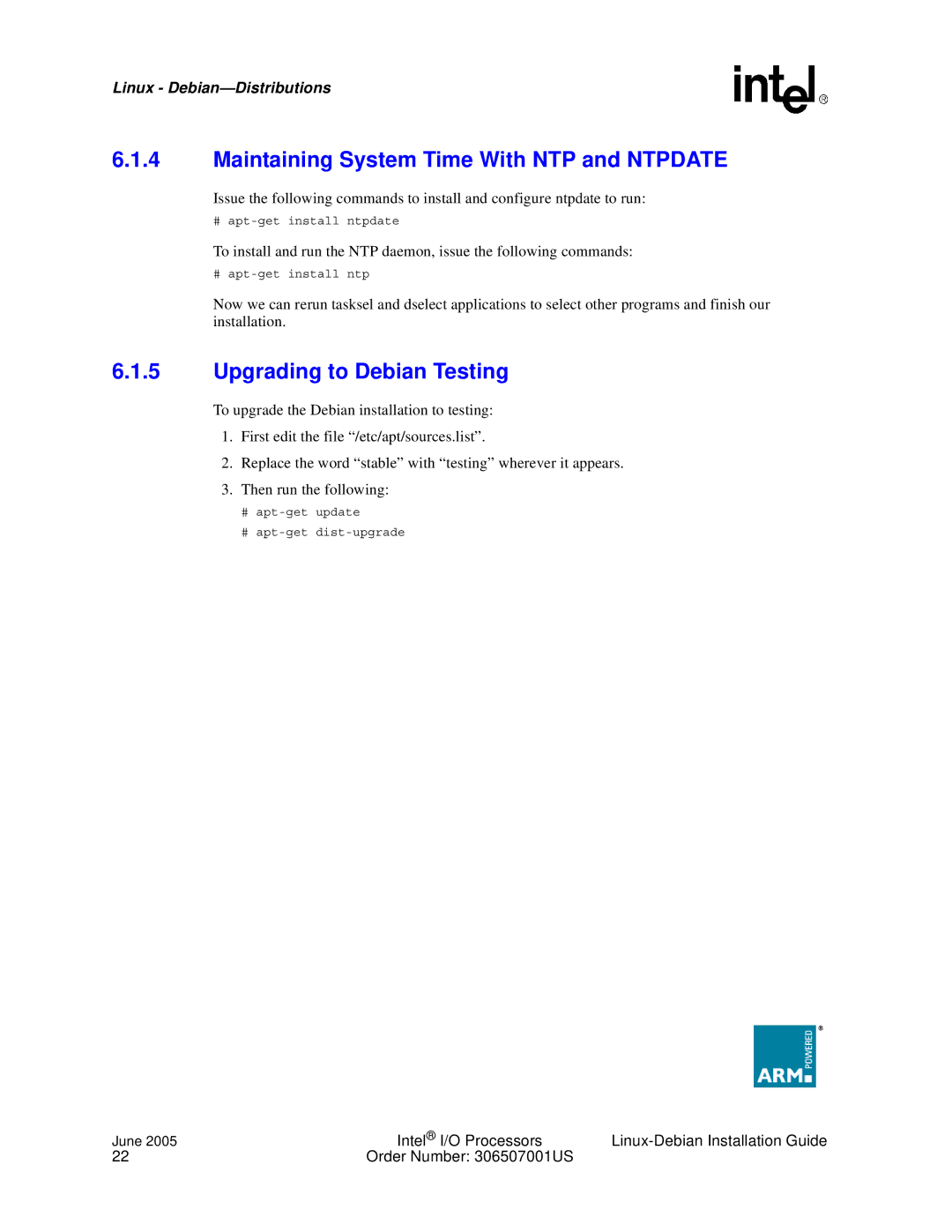Linux - Debian—Distributions
6.1.4Maintaining System Time With NTP and NTPDATE
Issue the following commands to install and configure ntpdate to run:
#
To install and run the NTP daemon, issue the following commands:
#
Now we can rerun tasksel and dselect applications to select other programs and finish our installation.
6.1.5Upgrading to Debian Testing
To upgrade the Debian installation to testing:
1.First edit the file “/etc/apt/sources.list”.
2.Replace the word “stable” with “testing” wherever it appears.
3.Then run the following:
#
#
June 2005 | Intel® I/O Processors | |
22 | Order Number: 306507001US |
|