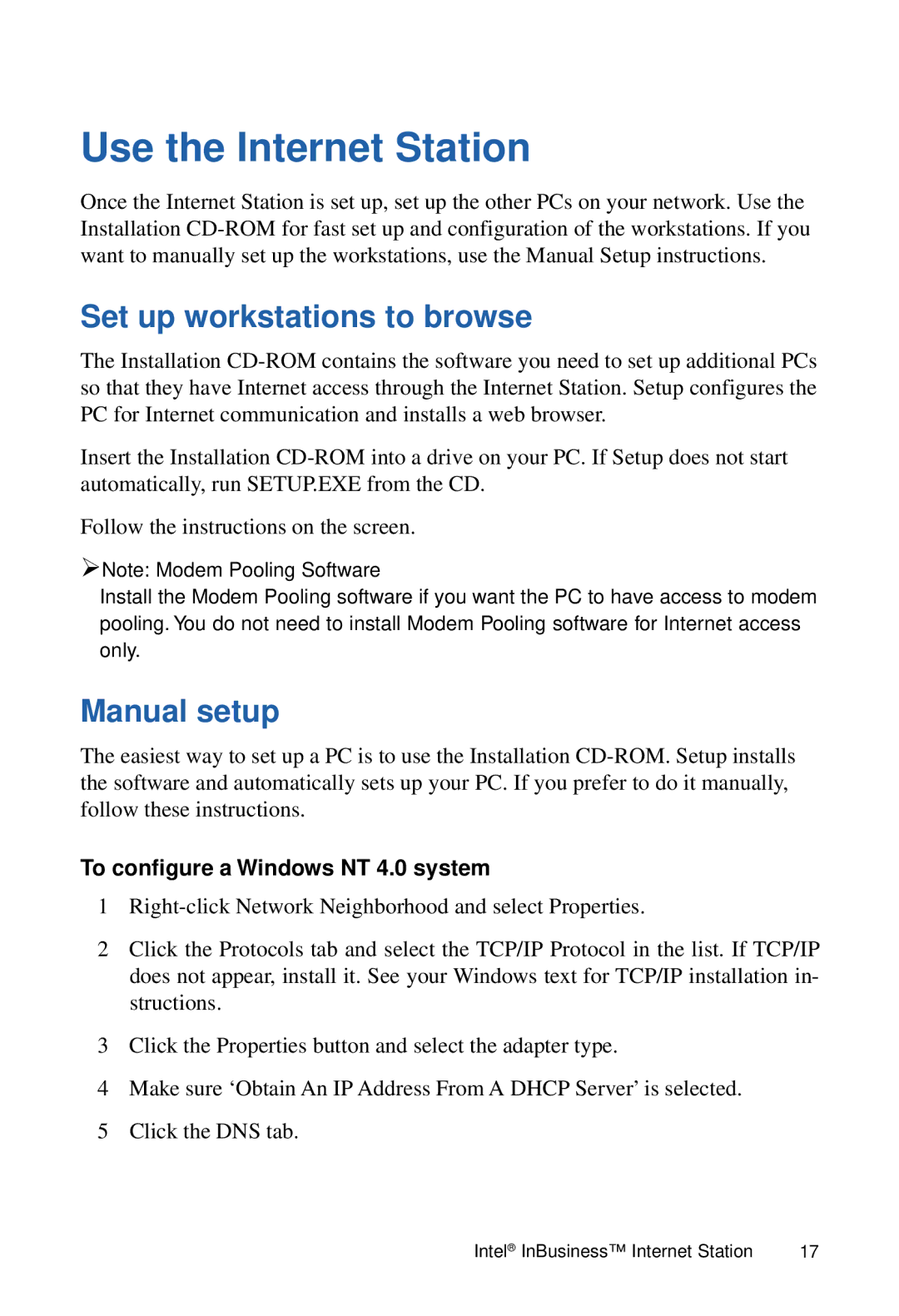Use the Internet Station
Once the Internet Station is set up, set up the other PCs on your network. Use the Installation
Set up workstations to browse
The Installation
Insert the Installation
Follow the instructions on the screen.
ØNote: Modem Pooling Software
Install the Modem Pooling software if you want the PC to have access to modem pooling. You do not need to install Modem Pooling software for Internet access only.
Manual setup
The easiest way to set up a PC is to use the Installation
To configure a Windows NT 4.0 system
1
2Click the Protocols tab and select the TCP/IP Protocol in the list. If TCP/IP does not appear, install it. See your Windows text for TCP/IP installation in- structions.
3Click the Properties button and select the adapter type.
4Make sure ‘Obtain An IP Address From A DHCP Server’ is selected.
5Click the DNS tab.
Intel® InBusiness™ Internet Station | 17 |