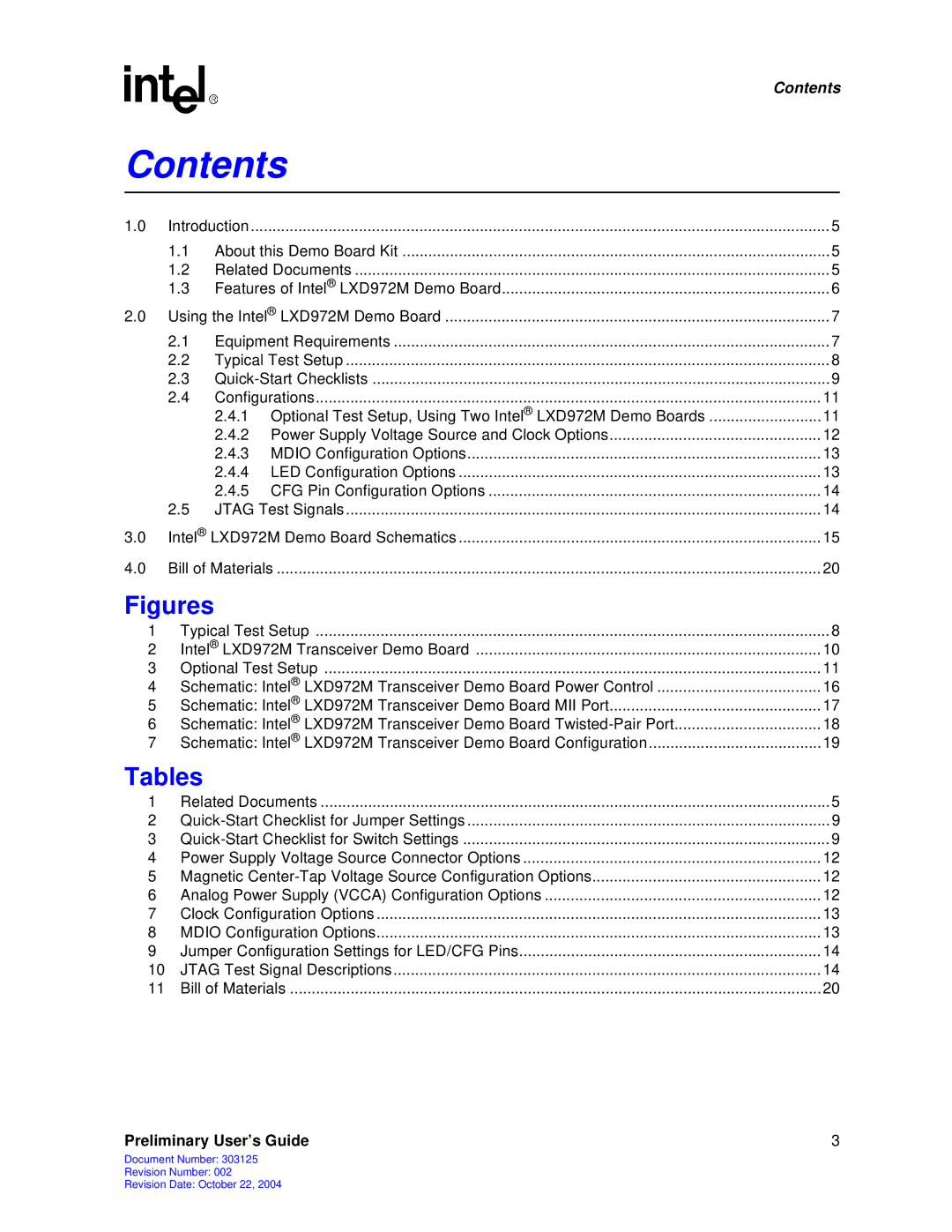|
|
|
| Contents |
Contents |
| |||
|
|
|
| |
1.0 | Introduction | ...................................................................................................................................... | 5 | |
| 1.1 | About this Demo Board Kit | 5 | |
| 1.2 | Related Documents | 5 | |
| 1.3 | Features of Intel® LXD972M Demo Board | 6 | |
2.0 Using the Intel® LXD972M Demo Board | 7 | |||
| 2.1 | Equipment Requirements | 7 | |
| 2.2 | Typical Test Setup | 8 | |
| 2.3 | 9 | ||
| 2.4 | Configurations | 11 | |
|
| 2.4.1 Optional Test Setup, Using Two Intel® LXD972M Demo Boards | 11 | |
|
| 2.4.2 Power Supply Voltage Source and Clock Options | 12 | |
|
| 2.4.3 | MDIO Configuration Options | 13 |
|
| 2.4.4 | LED Configuration Options | 13 |
|
| 2.4.5 CFG Pin Configuration Options | 14 | |
| 2.5 | JTAG Test Signals | 14 | |
3.0 Intel® LXD972M Demo Board Schematics | 15 | |||
4.0 | Bill of Materials | 20 | ||
Figures |
|
|
| |
1 | Typical Test Setup | 8 | ||
2 | Intel® LXD972M Transceiver Demo Board | 10 | ||
3 | Optional Test Setup | 11 | ||
4 | Schematic: Intel® LXD972M Transceiver Demo Board Power Control | 16 | ||
5 | Schematic: Intel® LXD972M Transceiver Demo Board MII Port | 17 | ||
6 | Schematic: Intel® LXD972M Transceiver Demo Board | 18 | ||
7 | Schematic: Intel® LXD972M Transceiver Demo Board Configuration | 19 | ||
Tables |
|
|
| |
1 | Related Documents | 5 | ||
2 | 9 | |||
3 | 9 | |||
4 | Power Supply Voltage Source Connector Options | 12 | ||
5 | Magnetic | 12 | ||
6 | Analog Power Supply (VCCA) Configuration Options | 12 | ||
7 | Clock Configuration Options | 13 | ||
8 | MDIO Configuration Options | 13 | ||
9 | Jumper Configuration Settings for LED/CFG Pins | 14 | ||
10 | JTAG Test Signal Descriptions | 14 | ||
11 | Bill of Materials | 20 | ||
Preliminary User’s Guide | 3 |
Document Number: 303125
Revision Number: 002
Revision Date: October 22, 2004