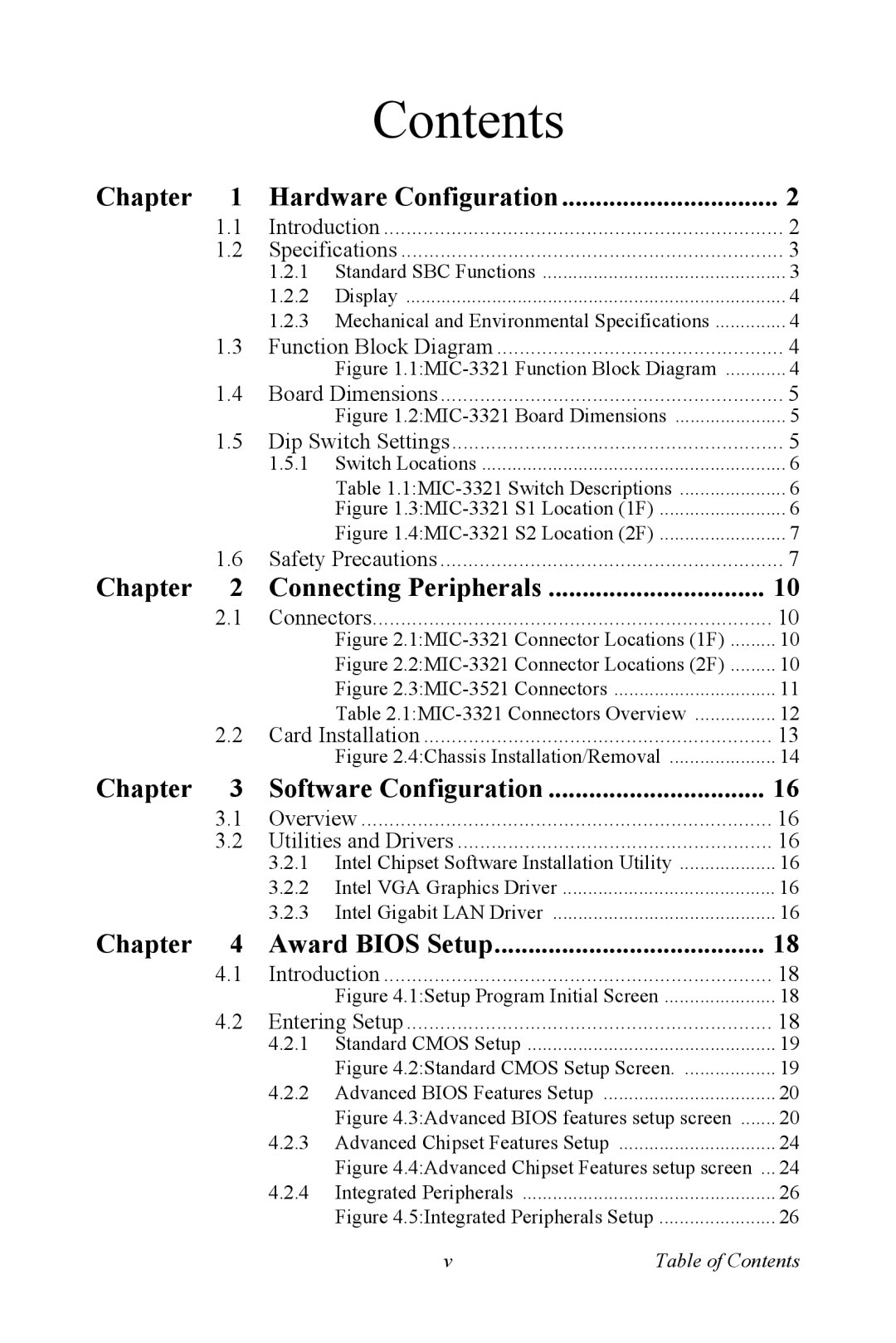Contents
Chapter | 1 | Hardware Configuration | 2 | |
| 1.1 | Introduction | 2 | |
| 1.2 | Specifications | 3 | |
|
| 1.2.1 | Standard SBC Functions | 3 |
|
| 1.2.2 | Display | 4 |
|
| 1.2.3 Mechanical and Environmental Specifications | 4 | |
| 1.3 | Function Block Diagram | 4 | |
|
|
| Figure | 4 |
| 1.4 | Board Dimensions | 5 | |
|
|
| Figure | 5 |
| 1.5 | Dip Switch Settings | 5 | |
|
| 1.5.1 | Switch Locations | 6 |
|
|
| Table | 6 |
|
|
| Figure | 6 |
|
|
| Figure | 7 |
| 1.6 | Safety Precautions | 7 | |
Chapter | 2 | Connecting Peripherals | 10 | |
| 2.1 | Connectors | 10 | |
|
|
| Figure | 10 |
|
|
| Figure | 10 |
|
|
| Figure | 11 |
| 2.2 |
| Table | 12 |
| Card Installation | 13 | ||
|
|
| Figure 2.4:Chassis Installation/Removal | 14 |
Chapter | 3 | Software Configuration | 16 | |
| 3.1 | Overview | 16 | |
| 3.2 | Utilities and Drivers | 16 | |
|
| 3.2.1 Intel Chipset Software Installation Utility | 16 | |
|
| 3.2.2 Intel VGA Graphics Driver | 16 | |
|
| 3.2.3 Intel Gigabit LAN Driver | 16 | |
Chapter | 4 | Award BIOS Setup | 18 | |
| 4.1 | Introduction | 18 | |
|
|
| Figure 4.1:Setup Program Initial Screen | 18 |
| 4.2 | Entering Setup | 18 | |
|
| 4.2.1 | Standard CMOS Setup | 19 |
|
|
| Figure 4.2:Standard CMOS Setup Screen | 19 |
|
| 4.2.2 Advanced BIOS Features Setup | 20 | |
|
|
| Figure 4.3:Advanced BIOS features setup screen | 20 |
|
| 4.2.3 Advanced Chipset Features Setup | 24 | |
|
|
| Figure 4.4:Advanced Chipset Features setup screen ... | 24 |
|
| 4.2.4 | Integrated Peripherals | 26 |
|
|
| Figure 4.5:Integrated Peripherals Setup | 26 |
v | Table of Contents |