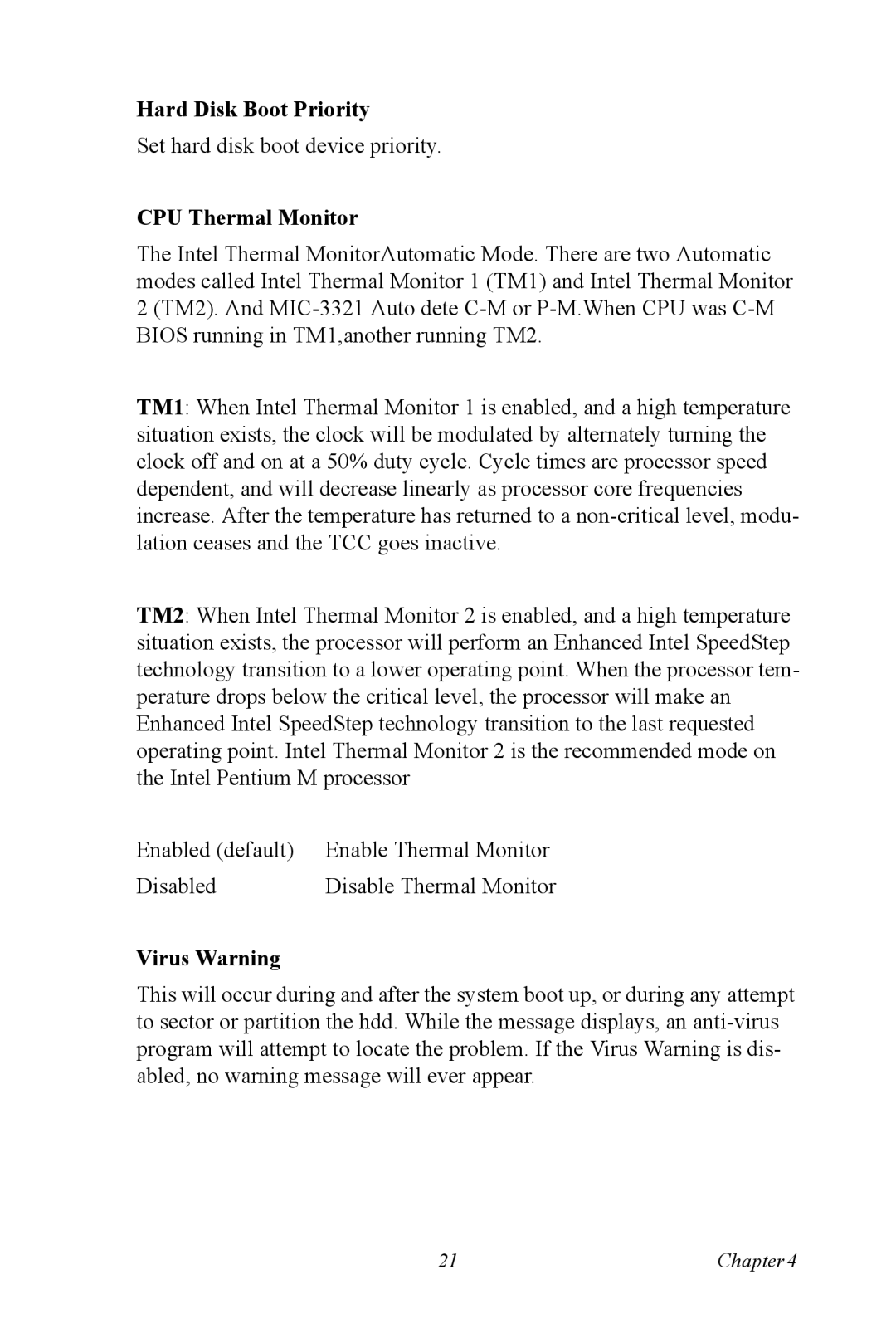Hard Disk Boot Priority
Set hard disk boot device priority.
CPU Thermal Monitor
The Intel Thermal MonitorAutomatic Mode. There are two Automatic modes called Intel Thermal Monitor 1 (TM1) and Intel Thermal Monitor
2(TM2). And
TM1: When Intel Thermal Monitor 1 is enabled, and a high temperature situation exists, the clock will be modulated by alternately turning the clock off and on at a 50% duty cycle. Cycle times are processor speed dependent, and will decrease linearly as processor core frequencies increase. After the temperature has returned to a
TM2: When Intel Thermal Monitor 2 is enabled, and a high temperature situation exists, the processor will perform an Enhanced Intel SpeedStep technology transition to a lower operating point. When the processor tem- perature drops below the critical level, the processor will make an Enhanced Intel SpeedStep technology transition to the last requested operating point. Intel Thermal Monitor 2 is the recommended mode on the Intel Pentium M processor
Enabled (default) | Enable Thermal Monitor |
Disabled | Disable Thermal Monitor |
Virus Warning
This will occur during and after the system boot up, or during any attempt to sector or partition the hdd. While the message displays, an
21 | Chapter4 |