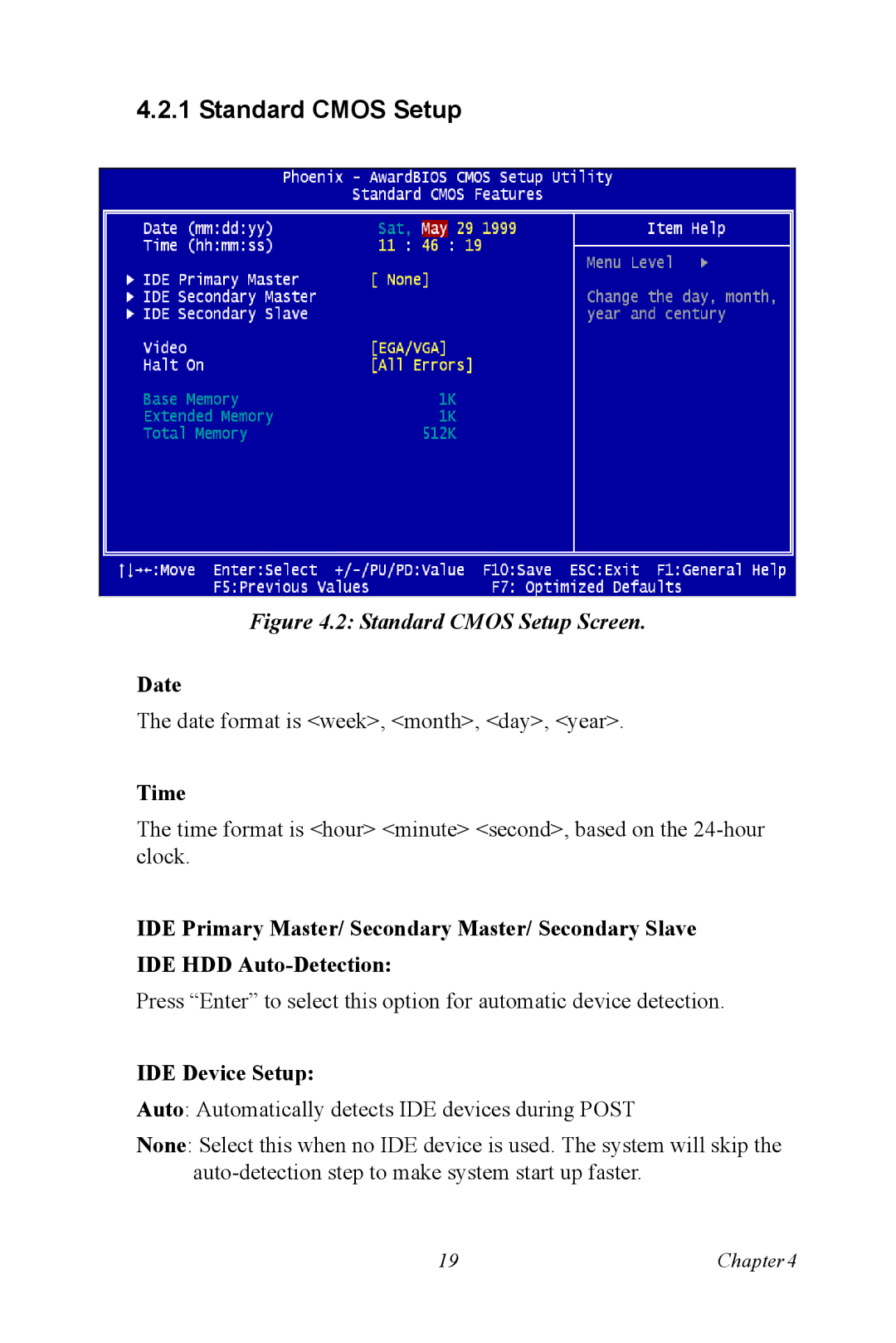4.2.1 Standard CMOS Setup
Figure 4.2: Standard CMOS Setup Screen.
Date
The date format is <week>, <month>, <day>, <year>.
Time
The time format is <hour> <minute> <second>, based on the
IDE Primary Master/ Secondary Master/ Secondary Slave IDE HDD
Press “Enter” to select this option for automatic device detection.
IDE Device Setup:
Auto: Automatically detects IDE devices during POST
None: Select this when no IDE device is used. The system will skip the
19 | Chapter4 |