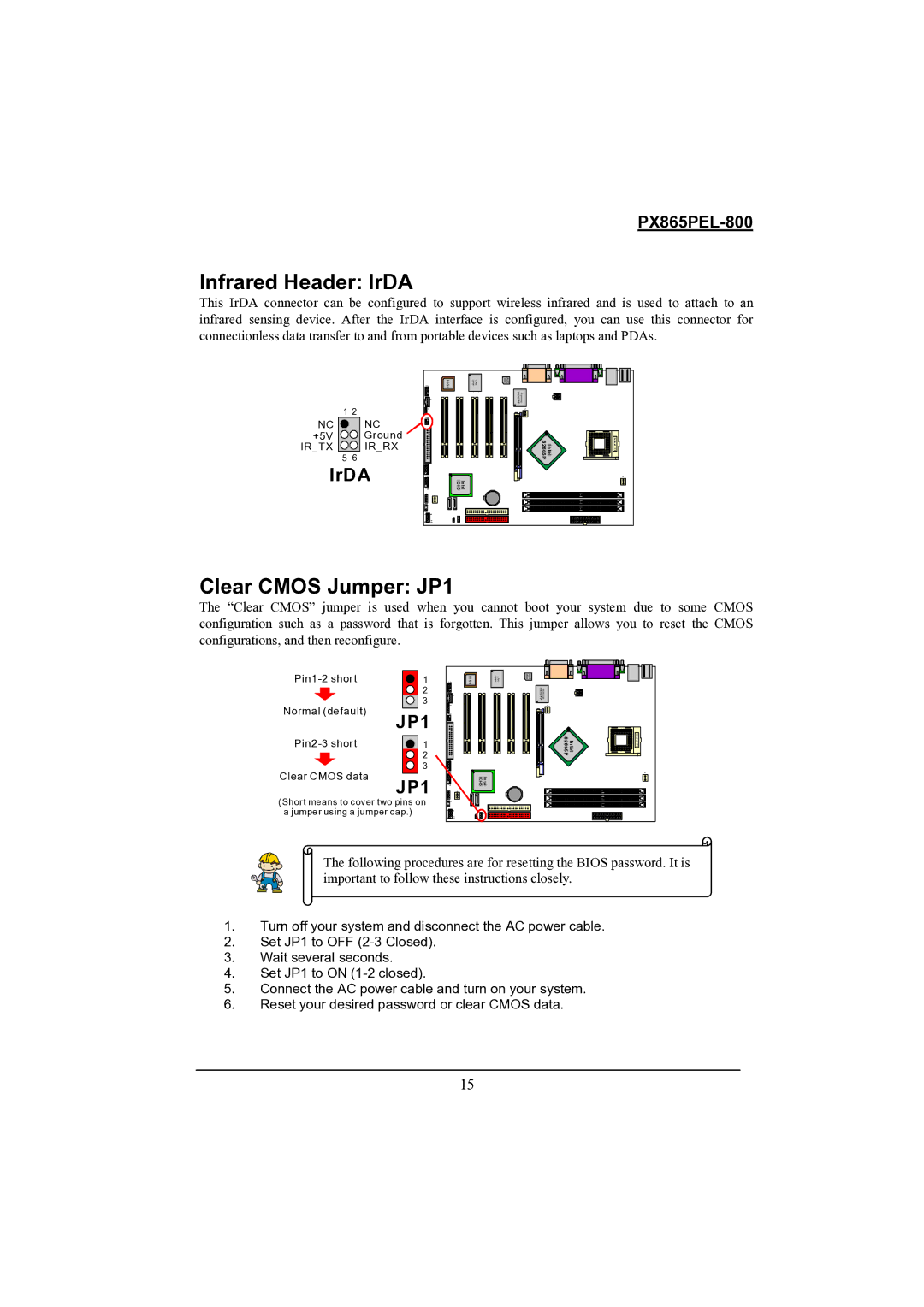Infrared Header: IrDA
This IrDA connector can be configured to support wireless infrared and is used to attach to an infrared sensing device. After the IrDA interface is configured, you can use this connector for connectionless data transfer to and from portable devices such as laptops and PDAs.
1 2 | |
NC | NC |
+5V | Ground |
IR_TX | IR_RX |
5 | 6 |
IrDA
21 | BIOS |
| 1 |
1 |
|
21 |
|
2 1 |
|
21 |
|
910 |
|
1 | 1 |
1 |
|
1 | 2 |
9 | 10 |
| I ntel I CH 5 |
1 | 1 |
LAN CHIP
AL C 65 0
Winbond
W83627HF
1
Intel 82865P
So cket 478
1
Clear CMOS Jumper: JP1
The “Clear CMOS” jumper is used when you cannot boot your system due to some CMOS configuration such as a password that is forgotten. This jumper allows you to reset the CMOS configurations, and then reconfigure.
1 | |
| 2 |
| 3 |
Normal (default)
JP1
1 | |
| 2 |
| 3 |
Clear CMOS data
JP1
(Short means to cover two pins on a jumper using a jumper cap.)
21 | BIOS | LAN CHIP | AL C 65 0 |
|
|
|
| 1 |
| W83627HF | Winbond |
|
|
1 |
|
|
| 1 |
|
|
21 |
|
|
|
|
|
|
|
|
|
| 82865P | Intel | So cket 478 |
21 |
|
|
|
|
|
|
1 |
|
|
|
|
| 1 |
910 |
| I ntel I CH 5 |
|
|
|
|
1 | 1 |
|
|
|
|
|
1 |
|
|
|
|
|
|
1 | 2 |
|
|
|
|
|
| 1 | 1 |
|
|
|
|
9 | 10 |
|
|
|
|
|
The following procedures are for resetting the BIOS password. It is important to follow these instructions closely.
1.Turn off your system and disconnect the AC power cable.
2.Set JP1 to OFF
3.Wait several seconds.
4.Set JP1 to ON
5.Connect the AC power cable and turn on your system.
6.Reset your desired password or clear CMOS data.
15