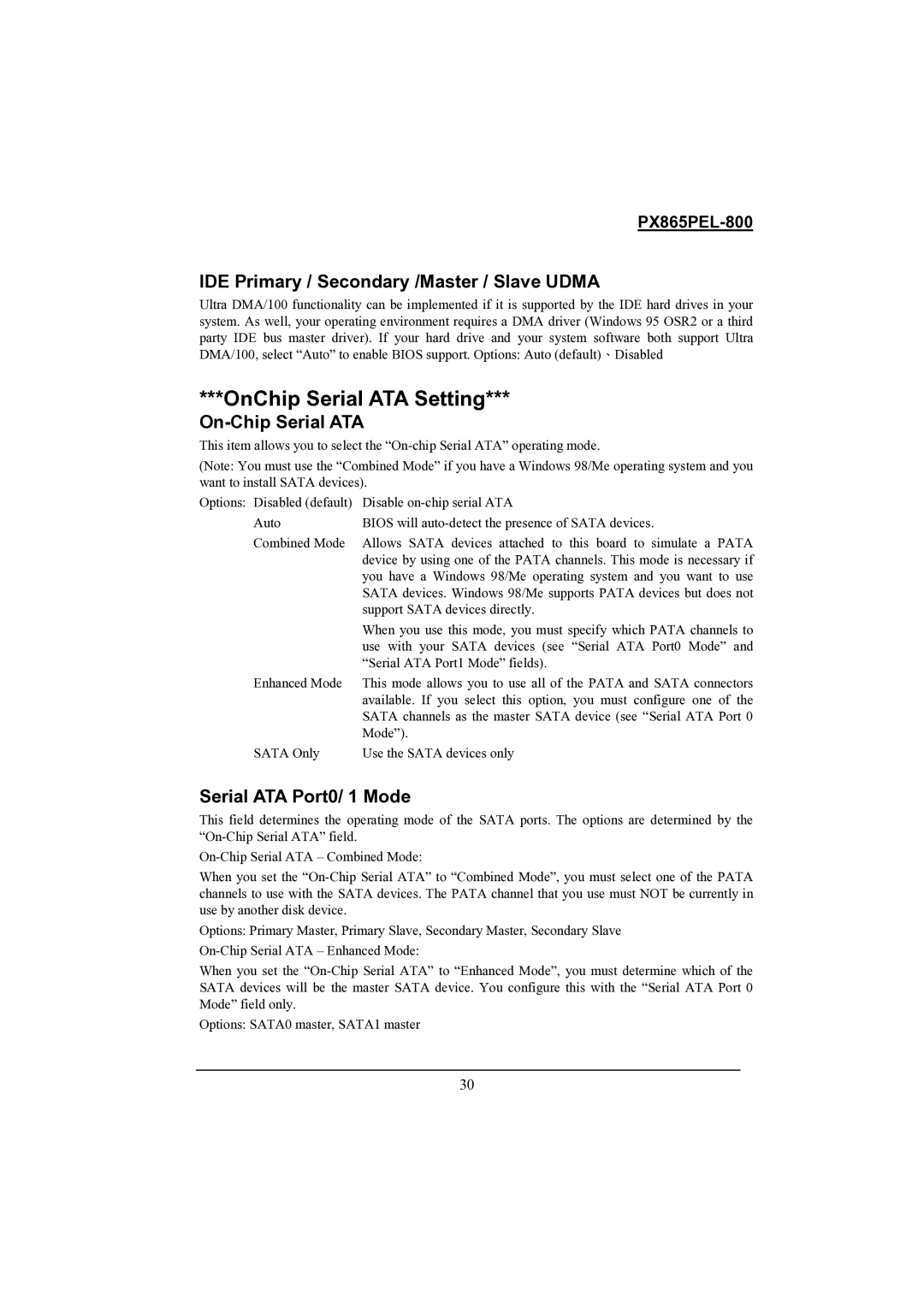IDE Primary / Secondary /Master / Slave UDMA
Ultra DMA/100 functionality can be implemented if it is supported by the IDE hard drives in your system. As well, your operating environment requires a DMA driver (Windows 95 OSR2 or a third party IDE bus master driver). If your hard drive and your system software both support Ultra DMA/100, select “Auto” to enable BIOS support. Options: Auto (default)、Disabled
***OnChip Serial ATA Setting***
On-Chip Serial ATA
This item allows you to select the
(Note: You must use the “Combined Mode” if you have a Windows 98/Me operating system and you want to install SATA devices).
Options: Disabled (default) | Disable |
Auto | BIOS will |
Combined Mode | Allows SATA devices attached to this board to simulate a PATA |
| device by using one of the PATA channels. This mode is necessary if |
| you have a Windows 98/Me operating system and you want to use |
| SATA devices. Windows 98/Me supports PATA devices but does not |
| support SATA devices directly. |
| When you use this mode, you must specify which PATA channels to |
| use with your SATA devices (see “Serial ATA Port0 Mode” and |
| “Serial ATA Port1 Mode” fields). |
Enhanced Mode | This mode allows you to use all of the PATA and SATA connectors |
| available. If you select this option, you must configure one of the |
| SATA channels as the master SATA device (see “Serial ATA Port 0 |
| Mode”). |
SATA Only | Use the SATA devices only |
Serial ATA Port0/ 1 Mode
This field determines the operating mode of the SATA ports. The options are determined by the
When you set the
Options: Primary Master, Primary Slave, Secondary Master, Secondary Slave
When you set the
Options: SATA0 master, SATA1 master
30