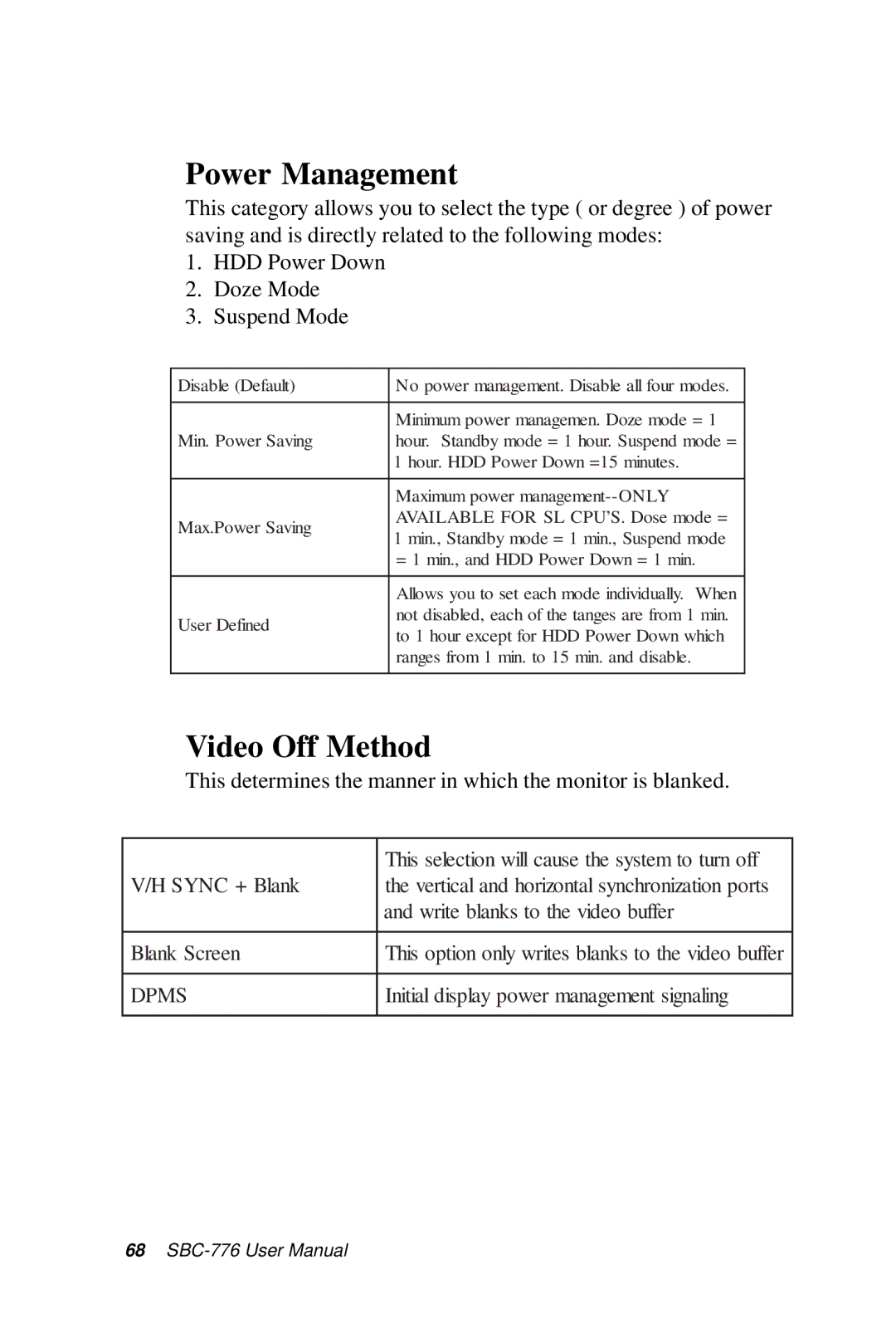Power Management
This category allows you to select the type ( or degree ) of power saving and is directly related to the following modes:
1.HDD Power Down
2.Doze Mode
3.Suspend Mode
Disable (Default) | No power management. Disable all four modes. | |
|
| |
| Minimum power managemen. Doze mode = 1 | |
Min. Power Saving | hour. Standby mode = 1 hour. Suspend mode = | |
| 1 hour. HDD Power Down =15 minutes. | |
|
| |
| Maximum power | |
Max.Power Saving | AVAILABLE FOR SL CPU’S. Dose mode = | |
1 min., Standby mode = 1 min., Suspend mode | ||
| ||
| = 1 min., and HDD Power Down = 1 min. | |
|
| |
| Allows you to set each mode individually. When | |
User Defined | not disabled, each of the tanges are from 1 min. | |
to 1 hour except for HDD Power Down which | ||
| ||
| ranges from 1 min. to 15 min. and disable. | |
|
|
Video Off Method
This determines the manner in which the monitor is blanked.
| This selection will cause the system to turn off |
V/H SYNC + Blank | the vertical and horizontal synchronization ports |
| and write blanks to the video buffer |
|
|
Blank Screen | This option only writes blanks to the video buffer |
|
|
DPMS | Initial display power management signaling |
|
|
68