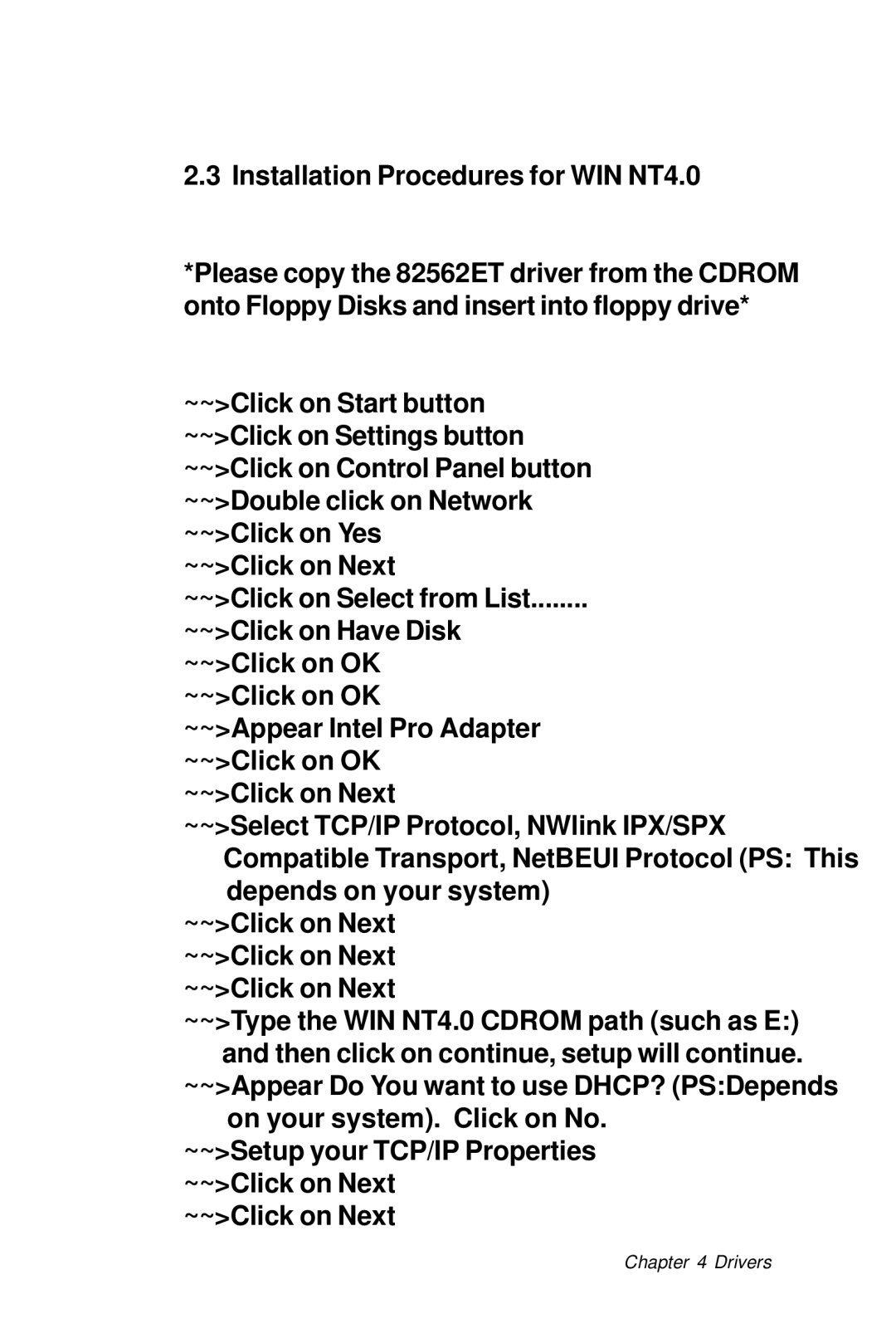2.3 Installation Procedures for WIN NT4.0
*Please copy the 82562ET driver from the CDROM onto Floppy Disks and insert into floppy drive*
~~>Click on Start button ~~>Click on Settings button ~~>Click on Control Panel button ~~>Double click on Network ~~>Click on Yes
~~>Click on Next
~~>Click on Select from List........
~~>Click on Have Disk ~~>Click on OK ~~>Click on OK ~~>Appear Intel Pro Adapter ~~>Click on OK ~~>Click on Next
~~>Select TCP/IP Protocol, NWlink IPX/SPX Compatible Transport, NetBEUI Protocol (PS: This depends on your system)
~~>Click on Next ~~>Click on Next ~~>Click on Next
~~>Type the WIN NT4.0 CDROM path (such as E:)
and then click on continue, setup will continue. ~~>Appear Do You want to use DHCP? (PS:Depends
on your system). Click on No. ~~>Setup your TCP/IP Properties ~~>Click on Next
~~>Click on Next