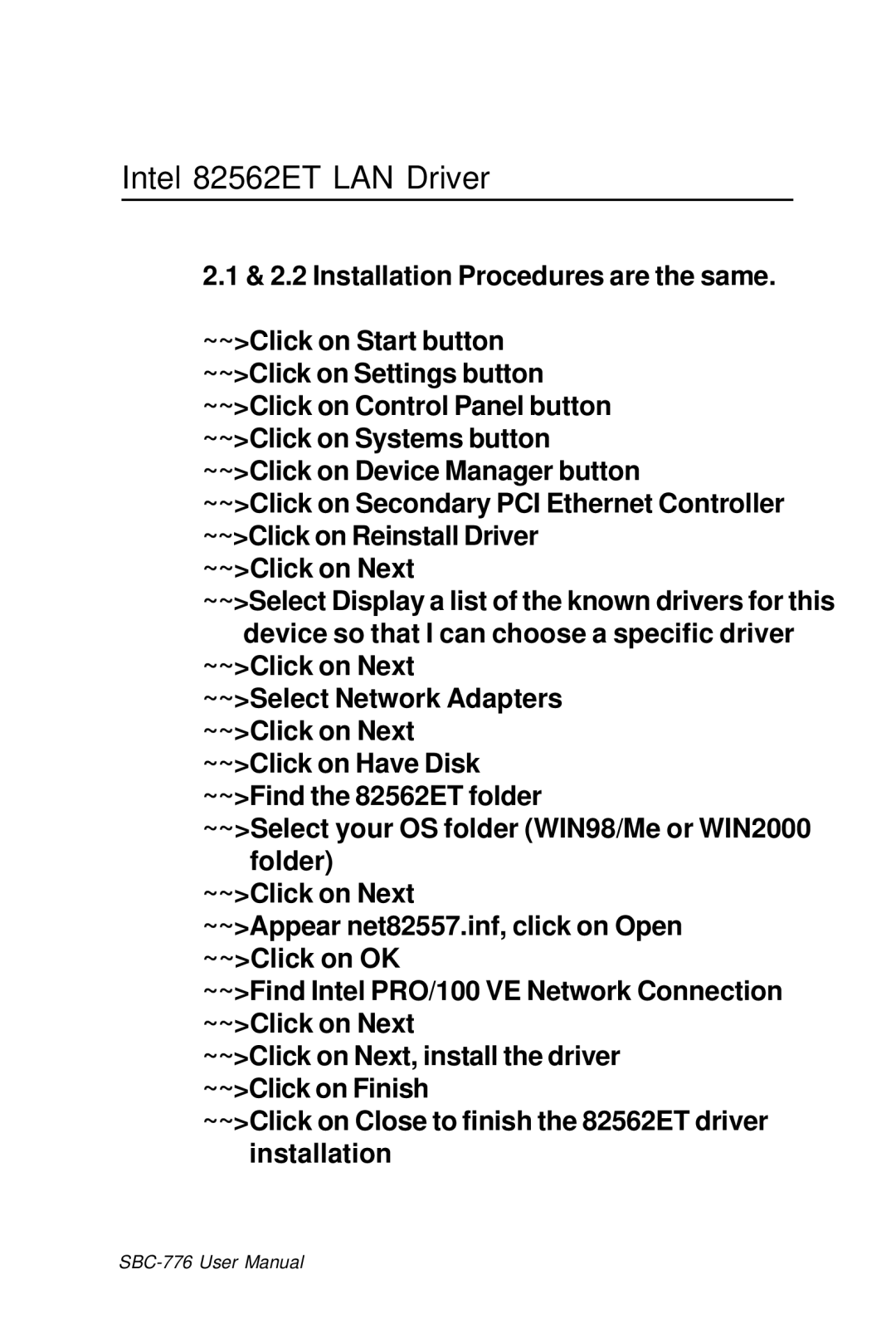Intel 82562ET LAN Driver
2.1 & 2.2 Installation Procedures are the same.
~~>Click on Start button ~~>Click on Settings button ~~>Click on Control Panel button ~~>Click on Systems button ~~>Click on Device Manager button
~~>Click on Secondary PCI Ethernet Controller ~~>Click on Reinstall Driver
~~>Click on Next
~~>Select Display a list of the known drivers for this device so that I can choose a specific driver
~~>Click on Next
~~>Select Network Adapters ~~>Click on Next ~~>Click on Have Disk ~~>Find the 82562ET folder
~~>Select your OS folder (WIN98/Me or WIN2000 folder)
~~>Click on Next
~~>Appear net82557.inf, click on Open ~~>Click on OK
~~>Find Intel PRO/100 VE Network Connection ~~>Click on Next
~~>Click on Next, install the driver ~~>Click on Finish
~~>Click on Close to finish the 82562ET driver installation