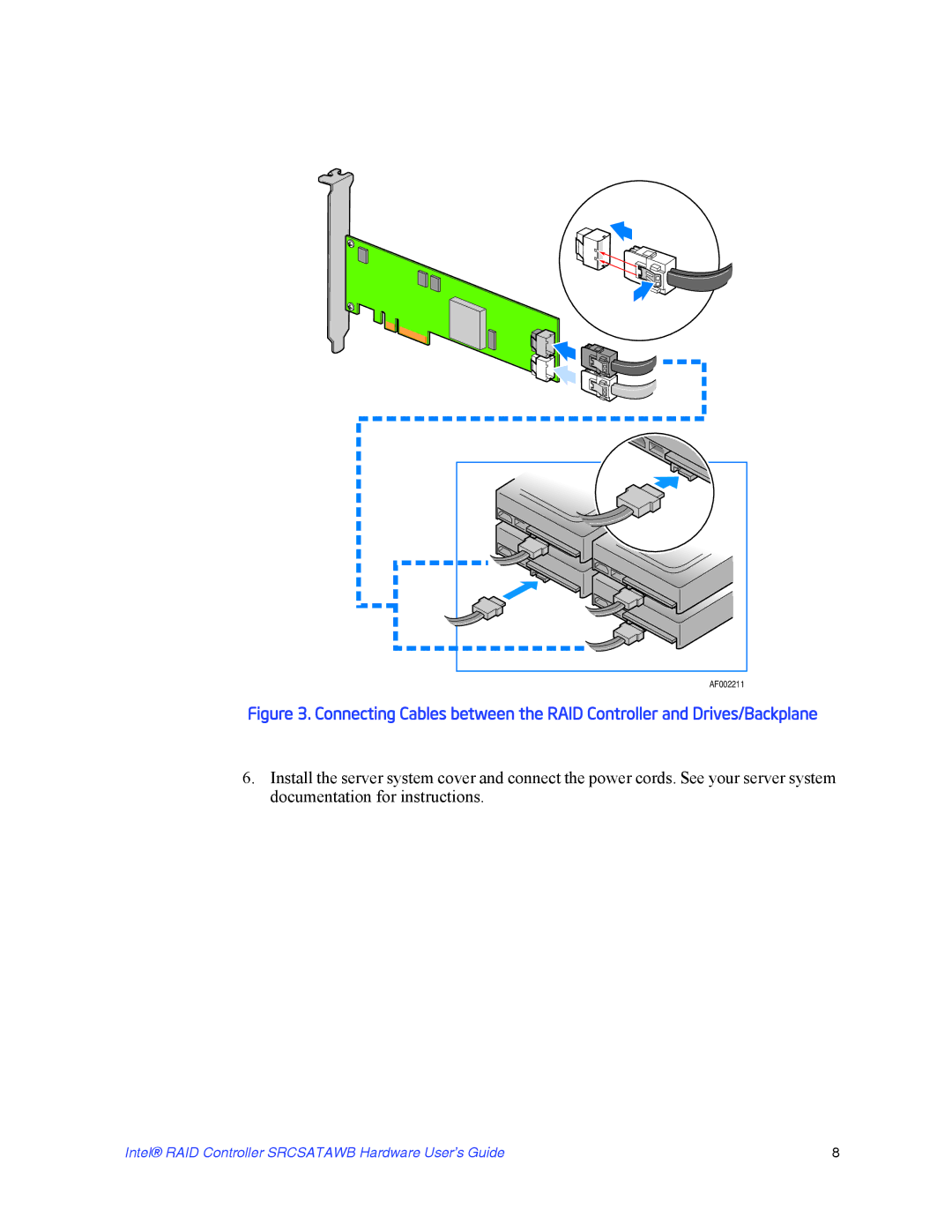AF002211 |
Figure 3. Connecting Cables between the RAID Controller and Drives/Backplane
6.Install the server system cover and connect the power cords. See your server system documentation for instructions.
Intel® RAID Controller SRCSATAWB Hardware User’s Guide | 8 |