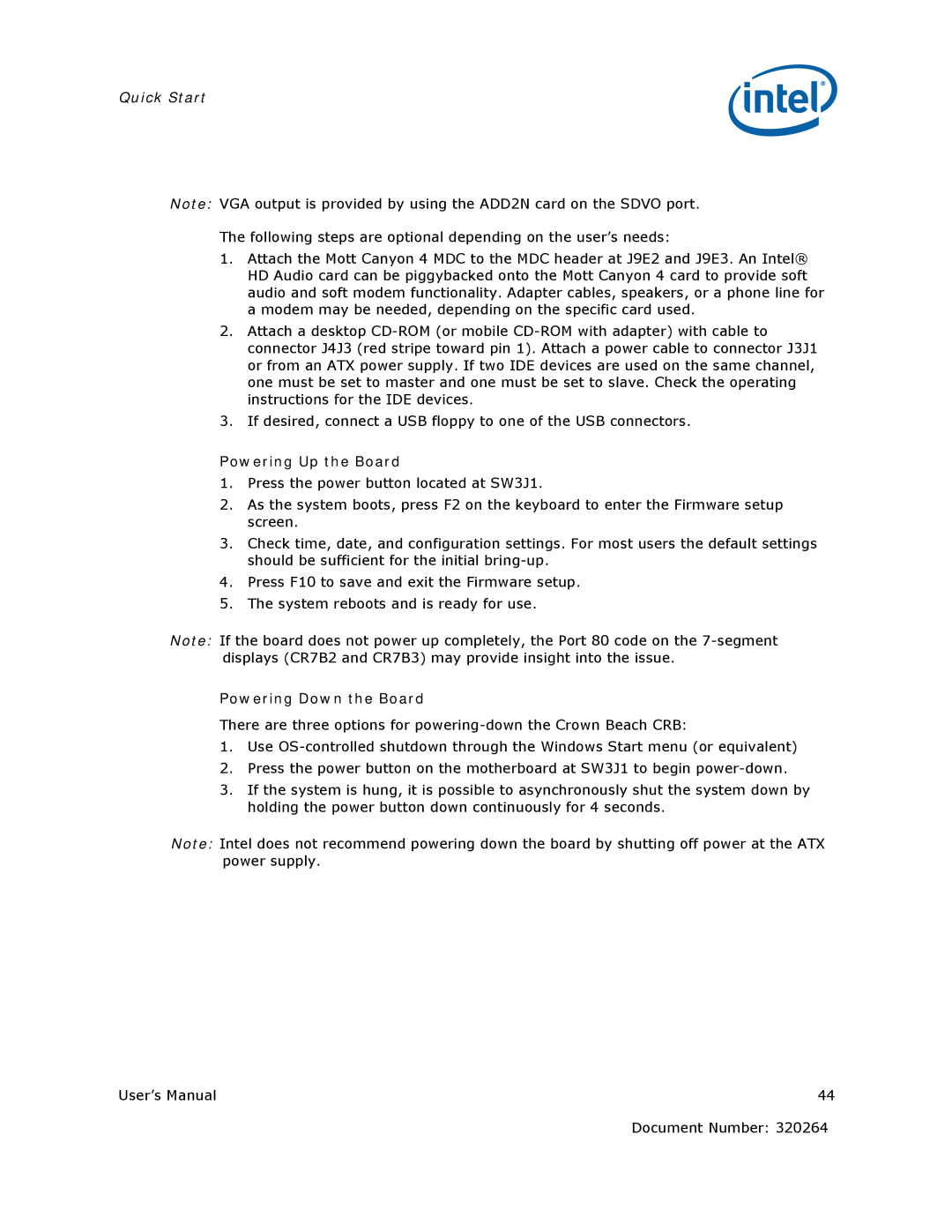US15W specifications
The Intel US15W is an embedded chipset designed to meet the demands of ultra-low power computing environments. Released in 2008, this chipset was aimed at small form-factor devices such as netbooks, thin clients, and embedded systems. With its unique blend of features, the US15W has played a crucial role in the evolution of low-power computing technologies.One of the standout characteristics of the US15W chipset is its integration of a single-chip design, which significantly reduces the overall footprint of the system. This is particularly advantageous for manufacturers looking to create compact devices without compromising on performance. The chipset integrates the Intel Atom processor, which is known for its efficient power consumption and solid performance for lightweight applications. The combination provides a balance between energy efficiency and processing capability, making it suitable for various applications ranging from internet browsing to multimedia playback.
Another major feature of the Intel US15W is its support for Intel's Graphics Media Accelerator 500, which enhances visual performance by providing hardware acceleration for graphics rendering. This capability enables smoother video playback and improved graphical user interfaces, which are essential for user-centric devices.
The US15W chipset also supports various connectivity options, including USB 2.0 and Serial ATA (SATA) interfaces. This flexibility allows for ease in peripheral connectivity and storage solutions, accommodating the needs of embedded applications and consumer electronics alike. Moreover, the chipset supports Intel's Enhanced SpeedStep technology, a power management feature that adjusts processor voltage and frequency based on workload, helping to extend battery life in portable devices.
In terms of memory support, the Intel US15W can handle up to 2GB of DDR2 RAM, which is adequate for many embedded computing tasks. The chipset is designed to facilitate efficient thermal management, which is crucial in maintaining long-lasting performance in compact and thermally constrained environments.
Overall, the Intel US15W chipset exemplifies the shift towards energy-efficient, compact computing solutions. Its innovative integration of features, support for modern graphics, and robust connectivity options make it a significant player in the embedded chipset market. As technology continues to evolve, the US15W remains a testament to Intel's commitment to providing high-performance solutions that meet the demands of modern computing without sacrificing power efficiency.