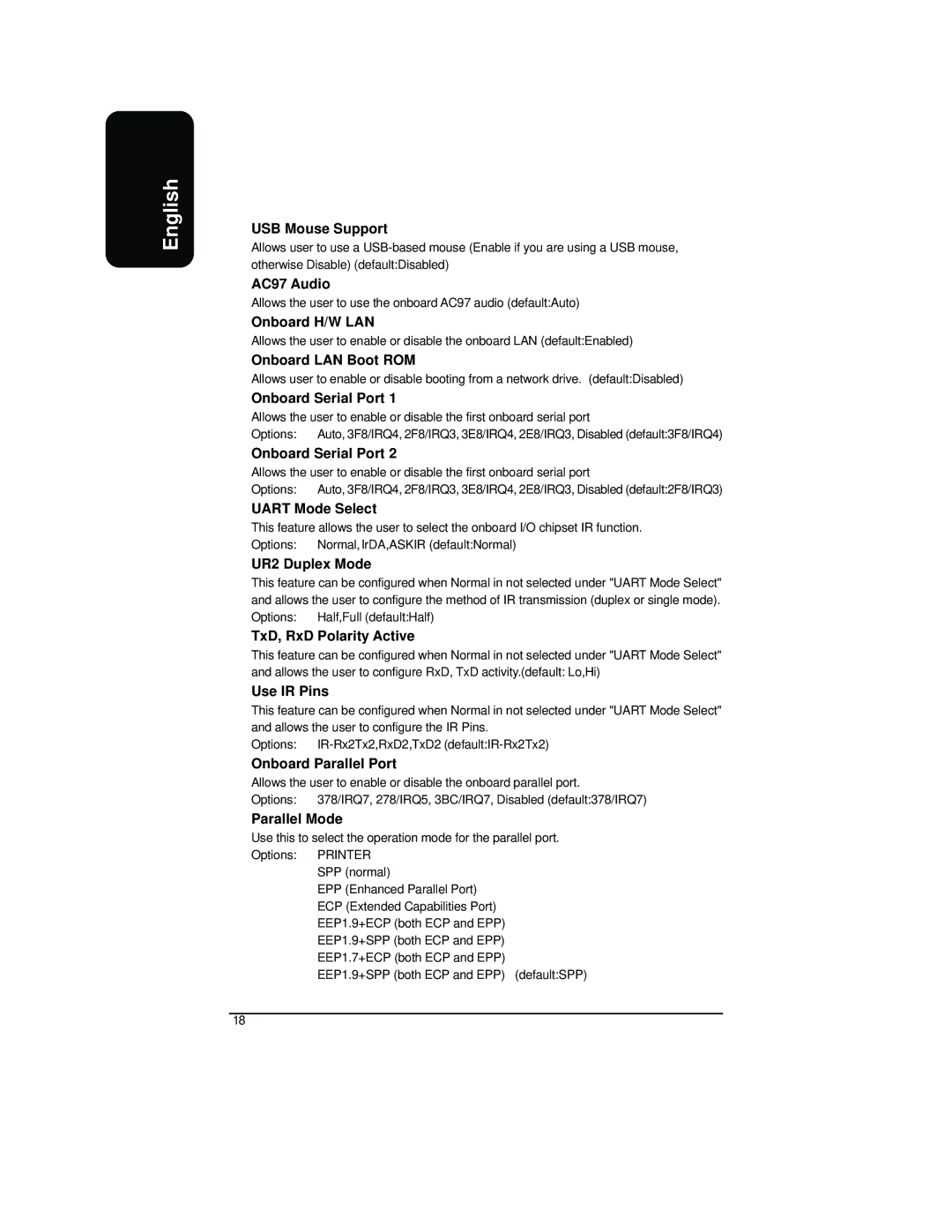English
nUSB Mouse Support
Allows user to use a
nAC97 Audio
Allows the user to use the onboard AC97 audio (default:Auto)
nOnboard H/W LAN
Allows the user to enable or disable the onboard LAN (default:Enabled)
nOnboard LAN Boot ROM
Allows user to enable or disable booting from a network drive. (default:Disabled)
nOnboard Serial Port 1
Allows the user to enable or disable the first onboard serial port
Options: | Auto, 3F8/IRQ4, 2F8/IRQ3, 3E8/IRQ4, 2E8/IRQ3, Disabled (default:3F8/IRQ4) |
nOnboard Serial Port 2
Allows the user to enable or disable the first onboard serial port
Options: | Auto, 3F8/IRQ4, 2F8/IRQ3, 3E8/IRQ4, 2E8/IRQ3, Disabled (default:2F8/IRQ3) |
nUART Mode Select
This feature allows the user to select the onboard I/O chipset IR function. Options: Normal,IrDA,ASKIR (default:Normal)
nUR2 Duplex Mode
This feature can be configured when Normal in not selected under "UART Mode Select" and allows the user to configure the method of IR transmission (duplex or single mode). Options: Half,Full (default:Half)
nTxD, RxD Polarity Active
This feature can be configured when Normal in not selected under "UART Mode Select" and allows the user to configure RxD, TxD activity.(default: Lo,Hi)
nUse IR Pins
This feature can be configured when Normal in not selected under "UART Mode Select" and allows the user to configure the IR Pins.
Options:
nOnboard Parallel Port
Allows the user to enable or disable the onboard parallel port.
Options: | 378/IRQ7, 278/IRQ5, 3BC/IRQ7, Disabled (default:378/IRQ7) |
nParallel Mode
Use this to select the operation mode for the parallel port. Options: PRINTER
SPP (normal)
EPP (Enhanced Parallel Port) ECP (Extended Capabilities Port) EEP1.9+ECP (both ECP and EPP) EEP1.9+SPP (both ECP and EPP) EEP1.7+ECP (both ECP and EPP)
EEP1.9+SPP (both ECP and EPP) (default:SPP)
18