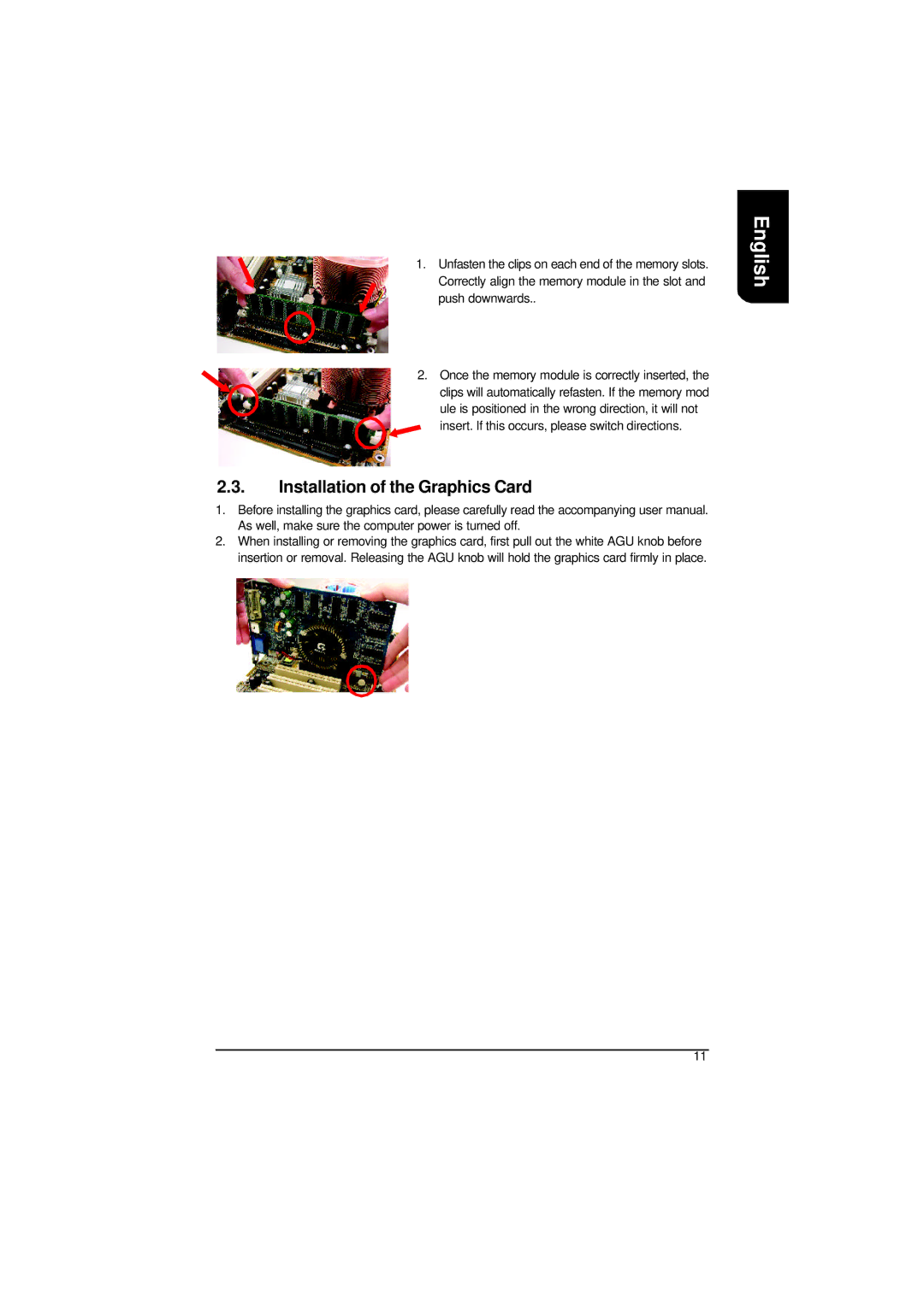1. Unfasten the clips on each end of the memory slots. Correctly align the memory module in the slot and push downwards..
2. Once the memory module is correctly inserted, the clips will automatically refasten. If the memory mod ule is positioned in the wrong direction, it will not insert. If this occurs, please switch directions.
2.3.Installation of the Graphics Card
1.Before installing the graphics card, please carefully read the accompanying user manual. As well, make sure the computer power is turned off.
2.When installing or removing the graphics card, first pull out the white AGU knob before insertion or removal. Releasing the AGU knob will hold the graphics card firmly in place.
English
11