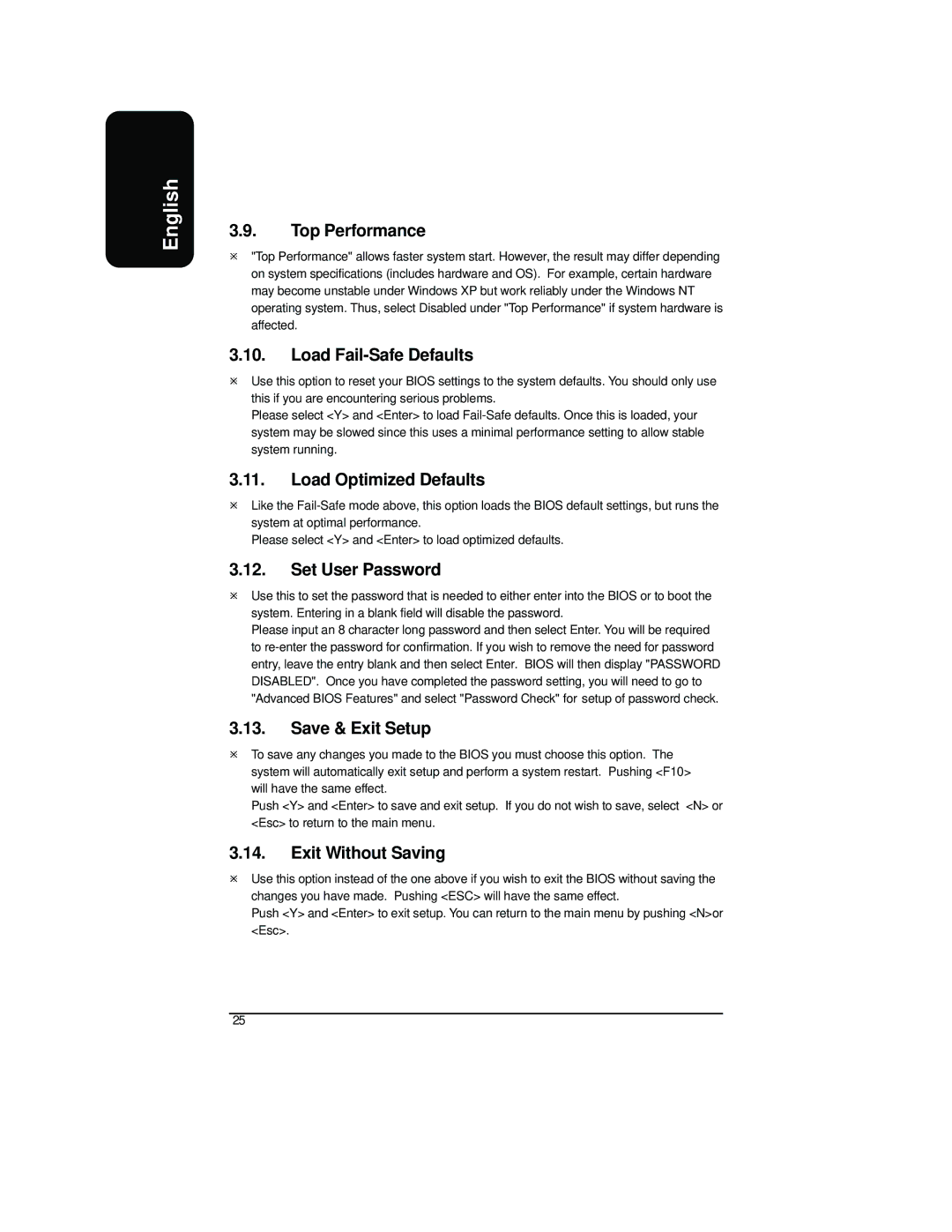English
3.9.Top Performance
ø"Top Performance" allows faster system start. However, the result may differ depending on system specifications (includes hardware and OS). For example, certain hardware may become unstable under Windows XP but work reliably under the Windows NT operating system. Thus, select Disabled under "Top Performance" if system hardware is affected.
3.10.Load Fail-Safe Defaults
øUse this option to reset your BIOS settings to the system defaults. You should only use this if you are encountering serious problems.
Please select <Y> and <Enter> to load
3.11.Load Optimized Defaults
øLike the
Please select <Y> and <Enter> to load optimized defaults.
3.12.Set User Password
øUse this to set the password that is needed to either enter into the BIOS or to boot the system. Entering in a blank field will disable the password.
Please input an 8 character long password and then select Enter. You will be required to
3.13.Save & Exit Setup
øTo save any changes you made to the BIOS you must choose this option. The system will automatically exit setup and perform a system restart. Pushing <F10> will have the same effect.
Push <Y> and <Enter> to save and exit setup. If you do not wish to save, select <N> or <Esc> to return to the main menu.
3.14.Exit Without Saving
øUse this option instead of the one above if you wish to exit the BIOS without saving the changes you have made. Pushing <ESC> will have the same effect.
Push <Y> and <Enter> to exit setup. You can return to the main menu by pushing <N>or <Esc>.
25