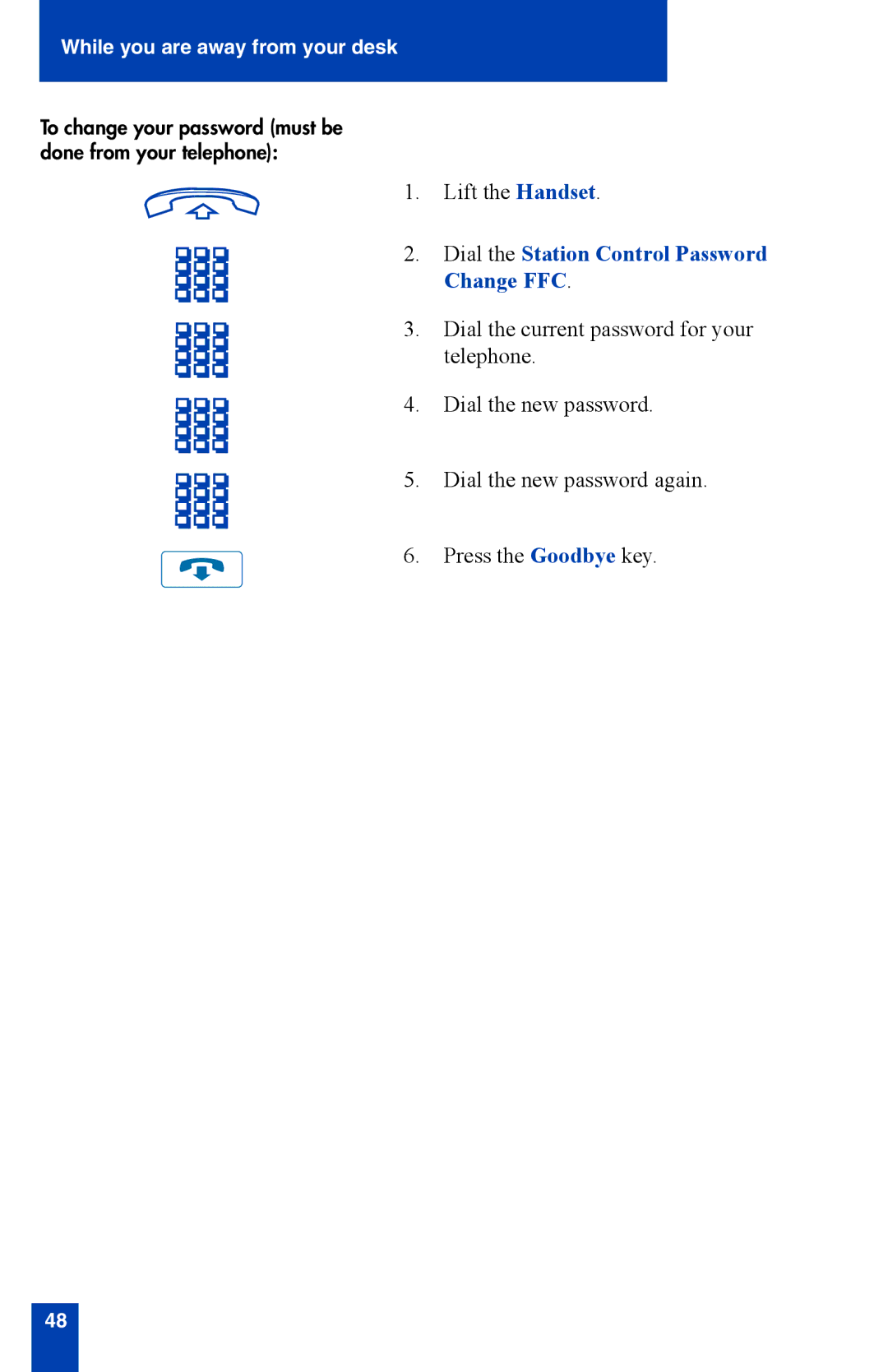While you are away from your desk
To change your password (must be done from your telephone):
1. Lift the Handset.
2. Dial the Station Control Password
Change FFC.
3. Dial the current password for your telephone.
4. Dial the new password.
5. Dial the new password again.
6. Press the Goodbye key.
48