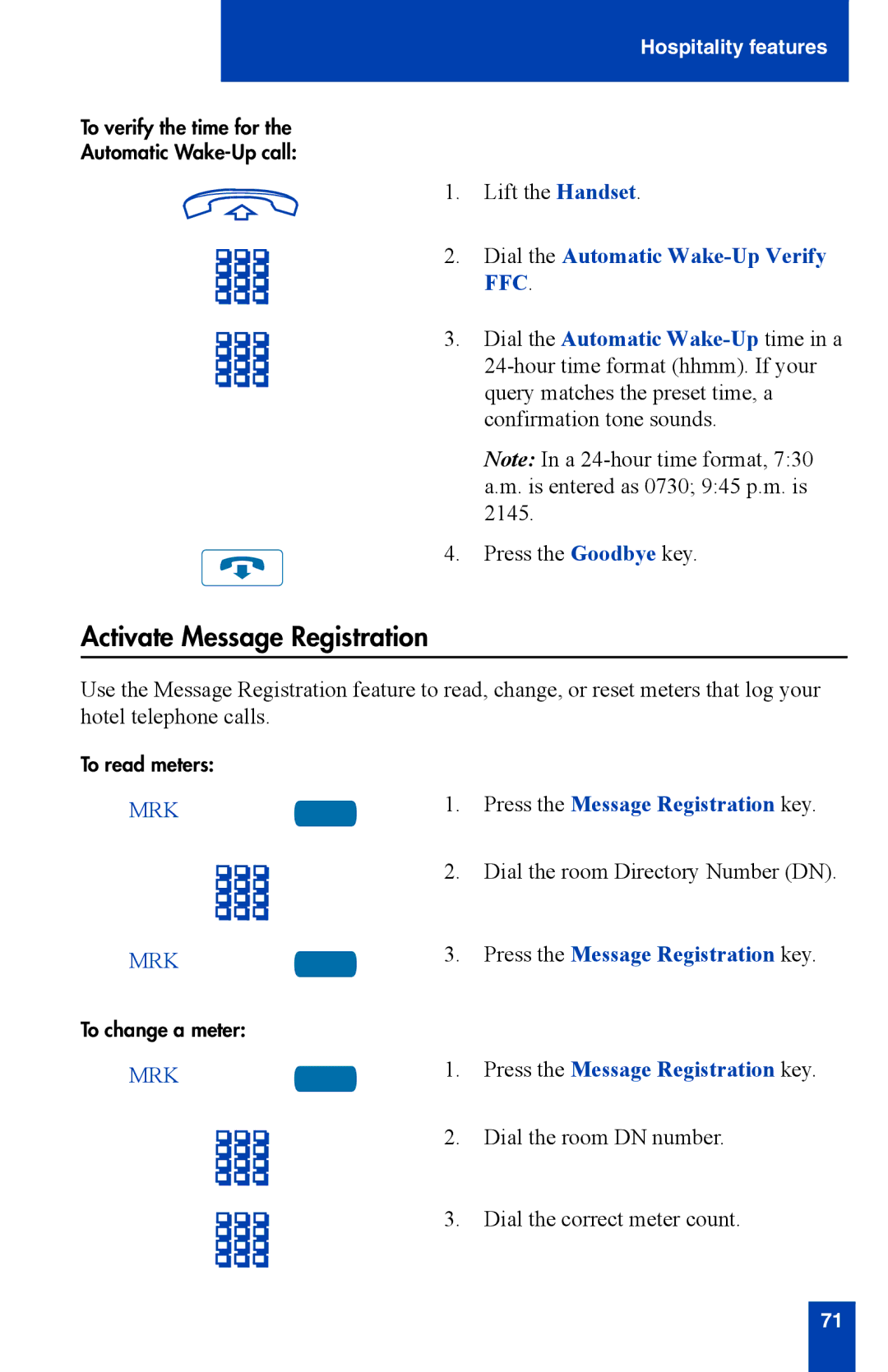Hospitality features
To verify the time for the
Automatic
1. Lift the Handset.
2. Dial the Automatic Wake-Up Verify FFC.
3. Dial the Automatic
Note: In a
4. Press the Goodbye key.
Activate Message Registration
Use the Message Registration feature to read, change, or reset meters that log your hotel telephone calls.
To read meters: |
|
|
|
|
|
| |||
MRK | 1. | Press the Message Registration key. | |||||||
|
|
|
|
|
|
|
| 2. | Dial the room Directory Number (DN). |
|
|
|
|
|
|
|
|
| Press the Message Registration key. |
|
|
|
|
|
|
|
|
| |
|
|
|
|
|
|
|
|
| |
MRK | 3. | ||||||||
To change a meter: |
|
|
|
|
|
| |||
MRK | 1. | Press the Message Registration key. | |||||||
|
|
|
|
|
|
|
| 2. | Dial the room DN number. |
|
|
|
|
|
|
|
| 3. | Dial the correct meter count. |
|
|
|
|
|
|
| |||
|
|
|
|
|
|
|
|
|
|
|
|
|
|
|
|
|
|
|
|
|
|
|
|
|
|
|
|
|
|
71