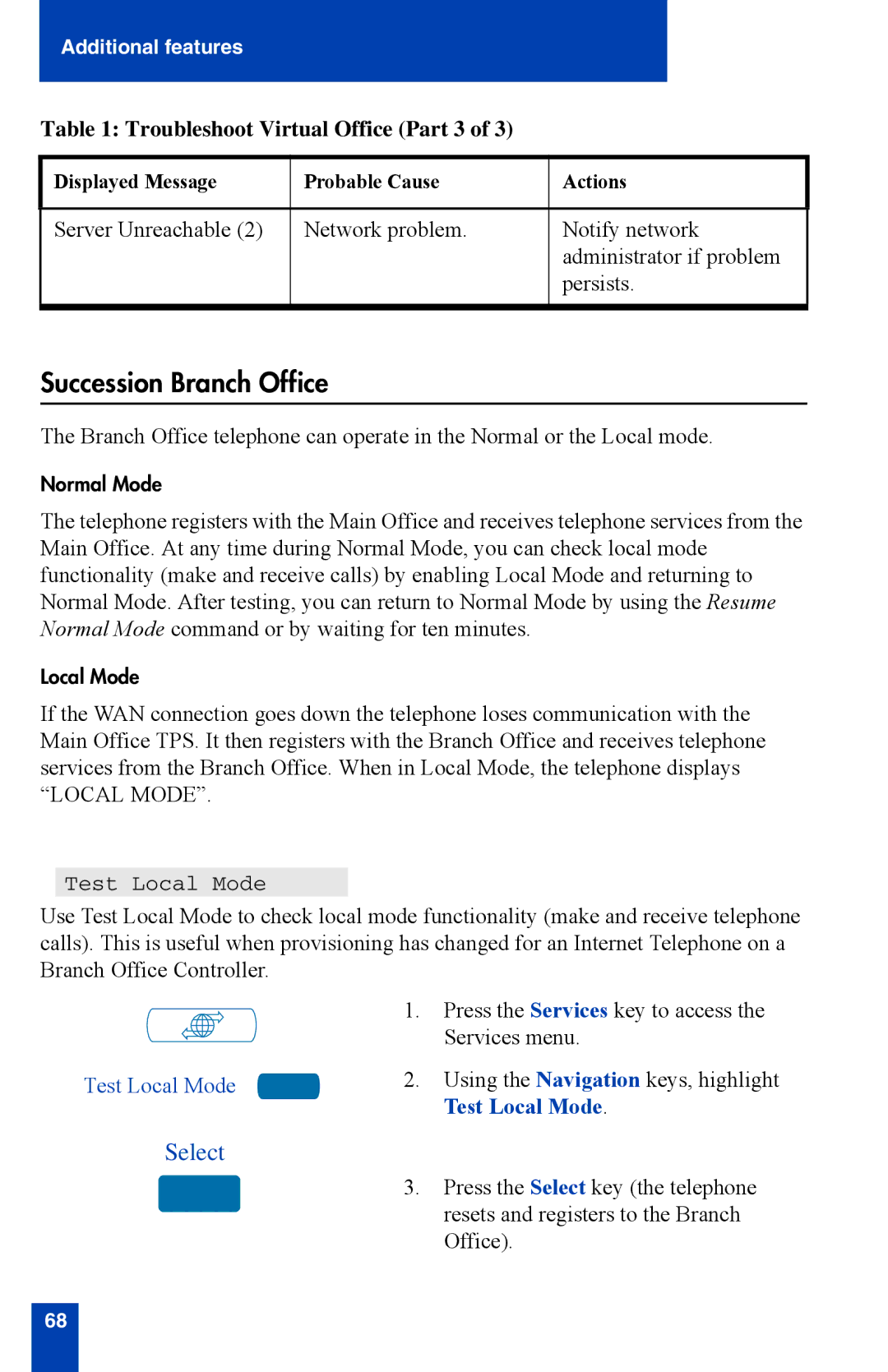Additional features
Table 1: Troubleshoot Virtual Office (Part 3 of 3)
Displayed Message | Probable Cause | Actions |
|
|
|
Server Unreachable (2) | Network problem. | Notify network |
|
| administrator if problem |
|
| persists. |
|
|
|
Succession Branch Office
The Branch Office telephone can operate in the Normal or the Local mode.
Normal Mode
The telephone registers with the Main Office and receives telephone services from the Main Office. At any time during Normal Mode, you can check local mode functionality (make and receive calls) by enabling Local Mode and returning to Normal Mode. After testing, you can return to Normal Mode by using the Resume Normal Mode command or by waiting for ten minutes.
Local Mode
If the WAN connection goes down the telephone loses communication with the Main Office TPS. It then registers with the Branch Office and receives telephone services from the Branch Office. When in Local Mode, the telephone displays “LOCAL MODE”.
Test Local Mode
Use Test Local Mode to check local mode functionality (make and receive telephone calls). This is useful when provisioning has changed for an Internet Telephone on a Branch Office Controller.
1. Press the Services key to access the Services menu.
Test Local Mode | 2. Using the Navigation keys, highlight |
| Test Local Mode. |
Select
3.Press the Select key (the telephone resets and registers to the Branch Office).
68