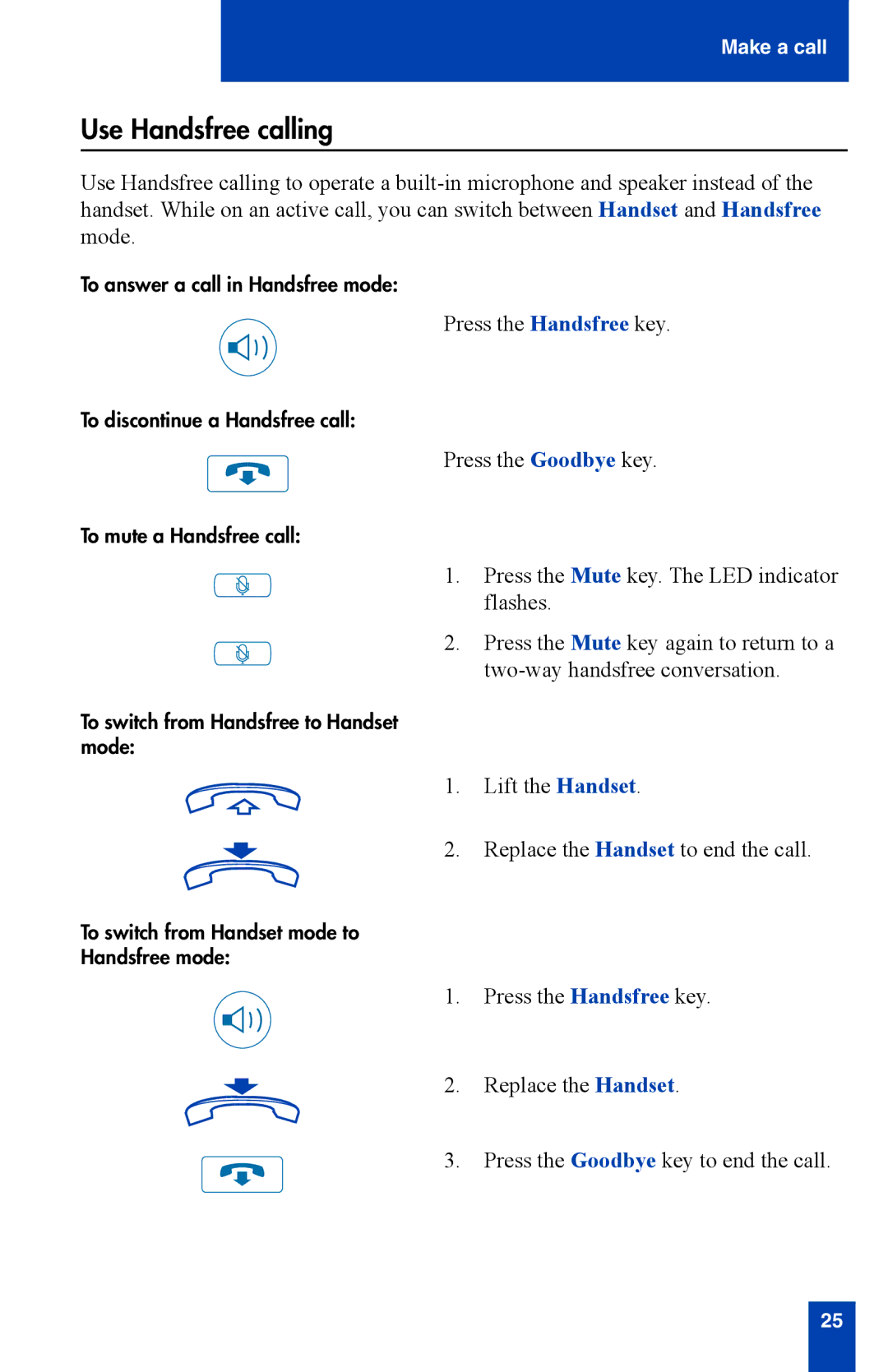Make a call
Use Handsfree calling
Use Handsfree calling to operate a
To answer a call in Handsfree mode:
Press the Handsfree key.
To discontinue a Handsfree call:
To mute a Handsfree call:
To switch from Handsfree to Handset mode:
To switch from Handset mode to Handsfree mode:
Press the Goodbye key.
1.Press the Mute key. The LED indicator flashes.
2.Press the Mute key again to return to a
1.Lift the Handset.
2.Replace the Handset to end the call.
1.Press the Handsfree key.
2.Replace the Handset.
3.Press the Goodbye key to end the call.
25