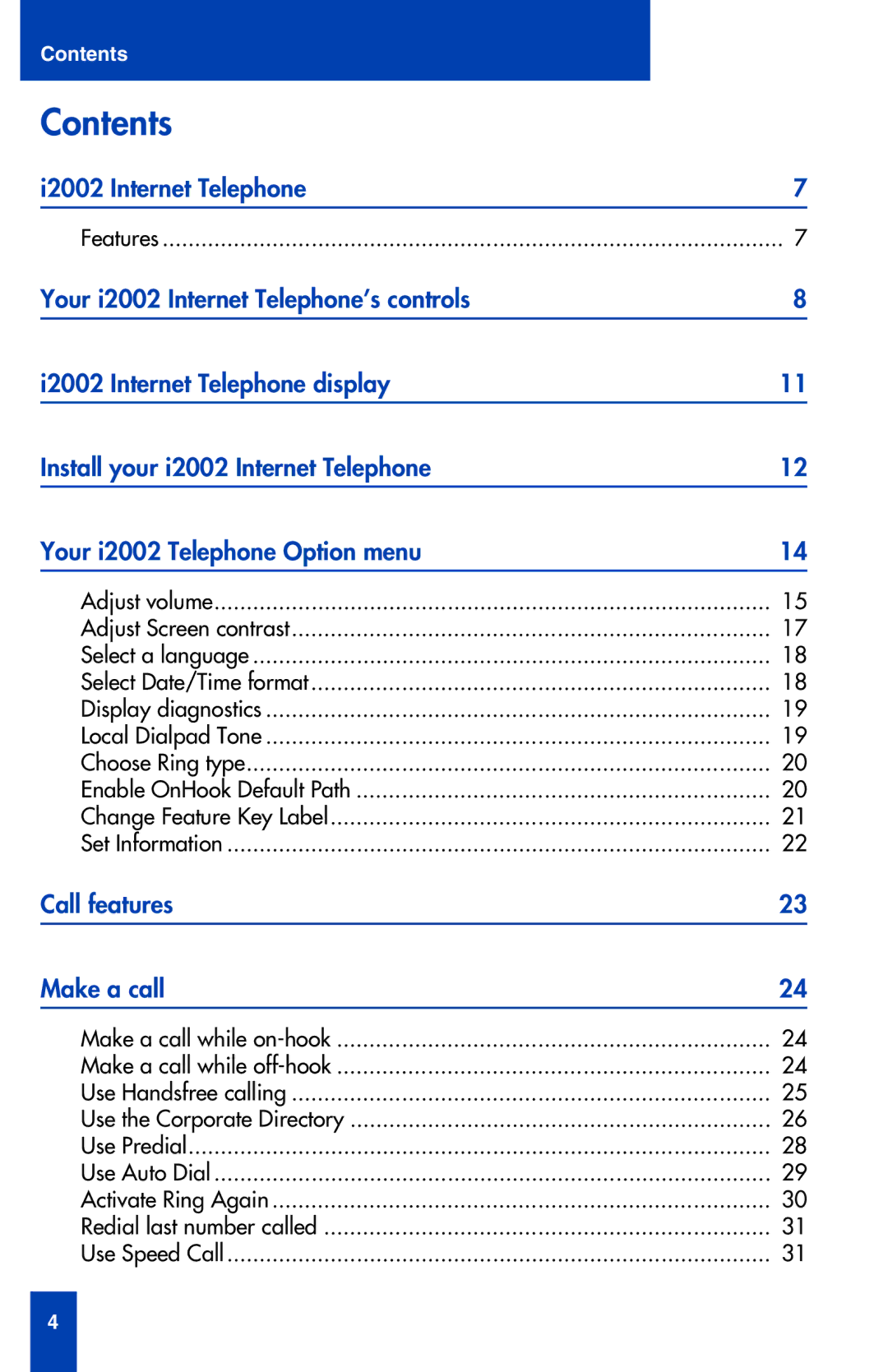Contents |
|
Contents |
|
i2002 Internet Telephone | 7 |
Features | 7 |
Your i2002 Internet Telephone’s controls | 8 |
i2002 Internet Telephone display | 11 |
Install your i2002 Internet Telephone | 12 |
Your i2002 Telephone Option menu | 14 |
Adjust volume | 15 |
Adjust Screen contrast | 17 |
Select a language | 18 |
Select Date/Time format | 18 |
Display diagnostics | 19 |
Local Dialpad Tone | 19 |
Choose Ring type | 20 |
Enable OnHook Default Path | 20 |
Change Feature Key Label | 21 |
Set Information | 22 |
Call features | 23 |
Make a call | 24 |
Make a call while | 24 |
Make a call while | 24 |
Use Handsfree calling | 25 |
Use the Corporate Directory | 26 |
Use Predial | 28 |
Use Auto Dial | 29 |
Activate Ring Again | 30 |
Redial last number called | 31 |
Use Speed Call | 31 |
4