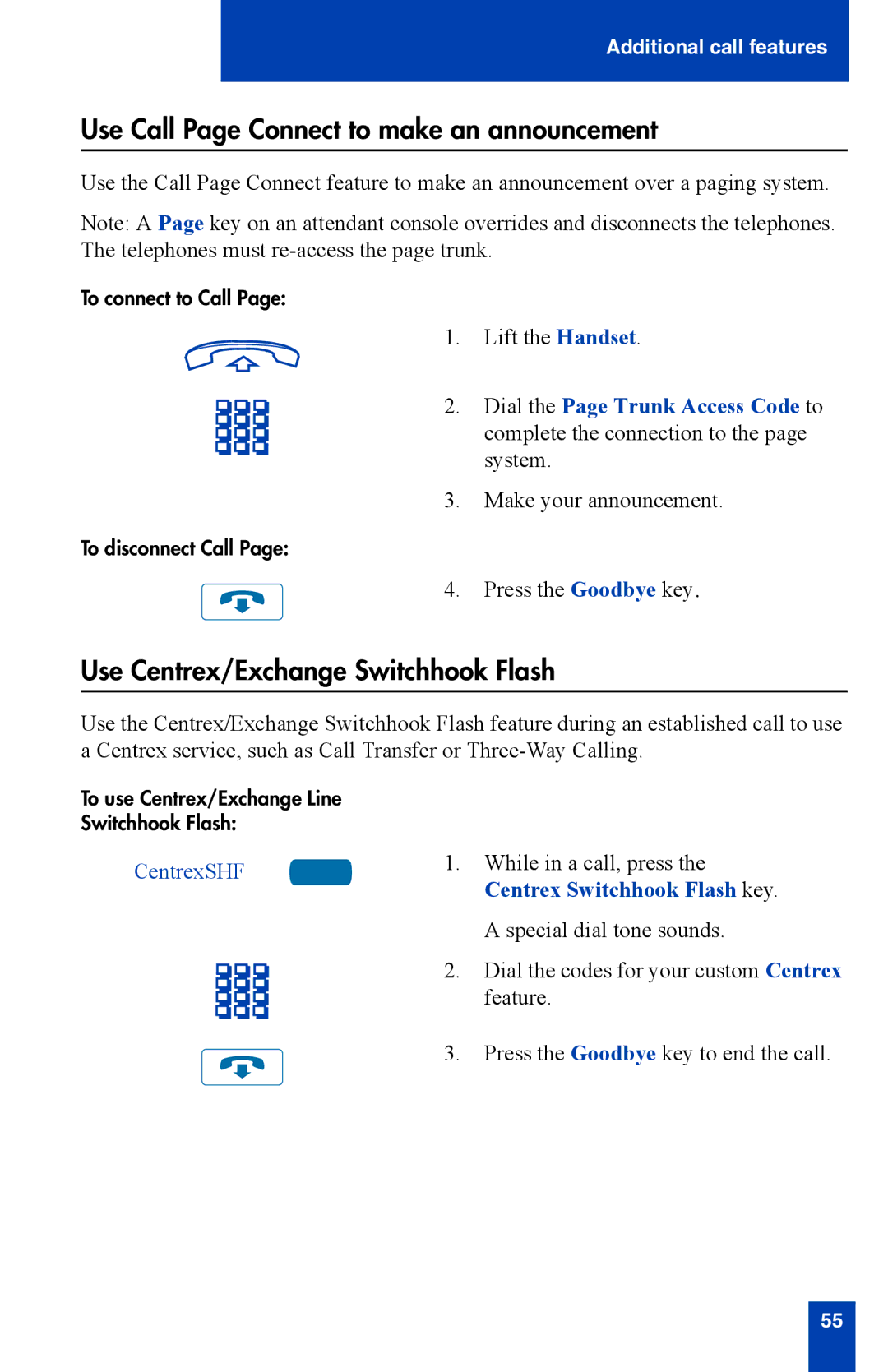Additional call features
Use Call Page Connect to make an announcement
Use the Call Page Connect feature to make an announcement over a paging system.
Note: A Page key on an attendant console overrides and disconnects the telephones. The telephones must
To connect to Call Page:
1.Lift the Handset.
2. Dial the Page Trunk Access Code to complete the connection to the page system.
3.Make your announcement.
To disconnect Call Page:
4. Press the Goodbye key.
Use Centrex/Exchange Switchhook Flash
Use the Centrex/Exchange Switchhook Flash feature during an established call to use a Centrex service, such as Call Transfer or
To use Centrex/Exchange Line Switchhook Flash:
CentrexSHF
1.While in a call, press the Centrex Switchhook Flash key.
A special dial tone sounds.
2.Dial the codes for your custom Centrex feature.
3.Press the Goodbye key to end the call.
55