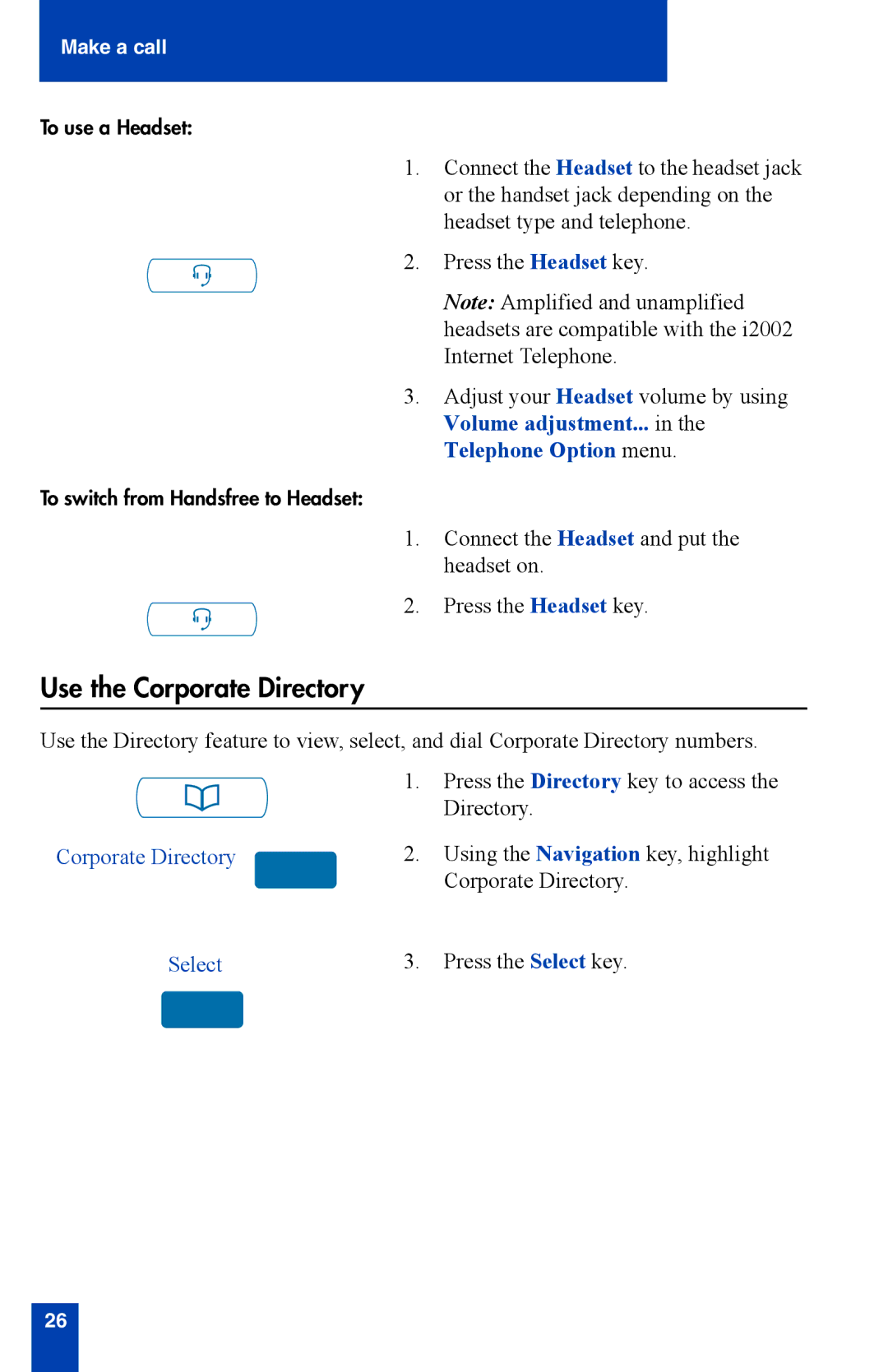Make a call
To use a Headset:
1.Connect the Headset to the headset jack or the handset jack depending on the headset type and telephone.
2.Press the Headset key.
Note: Amplified and unamplified headsets are compatible with the i2002 Internet Telephone.
3.Adjust your Headset volume by using Volume adjustment... in the Telephone Option menu.
To switch from Handsfree to Headset:
1.Connect the Headset and put the headset on.
2. Press the Headset key.
Use the Corporate Directory
Use the Directory feature to view, select, and dial Corporate Directory numbers.
1.Press the Directory key to access the Directory.
Corporate Directory | 2. | Using the Navigation key, highlight |
|
| Corporate Directory. |
Select | 3. | Press the Select key. |
26