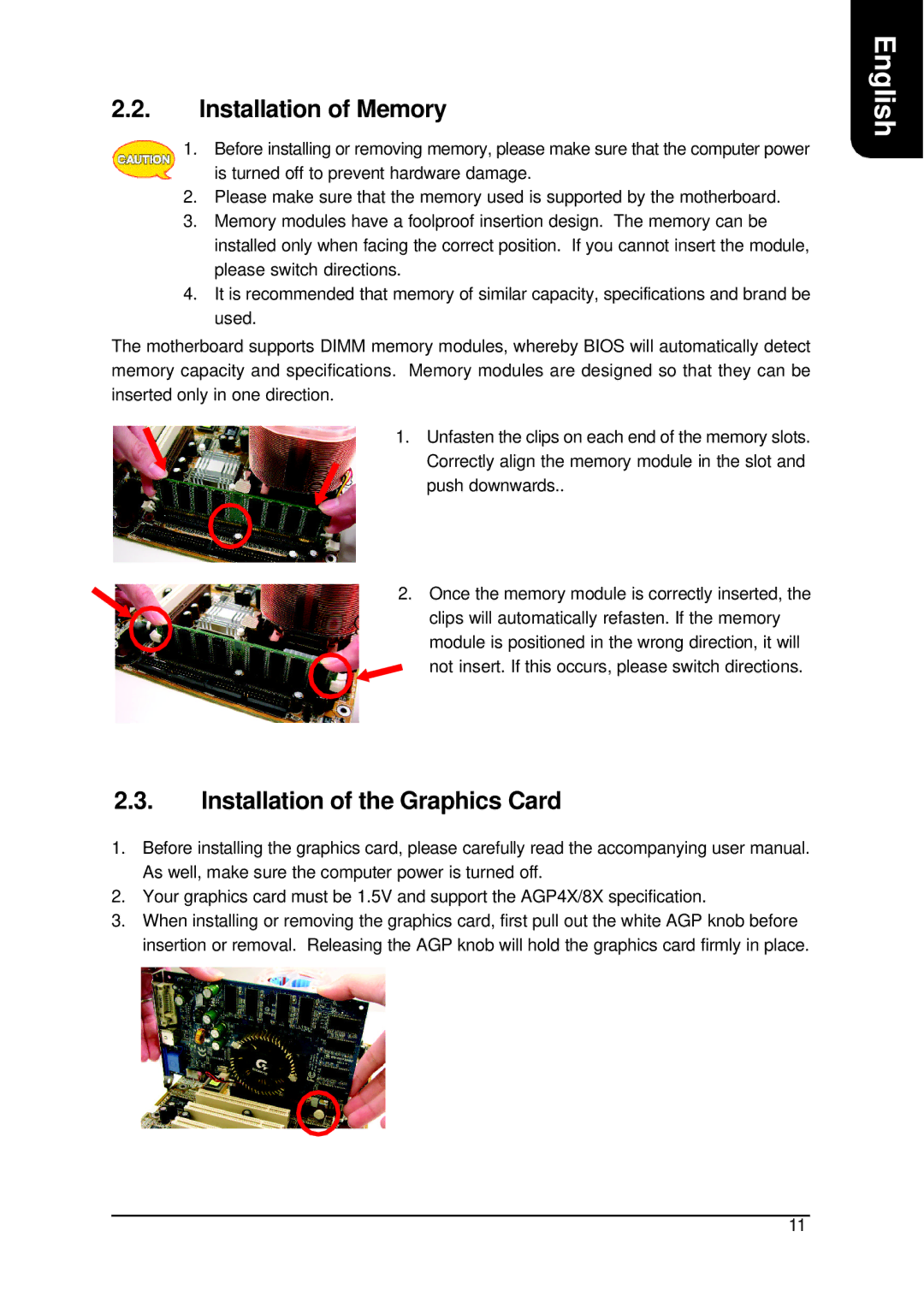XP-P4S8X-VM specifications
The Intel XP-P4S8X-VM is a versatile and robust motherboard designed to cater to the needs of both enthusiasts and everyday users alike. Built upon the Socket 478 platform, it is primarily aimed at supporting Intel Pentium 4 processors, which were renowned for their performance and computing capabilities in the early 2000s. This motherboard provides an exceptional foundation for building a powerful and reliable desktop computer.One of the key features of the XP-P4S8X-VM is its support for dual-channel DDR SDRAM, which significantly enhances memory bandwidth and system performance. The motherboard supports up to 2 GB of memory, providing ample capacity for multitasking and demanding applications. This capability proves essential for gamers and professionals who require smooth and efficient operation.
In terms of expansion, the XP-P4S8X-VM offers a range of slots for additional peripherals. It includes multiple PCI slots, allowing users to add sound cards, network cards, or additional graphics cards, making it a suitable choice for those looking to upgrade their system over time. The AGP slot specifically caters to older graphics cards, which were popular during the era of the Pentium 4.
The motherboard also integrates several important technologies, including support for USB 2.0 and Integrated Audio. USB 2.0 enables faster data transfer rates, allowing users to connect various devices such as printers, external hard drives, and cameras with ease. The integrated audio delivers decent sound quality for the average user, making it unnecessary to purchase a separate sound card for basic multimedia needs.
Moreover, the XP-P4S8X-VM features a reliable chipset that helps stabilize performance, along with an onboard LAN capability for easy network connectivity. The inclusion of a variety of I/O ports, such as PS/2 for keyboards and mice, as well as serial and parallel ports, allows for comprehensive connectivity to legacy devices.
With its robust design, abundant features, and support for essential technologies, the Intel XP-P4S8X-VM motherboard stands out as a solid choice for users seeking a reliable platform for their computing needs. Whether for gaming, work, or general use, it offers a blend of performance and flexibility that can suit a wide range of applications. Even today, its build quality and specifications can be appreciated by those working with older hardware or looking to revive vintage computing setups. Overall, it represents a valuable component in the evolution of desktop computing.