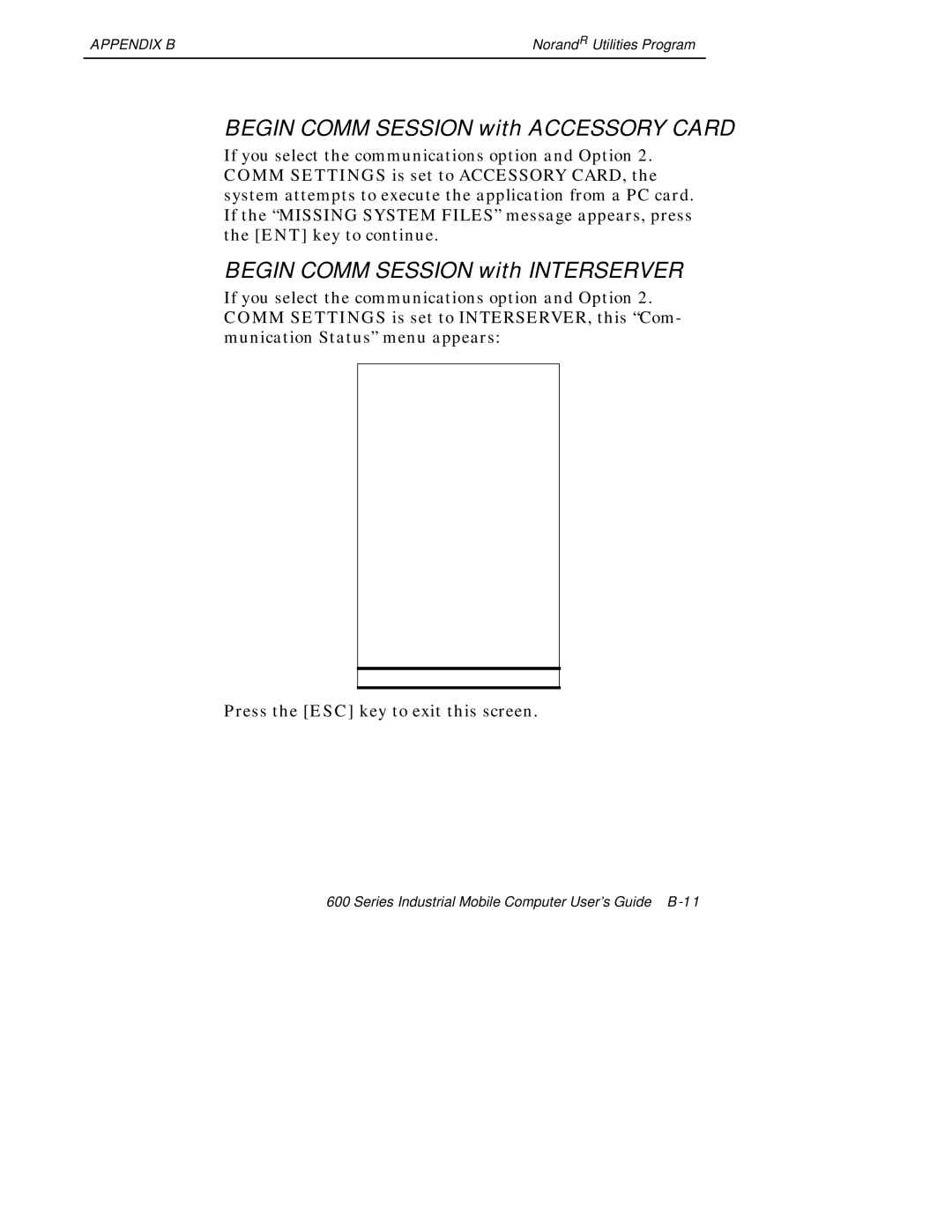600 specifications
The Intermec 600 series, introduced by Intermec Technologies, is a robust line of mobile computing devices designed for a variety of environments including warehouse, retail, and field service applications. Known for its reliability and versatility, the Intermec 600 stands out in the crowded market of mobile data collection devices.One of its main features is its ergonomic design, which ensures comfort during prolonged use. The device is lightweight yet sturdy, making it suitable for the demands of everyday fieldwork. It comes equipped with a high-resolution display, which offers excellent visibility even in direct sunlight, a critical feature for outdoor use. The touchscreen interface allows for easy navigation and data input, making it user-friendly for workers across different industries.
The Intermec 600 series utilizes advanced barcode scanning technology. It comes with an integrated scanner that can read 1D and 2D barcodes, ensuring quick and accurate data capture. This capability streamlines inventory management processes, helps with order fulfillment, and enhances overall operational efficiency. Furthermore, the device is compatible with various connectivity options, including Wi-Fi, Bluetooth, and cellular networks, ensuring that users can stay connected and access real-time data regardless of their location.
In terms of durability, the Intermec 600 is built to withstand harsh conditions. It boasts a high IP rating, making it resistant to dust and moisture, while its rugged construction can endure drops and impacts. This durability reduces downtime and maintenance costs, allowing businesses to maximize productivity.
The device is powered by a long-lasting battery, which is crucial for field operations where charging points may not be readily available. Extended battery life ensures that workers can complete their tasks without frequent interruptions for recharging.
In addition to these features, the Intermec 600 series is equipped with an open operating system, allowing for easy integration with existing software systems and applications. This flexibility enables businesses to tailor the device to their specific workflows and requirements.
Overall, the Intermec 600 series is a comprehensive mobile computing solution that combines ergonomic design, advanced scanning technology, and robust durability. Its versatility and reliability make it an excellent choice for companies looking to enhance their operational efficiency and improve data collection processes.