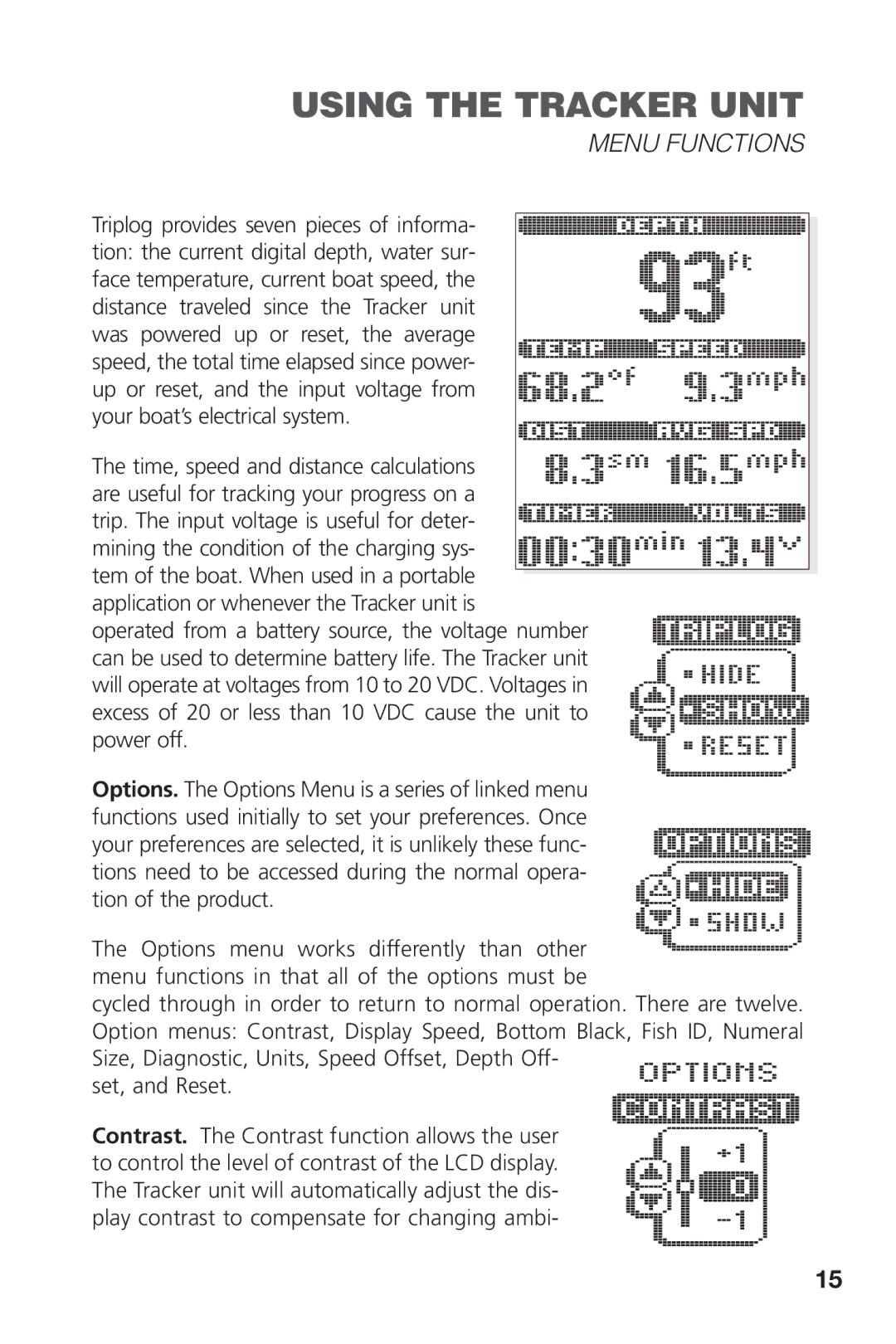USING THE TRACKER UNIT
MENU FUNCTIONS
Triplog provides seven pieces of informa- tion: the current digital depth, water sur- face temperature, current boat speed, the distance traveled since the Tracker unit was powered up or reset, the average speed, the total time elapsed since power- up or reset, and the input voltage from your boat’s electrical system.
The time, speed and distance calculations are useful for tracking your progress on a trip. The input voltage is useful for deter- mining the condition of the charging sys- tem of the boat. When used in a portable
application or whenever the Tracker unit is
operated from a battery source, the voltage number ![]()
can be used to determine battery life. The Tracker unit ![]() will operate at voltages from 10 to 20 VDC. Voltages in
will operate at voltages from 10 to 20 VDC. Voltages in ![]()
excess of 20 or less than 10 VDC cause the unit to  power off.
power off.
Options. The Options Menu is a series of linked menu ![]() functions used initially to set your preferences. Once
functions used initially to set your preferences. Once ![]() your preferences are selected, it is unlikely these func-
your preferences are selected, it is unlikely these func- ![]()
tions need to be accessed during the normal opera- ![]() tion of the product.
tion of the product.![]()
The Options menu works differently than other ![]() menu functions in that all of the options must be
menu functions in that all of the options must be ![]() cycled through in order to return to normal operation. There are twelve.
cycled through in order to return to normal operation. There are twelve.
Option menus: Contrast, Display Speed, Bottom Black, Fish ID, Numeral Size, Diagnostic, Units, Speed Offset, Depth Off- ![]()
set, and Reset.
Contrast. The Contrast function allows the user ![]() to control the level of contrast of the LCD display.
to control the level of contrast of the LCD display. ![]()
The Tracker unit will automatically adjust the dis- ![]()
play contrast to compensate for changing ambi- ![]()
15