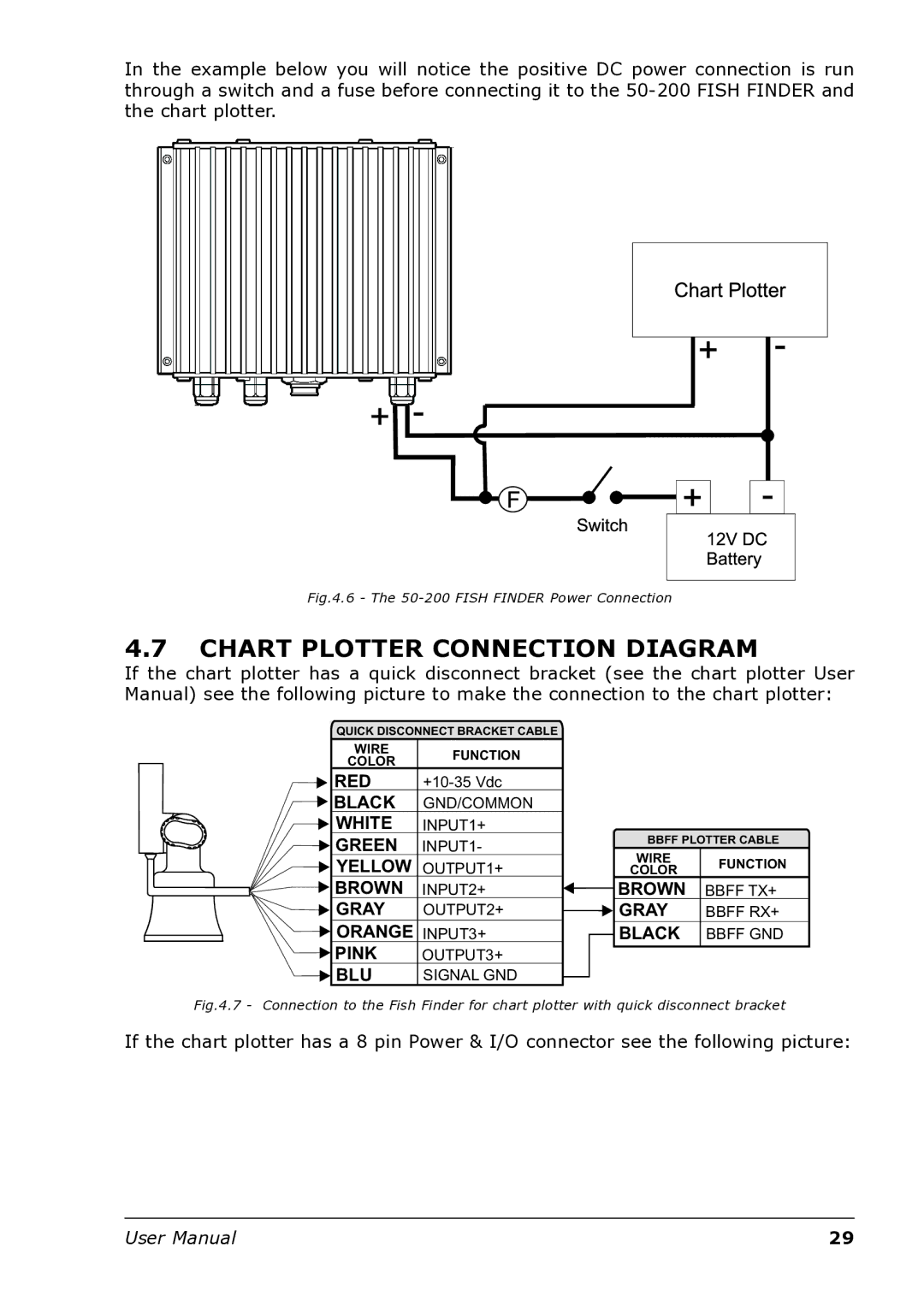In the example below you will notice the positive DC power connection is run through a switch and a fuse before connecting it to the
Fig.4.6 - The 50-200 FISH FINDER Power Connection
4.7CHART PLOTTER CONNECTION DIAGRAM
If the chart plotter has a quick disconnect bracket (see the chart plotter User Manual) see the following picture to make the connection to the chart plotter:
QUICK DISCONNECT BRACKET CABLE |
|
|
|
| |
WIRE | FUNCTION |
|
|
|
|
COLOR |
|
|
|
| |
|
|
|
|
| |
RED |
|
|
|
| |
BLACK | GND/COMMON |
|
|
|
|
WHITE | INPUT1+ |
|
|
|
|
|
|
|
| BBFF PLOTTER CABLE | |
GREEN | INPUT1- |
|
| ||
YELLOW | OUTPUT1+ |
|
| WIRE | FUNCTION |
|
| COLOR | |||
|
|
| |||
BROWN | INPUT2+ |
|
| BROWN | BBFF TX+ |
GRAY | OUTPUT2+ |
|
| GRAY | BBFF RX+ |
|
|
|
|
|
|
ORANGE | INPUT3+ |
|
| BLACK | BBFF GND |
PINK | OUTPUT3+ |
|
|
|
|
|
|
|
|
|
|
BLU | SIGNAL GND |
|
|
|
|
|
|
|
| ||
|
|
|
|
|
|
Fig.4.7 - Connection to the Fish Finder for chart plotter with quick disconnect bracket
If the chart plotter has a 8 pin Power & I/O connector see the following picture:
User Manual | 29 |