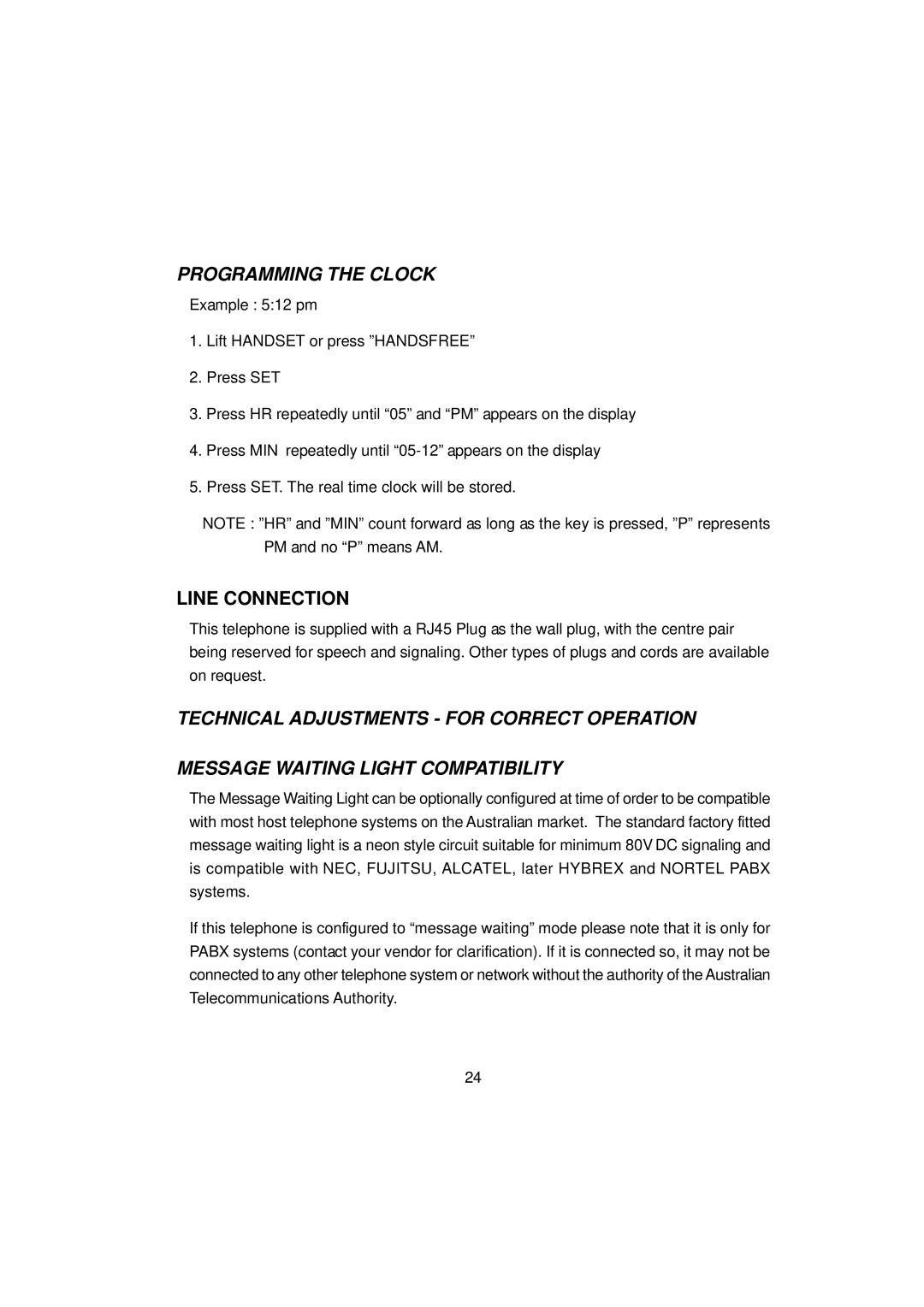PROGRAMMING THE CLOCK
Example : 5:12 pm
1.Lift HANDSET or press ”HANDSFREE”
2.Press SET
3.Press HR repeatedly until “05” and “PM” appears on the display
4.Press MIN repeatedly until
5.Press SET. The real time clock will be stored.
NOTE : ”HR” and ”MIN” count forward as long as the key is pressed, ”P” represents PM and no “P” means AM.
LINE CONNECTION
This telephone is supplied with a RJ45 Plug as the wall plug, with the centre pair being reserved for speech and signaling. Other types of plugs and cords are available on request.
TECHNICAL ADJUSTMENTS - FOR CORRECT OPERATION
MESSAGE WAITING LIGHT COMPATIBILITY
The Message Waiting Light can be optionally configured at time of order to be compatible with most host telephone systems on the Australian market. The standard factory fitted message waiting light is a neon style circuit suitable for minimum 80V DC signaling and is compatible with NEC, FUJITSU, ALCATEL, later HYBREX and NORTEL PABX systems.
If this telephone is configured to “message waiting” mode please note that it is only for PABX systems (contact your vendor for clarification). If it is connected so, it may not be connected to any other telephone system or network without the authority of the Australian Telecommunications Authority.
24