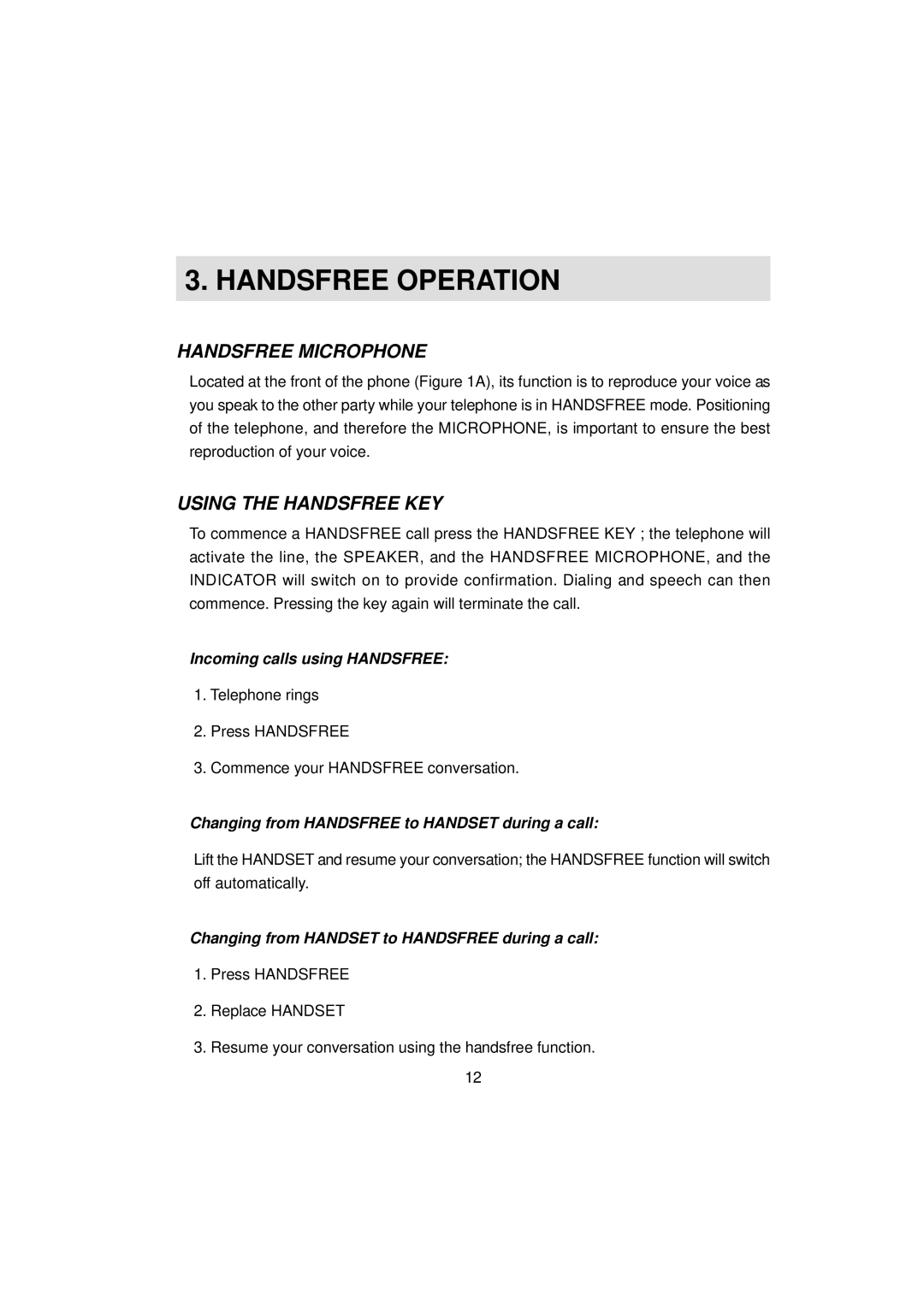3. HANDSFREE OPERATION
HANDSFREE MICROPHONE
Located at the front of the phone (Figure 1A), its function is to reproduce your voice as you speak to the other party while your telephone is in HANDSFREE mode. Positioning of the telephone, and therefore the MICROPHONE, is important to ensure the best reproduction of your voice.
USING THE HANDSFREE KEY
To commence a HANDSFREE call press the HANDSFREE KEY ; the telephone will activate the line, the SPEAKER, and the HANDSFREE MICROPHONE, and the INDICATOR will switch on to provide confirmation. Dialing and speech can then commence. Pressing the key again will terminate the call.
Incoming calls using HANDSFREE:
1.Telephone rings
2.Press HANDSFREE
3.Commence your HANDSFREE conversation.
Changing from HANDSFREE to HANDSET during a call:
Lift the HANDSET and resume your conversation; the HANDSFREE function will switch off automatically.
Changing from HANDSET to HANDSFREE during a call:
1.Press HANDSFREE
2.Replace HANDSET
3.Resume your conversation using the handsfree function. 12