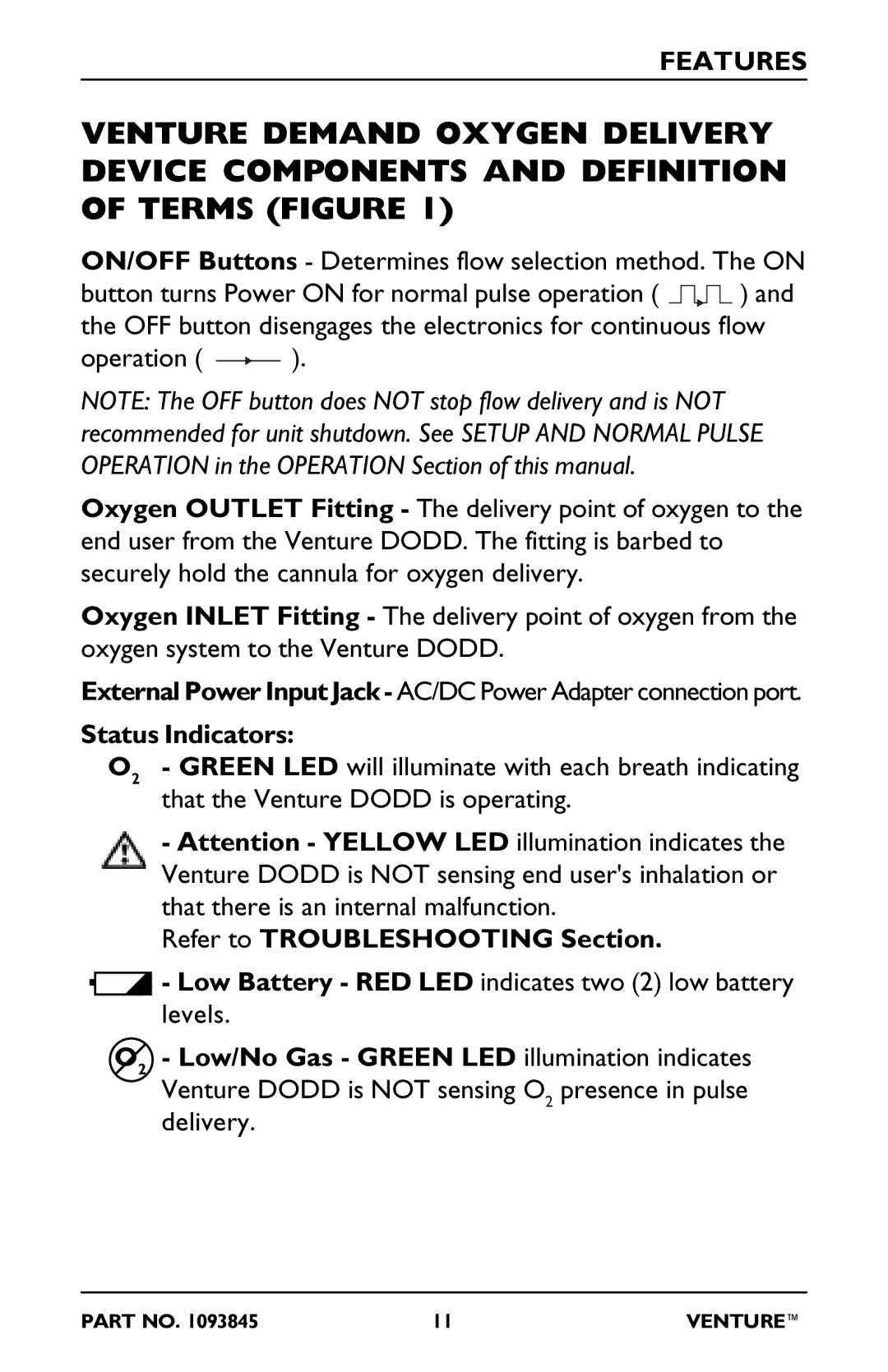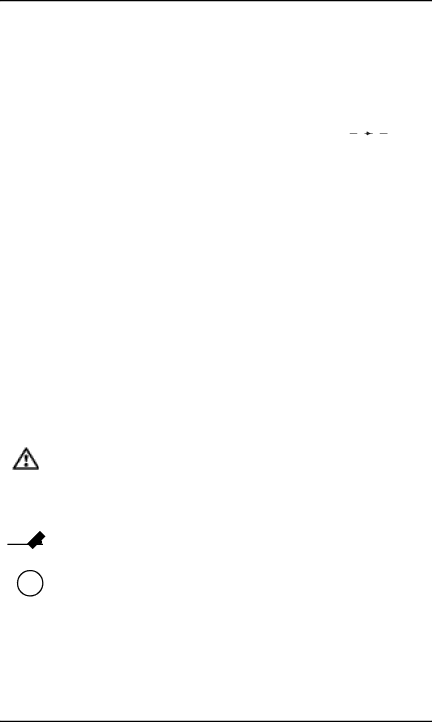
FEATURES
VENTURE DEMAND OXYGEN DELIVERY DEVICE COMPONENTS AND DEFINITION OF TERMS (FIGURE 1)
ON/OFF Buttons - Determines flow selection method. The ON
button turns Power ON for normal pulse operation ( ![]()
![]() ) and the OFF button disengages the electronics for continuous flow
) and the OFF button disengages the electronics for continuous flow
operation ( ![]() ).
).
NOTE: The OFF button does NOT stop flow delivery and is NOT recommended for unit shutdown. See SETUP AND NORMAL PULSE OPERATION in the OPERATION Section of this manual.
Oxygen OUTLET Fitting - The delivery point of oxygen to the end user from the Venture DODD. The fitting is barbed to securely hold the cannula for oxygen delivery.
Oxygen INLET Fitting - The delivery point of oxygen from the oxygen system to the Venture DODD.
External Power Input Jack - AC/DC Power Adapter connection port.
Status Indicators:
O2 - GREEN LED will illuminate with each breath indicating that the Venture DODD is operating.
-Attention - YELLOW LED illumination indicates the Venture DODD is NOT sensing end user's inhalation or that there is an internal malfunction.
Refer to TROUBLESHOOTING Section.
![]()
![]() - Low Battery - RED LED indicates two (2) low battery
- Low Battery - RED LED indicates two (2) low battery
![]() levels.
levels.
O2 - Low/No Gas - GREEN LED illumination indicates Venture DODD is NOT sensing O2 presence in pulse delivery.
PART NO. 1093845 | 11 | VENTURE™ |